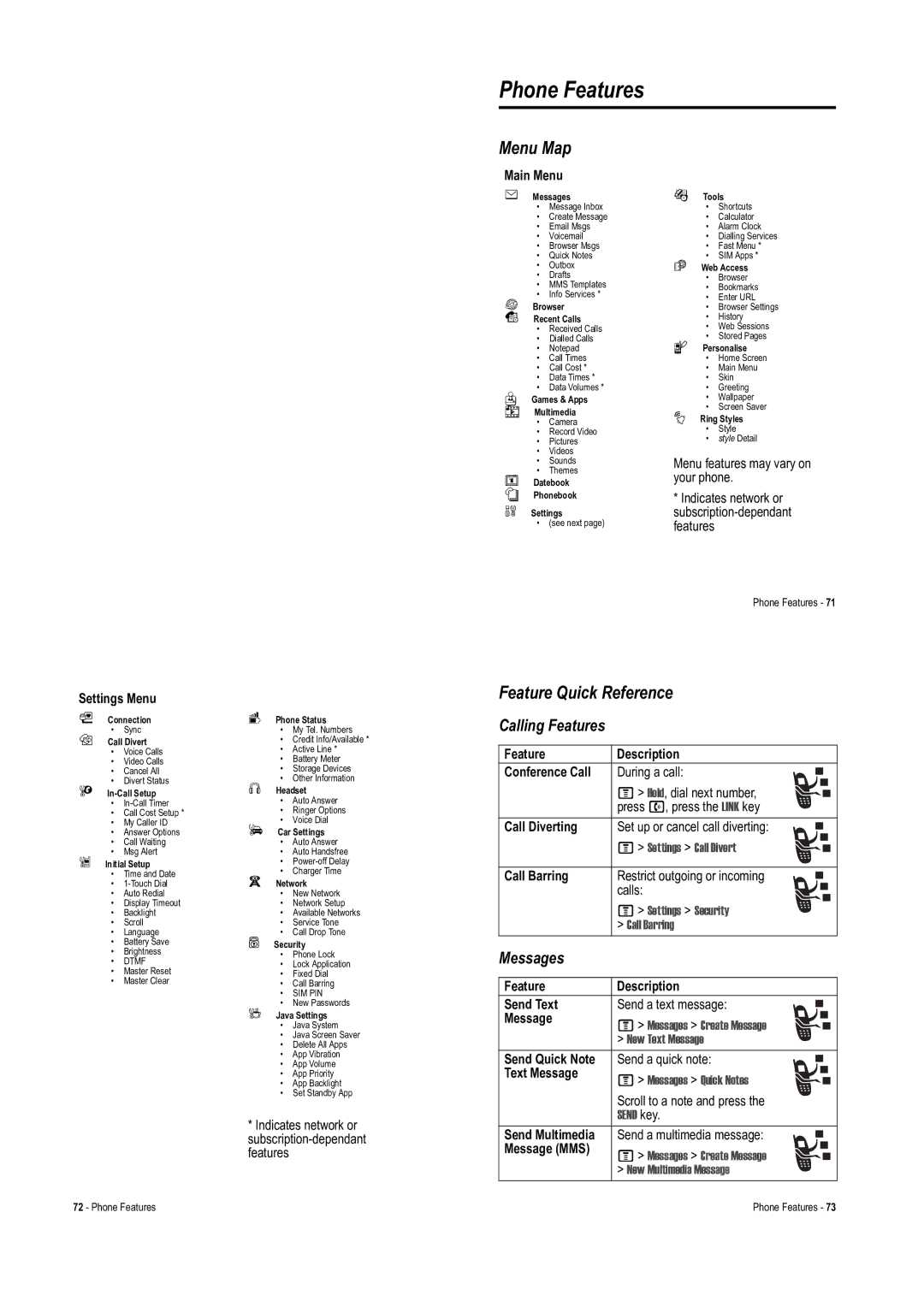Phone Features
Menu Map
Main Menu
eMessages
•Message Inbox
•Create Message
•Email Msgs
•Voicemail
•Browser Msgs
•Quick Notes
•Outbox
•Drafts
•MMS Templates
•Info Services *
VBrowser
sRecent Calls
•Received Calls
•Dialled Calls
•Notepad
•Call Times
•Call Cost *
•Data Times *
•Data Volumes *
QGames & Apps
hMultimedia
•Camera
•Record Video
•Pictures
•Videos
•Sounds
•Themes
MDatebook
n Phonebook
wSettings
•(see next page)
ÉTools
•Shortcuts
•Calculator
•Alarm Clock
•Dialling Services
•Fast Menu *
•SIM Apps *
áWeb Access
•Browser
•Bookmarks
•Enter URL
•Browser Settings
•History
•Web Sessions
•Stored Pages
lPersonalise
•Home Screen
•Main Menu
•Skin
•Greeting
•Wallpaper
•Screen Saver
tRing Styles
•Style
•style Detail
Menu features may vary on your phone.
*Indicates network or
Phone Features - 71
Settings Menu
L Connection | m Phone Status | ||||
| • | Sync |
| • | My Tel. Numbers |
H Call Divert |
| • | Credit Info/Available * | ||
| • | Voice Calls |
| • | Active Line * |
| • | Video Calls |
| • | Battery Meter |
| • | Cancel All |
| • | Storage Devices |
| • | Divert Status |
| • | Other Information |
U | S Headset | ||||
| • |
| • | Auto Answer | |
| • Call Cost Setup * |
| • | Ringer Options | |
| • | My Caller ID |
| • | Voice Dial |
| • | Answer Options | J Car Settings | ||
| • | Call Waiting |
| • | Auto Answer |
| • | Msg Alert |
| • | Auto Handsfree |
Z | Initial Setup |
| • | ||
| • | Time and Date |
| • | Charger Time |
| • | j Network | |||
| • | Auto Redial |
| • | New Network |
| • | Display Timeout |
| • | Network Setup |
| • | Backlight |
| • | Available Networks |
| • | Scroll |
| • | Service Tone |
| • | Language |
| • | Call Drop Tone |
| • | Battery Save | u | Security | |
| • | Brightness |
| • | Phone Lock |
| • | DTMF |
| • | Lock Application |
| • | Master Reset |
| • | Fixed Dial |
| • | Master Clear |
| • | Call Barring |
|
|
|
| • | SIM PIN |
|
|
|
| • | New Passwords |
|
|
| c Java Settings | ||
|
|
|
| • | Java System |
|
|
|
| • | Java Screen Saver |
|
|
|
| • | Delete All Apps |
|
|
|
| • | App Vibration |
|
|
|
| • | App Volume |
|
|
|
| • | App Priority |
|
|
|
| • | App Backlight |
|
|
|
| • | Set Standby App |
* Indicates network or
Feature Quick Reference
Calling Features
Feature | Description | |||||
Conference Call | During a call: |
|
| |||
| ||||||
| ||||||
| M> Hold, dial next number, |
|
|
|
| |
|
|
|
|
| ||
|
|
| ||||
| press n, press the LINK key | |||||
Call Diverting | Set up or cancel call diverting: |
|
| |||
| ||||||
| ||||||
| M> Settings > Call Divert |
|
|
|
| |
|
|
|
|
| ||
|
| |||||
|
| |||||
|
|
|
|
|
|
|
Call Barring | Restrict outgoing or incoming |
|
| |||
| ||||||
| ||||||
| calls: |
|
|
| ||
|
|
|
|
| ||
|
|
|
|
| ||
|
| |||||
| M> Settings > Security |
|
| |||
| > Call Barring | |||||
Messages
Feature | Description | |||||
Send Text | Send a text message: |
|
| |||
| ||||||
| ||||||
Message |
|
|
|
|
|
|
|
|
|
|
|
| |
M> Messages > Create Message |
|
|
| |||
|
|
| ||||
| > New Text Message | |||||
Send Quick Note | Send a quick note: |
|
| |||
| ||||||
| ||||||
Text Message |
|
|
|
|
|
|
|
|
|
|
|
| |
M> Messages > Quick Notes |
|
|
| |||
|
|
| ||||
|
|
| ||||
| Scroll to a note and press the | |||||
| SEND key. | |||||
Send Multimedia | Send a multimedia message: |
|
| |||
| ||||||
| ||||||
Message (MMS) |
|
|
| |||
M> Messages > Create Message |
|
|
|
| ||
|
|
|
| |||
| ||||||
| > New Multimedia Message | |||||
72 - Phone Features | Phone Features - 73 |