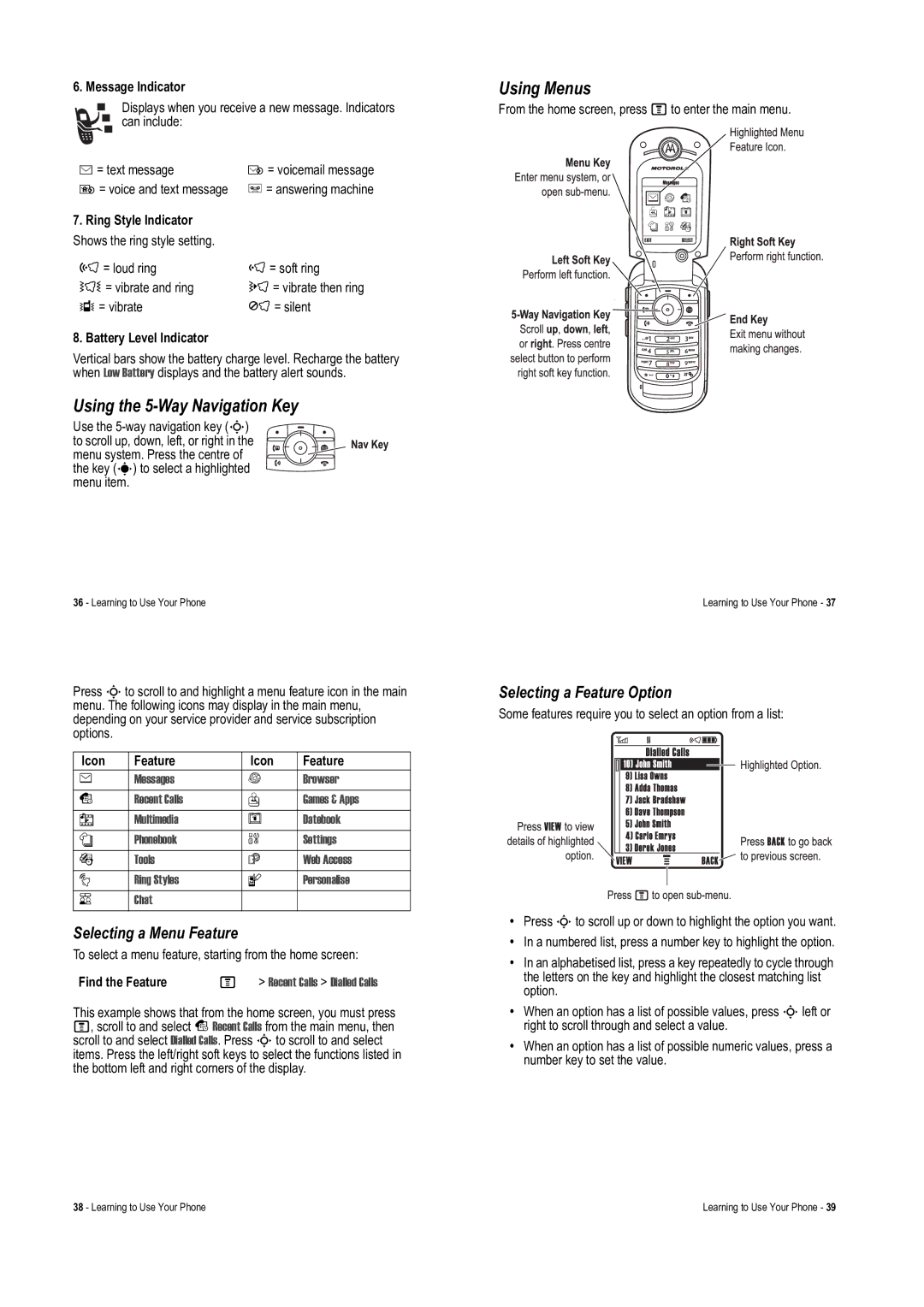6. Message Indicator
Displays when you receive a new message. Indicators can include:
É= text message | Ë= voicemail message |
è= voice and text message | Ò= answering machine |
7. Ring Style Indicator |
|
Shows the ring style setting. |
|
õ= loud ring | ô= soft ring |
Ì= vibrate and ring | ö= vibrate then ring |
Î= vibrate | Í= silent |
8. Battery Level Indicator
Vertical bars show the battery charge level. Recharge the battery when Low Battery displays and the battery alert sounds.
Using the 5-Way Navigation Key
Use the
36 - Learning to Use Your Phone
Press Sto scroll to and highlight a menu feature icon in the main menu. The following icons may display in the main menu, depending on your service provider and service subscription options.
Icon | Feature | Icon | Feature |
e | Messages | V | Browser |
|
|
|
|
s | Recent Calls | Q | Games & Apps |
h | Multimedia | M | Datebook |
n | Phonebook | w | Settings |
|
|
|
|
É | Tools | á | Web Access |
|
|
|
|
t | Ring Styles | l | Personalise |
KChat
Selecting a Menu Feature
To select a menu feature, starting from the home screen:
Find the Feature | M > Recent Calls > Dialled Calls |
This example shows that from the home screen, you must press M, scroll to and select s Recent Calls from the main menu, then scroll to and select Dialled Calls. Press Sto scroll to and select items. Press the left/right soft keys to select the functions listed in the bottom left and right corners of the display.
Using Menus
From the home screen, press Mto enter the main menu.
Learning to Use Your Phone - 37
Selecting a Feature Option
Some features require you to select an option from a list:
•Press Sto scroll up or down to highlight the option you want.
•In a numbered list, press a number key to highlight the option.
•In an alphabetised list, press a key repeatedly to cycle through the letters on the key and highlight the closest matching list option.
•When an option has a list of possible values, press Sleft or right to scroll through and select a value.
•When an option has a list of possible numeric values, press a number key to set the value.
38 - Learning to Use Your Phone | Learning to Use Your Phone - 39 |