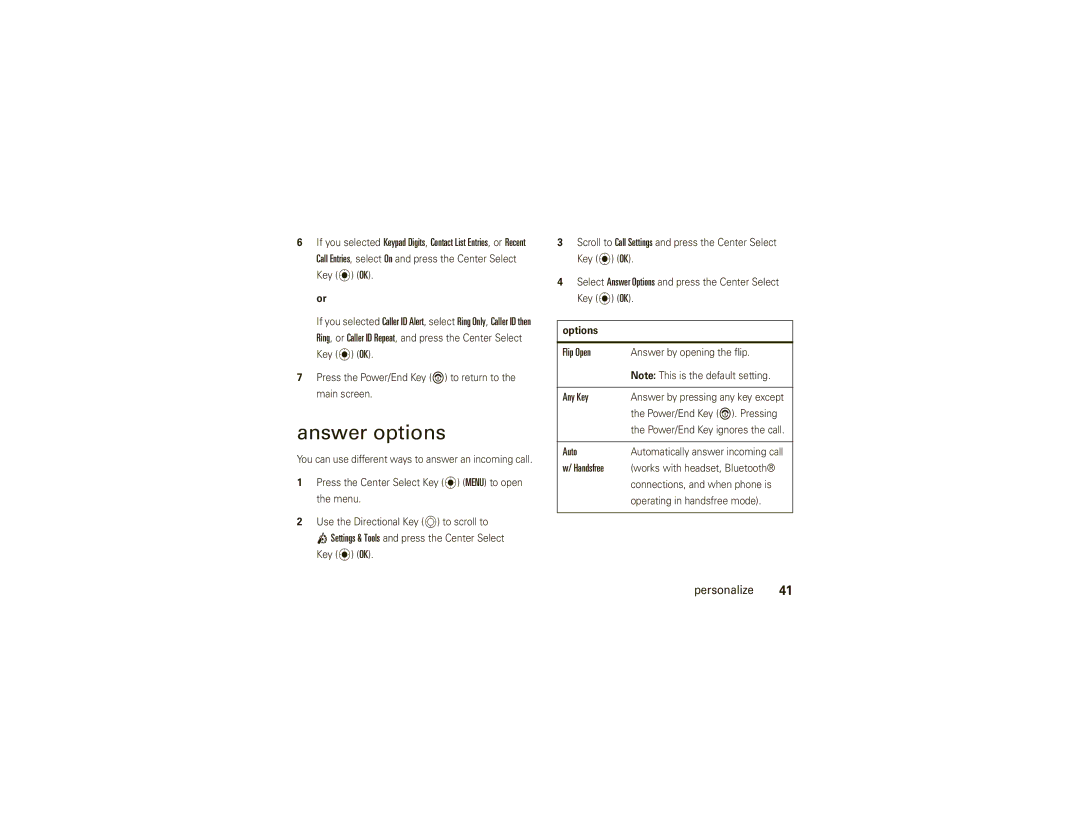User Guide
Page
Hellomoto
Here’s a quick anatomy lesson
More of your phone’s features
ÌÍÎ
Software Copyright Notice
Motorola, Inc. All rights reserved
Manual Number 6809521A17-A
Contents
Tools
Text entry
Messages
Entertainment
Main menu
Optional services
Menu map
Menu map
Card installed
Settings & tools menu
Requires Mobile Web service
Use and Care
Use and Care
About this guide
Battery
Conserve battery charge
Essentials
Properly to Avoid Injury or DAMAGE. Most
Battery use & safety
DOs
Avoid leaving your phone in your car in high temperatures
Proper and Safe Battery Disposal Recycling
Install the battery
To charge using the charger
Charge the battery
To charge from your computer
To turn on your phone
Turn it on & off
Make a call
Answer a call
Not connected to a headset or a handsfree car kit
End a call
Store a phone number
Mobile 1, Mobile 2, Home, Work, or Fax
Call a stored phone number
Main screen
Basics
Indicator
E911 Only
OFF
Set to Location On
Alarm Only-Indicates Master Volume is set to Alarm Only
Bluetooth Active-Indicates your
Phone is paired to another Bluetooth device
Alert All Sounds Off-IndicatesMaster Volume is set to Off
External display
Hold
Using the touch sensitive buttons or touch controls
Touch sensitive buttons
To exit the music player or camera, press
Handsfree speaker
Adjust volume
Change sound settings
Handsfree
To activate Handsfree speaker
Standalone mode
Accessory volume settings car kit or headset
Bluetooth wireless connections in standalone
Change lock code
Standalone Mode
Select On and press the Center Select Key P OK
Press the Center Select Key P OK
Lock & unlock phone
Manual lock
Scroll to Phone Only and press the Center Select Key P OK
Lock side keys & touch sensitive buttons
Volume Keys to dismiss an incoming call
Automatic lock
Phone to lock
Manage memory
Covered
To remove a memory card
Install & remove memory card
Set memory for multimedia content
To install a memory card
Format Card, and press the Center Select Key P OK
View memory information
Move files from phone to memory card
Scroll to Save Options and press the Center Select Key P OK
TTY operation
TTY Off
Set TTY mode
Settings & Tools Basics
TTY Full
Key P OK
Return to voice mode
TTY Mode menu
Voice privacy
Record NEW screen
Tips & tricks
Tips & tricks
Sounds for calls, events, & alerts
Master volume
Personalize
Sounds
To set sounds for events such as incoming messages or alerts
Scroll to Tone and press the Center Select
Play ringtones
To play the ringtones embedded in your phone
Get ringtones
Voice readout
Caller ID Alert and press the Center Select Key P OK
Auto
Answer options
Flip Open
Any Key
Display themes
Wallpaper
Backlight
My Shortcuts
Brightness
To use a shortcut from the My Shortcuts menu
Key P Save
Agps & your location
To set which shortcuts appear in My Shortcuts
Scroll to Location On or E911 Only
Agps limitations & tips
Keypad volume
More personalizing features
To improve Agps accuracy
Languages
Power on/off sounds
Banner
Clock format
Create a heading to display on your phone’s main screen
Show or hide main screen icons
Speed dial display
Change main screen icons
To assign a new emergency contact, scroll to
Contacts
Emergency contact & personal information
Key P View
Erase entry
Create entry
Edit entry
View entry
To assign a speed dial number to a Contacts entry
Set default number for entry
Set speed dial number
Scroll to Erase and press the Center Select Key P OK
Assign picture to entry
Assign ringtone to entry
Download ringtone for an entry
Add entries to group
Add group
Call Failed, Number Busy
Calls
Redial a number
Automatic redial
Recent calls
Lock
Return missed calls
Details
Erase
To view missed calls later
Speed dial
Emergency call alert
Emergency calls
To speed dial an entry
For best results
Agps during an emergency call
Voicemail
International calls
Phone number
In-call options
Call times & data volumes
Call times
Data volumes
Set in-call timer
View last reset
Reset timer
Restrict features
More calling features
To send Dtmf tones during a call, press number
To set up Dtmf tones
Insert special characters
Dtmf tones
Mobile Phones on
Hearing aid
Compatibility
Text entry
Text entry
Text message
Abc
Select entry mode
ITAP
Spanish
ITAP ITAPEs
Tap mode
ITAP mode
ITAPEn
Press 1 to enter punctuation or
Numeric mode
Word
Numbers you want
Text entry tips
Symbol mode
Entire word
New Message
Messages
Send a multimedia message
Create & send message
Preview
Message options
Save as Draft
Receive a multimedia picture/video message
Send the message by pressing the Center Select Key P Send
Send a text message
Read received message
View sent messages
Mobile IM
View drafts
Chat
Press the Right Soft Key O Options
Erase messages
Purchase songs on your phone
Entertainment
Get & play music
Cast Music with Rhapsody
Entertainment
To transfer music from a computer to your phone
To download copies of music purchased using your phone
Transfer music from a computer
Computer system requirements
To buy music from the V Cast Music Store
Import songs from an audio CD
Disconnect the cable from the phone and the computer
Play music-flip closed
Pause
Music Player
Button to activate
Touch controls Play
MY Music menu includes these options
Play music-flip open
MY Music
Press the Music Key a to open the MY Music menu
Skip to next
Music player controls
Song
Liked
Play an album
Select Genres, Artists, or Albums
Play album
Database
Lock album
Erase album
Album info
From the Songs screen
Play all songs on phone
Play music from a playlist
From the Albums screen
Erase song
MY Music options menus
Move song
Lock song
Create a playlist
Listening tips
Key O Options
Edit a playlist
Edit the playlist as desired
Key P Send
Record & play voice records
Create voice record
Play voice record
Phone is open see page 3. To get the clearest
Record & play video clips
Record a video clip
Your camera lens is on the back of your phone when
176x144
Adjust camcorder settings
Resolution
Duration
Capture Frame, My Videos, Info, or Help
Play a video clip
Send
Take a photo-flip open
Take photos
Photo and return to the active viewfinder
Picture in MY Pictures
Brightness
Adjust camera settings
Self Timer
Orientation
Camera Button to
Portrait mode
Take a photo-flip closed
Change camera orientation
Apply
Download pictures
Tools
Tools
Voice recognition
Voice recognition tips
Feature Call Name or #
Voice commands
My Music-Open the MY Music menu
Feature Send MSG Type
Feature Go To Shortcut
Recent Calls-Open the Recent Calls menu
My Verizon
Feature Check Item
Feature Contact Name
Play Playlist
Confirmation
Voice recognition settings
Voice recognition settings
Digit Dial Readout
Prompts
Sensitivity
Least Sensitive
Adaptation
Calendar
Personal organizer
Add calendar appointment
See calendar appointment
Options
Calendar options
Convert All
Set alarm clock
Erase Old
View world clock
Turn off alarm clock
Select Key P OK
Calculators
To enter a decimal, press
Fun & games
Download game or application
Scroll to Calculators and press the Center Select Key P OK
Select Mobile Web or Get Channels
Launch game or application
Dashboard with Mobile Web
Manage pictures
Erase All, Slide Show, File Info, or Print see
Manage video clips
Connections
Bluetooth connections
Connections
Profiles supported
For information about vehicle compatibility, go to
Turn Bluetooth power on or off
Before you try to connect your phone with another
Power back to On and connect your phone with Device again
Make phone visible to other device
Pair with a headset, handsfree device, or PC
Transfer files
Connect with another phone
Want to turn Bluetooth power off to conserve battery charge
To transfer a contact to another phone
To transfer a file to another phone
Connect to handsfree device during a call
Press the Center Select Key P Drop
Cable connections
Disconnect from a device
To disconnect from a device while the phone is idle
Make sure both your phone and the computer are turned on
Network settings
Network
Call drop alerts
Call connect alerts
Roaming alerts
Service & repairs
Service & repairs
SAR Data
Specific Absorption Rate Data
SAR Data
SAR Data
Important Safety Legal Information
Safety Information
Safety and General Information
Driving Precautions
Symbol Definition
Seizures/Blackouts
FCC Notice to Users
Industry Canada Notice to Users
Industry Canada Notice
Warranty
Motorola Limited Warranty for the United States and Canada
Repaired or
Wired connection Consumer
Ear buds and boom
Professional
Two-Way Radios and Messaging
Products Covered
Phones
Pagers
What Other Limitations Are There?
Hearing Aids
Hearing Aid Compatibility with Mobile Phones
Product Registration
Information from the World Health Organization
WHO Information
Export Law
Export Law Assurances
Caring for the Environment by Recycling
Disposal of your Mobile Device Packaging and User’s Guide
There is no special handling required by consumers
California Perchlorate Label
Privacy and Data Security
Perchlorate Label
Smart Practices While Driving
Driving Safety
Drive Safe, Call Smart
Wherever wireless phone service is available
Index
Accessories 11, 25 alert Sounds 37 turn off
Index
Linking. See Bluetooth connection lock Code 27 phone
Chat Draft Erase Mobile IM 82 read 81 received 81 sent
Settings
Speed dial Automatic Display Reset timer Number
Symbol entry mode
140 Talking phone Safety tips 153
Index
Index
Guía del usuario
Page
Hellomoto
Aquí le brindamos una rápida lección acerca de su anatomía
Más funciones del teléfono
H5 Ë
Número de manual 6809521A17-A
Estados Unidos Canadá
Bloqueo bloquear y desbloquear
Contenido
Contenido
Aspectos fundamentales
Entretenimiento
Llamadas
Ingreso de texto
Mensajes
Privacidad y seguridad
Conexiones
Conexiones
Seguridad Aviso de Industry
Servicios opcionales
Mapa de menús
Mapa de menús
Menú principal
Requiere servicio de Internet móvil
Menú programación y herramientas
Uso y cuidado
Uso y cuidado
Ahorrar energía de la batería
Aspectos esenciales
Acerca de esta guía
Batería
Restricciones
Uso y seguridad de las baterías
Pasos
Motorola recomienda que siempre utilice baterías
Reciclaje Y Eliminación Adecuaday Segura DE LA Batería
Instalar la batería
Cargar la batería
Para cargar con el cargador
Notas para cargar la batería del teléfono
Para cargar de la computadora
Para hacer una llamada fuera de los EE.UU
Encender y apagar
Realizar una llamada
Contestar una llamada
Para colgar, oprima la tecla de encendido/fin %
Finalizar una llamada
Almacenar un número telefónico
Celular 1, Celular 2, Casa, Trabajo o Fax
Desplácese al ingreso en Contactos
Llamar a un número telefónico almacenado
Oprima la tecla Enviar $ para llamar al ingreso
Pantalla principal
Aspectos fundamentales
Indicador
1EV
Posición Act
Bluetooth activado-indica que
Vibración activada
Alarma
Entrantes y de eventos, y Botones con sensor táctil para
Pantalla externa
Botones con sensor táctil
Los indicadores de estado Notificaciones de llamadas
Controles táctiles, oprima cualquiera de las teclas
Nota si la pantalla externa se suspende mientras
Manos libres
Ajustar el volumen
Sólo alarma y Todos los sonidos desactivados
Cambiar la programación de sonido
Modo independiente
Cambiar código de bloqueo
Oprima la tecla de selección central P OK
Bloquear y desbloquear el teléfono
Bloqueo automático
Bloqueo manual
En el lado derecho de
Bloquear teclas laterales y botones con sensor táctil
Con sensor táctil, oprima la tecla de bloqueo hacia
Administrar memoria
Para bloquear las teclas laterales y los botones con
Para desbloquear las teclas laterales y los botones
Extraer una tarjeta de memoria
Instalar y quitar una tarjeta de memoria
Programar memoria para contenido multimedia
Instalar una tarjeta de memoria
Mover archivos desde el teléfono a la tarjeta de memoria
Ver información de memoria
Oprima la tecla programable
Operación TTY
Programación y herramientas
Programar el modo TTY
Notas
Opción
Conversación privada
Volver al modo de voz
TTY+Hablar
Consejos y trucos
Consejos y trucos
Voz Comando de voz consulte la Página 2 hasta que vea la
Para… Haga esto… Grabar Con la solapa abierta Registros de
Sonidos para llamadas, eventos y alertas
Volumen principal
Personalizar
Sonidos
Use la tecla direccional N para desplazarse a
Central P OK. o
Reproducir tonos de timbre
Obtener timbres
Lectura de voz
Fondo de pantalla
Opciones para contestar
Opciones
Mostrar temas
Vapor
Luz de fondo
Oprima la tecla de selección
Para usar un atajo del menú Mis atajos
Brillo
Mis atajos
Mis atajos Personalizar
Programar los atajos que aparecen en Mis atajos
Desplácese a Posición Act o Sólo E911
Agps y su ubicación
Para mejorar la exactitud del Agps
Limitaciones y consejos de Agps
Ventanas pueden bloquear las señales satelitales
Más funciones de personalización
Volumen del teclado
Activar/desactivar sonidos
Formato de reloj
Idiomas
Titular
Cambiar los iconos de la pantalla principal
Mostrar u ocultar iconos de la pantalla principal
Pantalla de marcado rápido
Contactos
Contactos de emergencia e información personal
Para cambiar un contacto de emergencia
Crear ingreso
Seleccione Reasignar
Ver ingreso
Modificar un ingreso
Borrar ingreso
Programar número predeterminado para ingreso
Programar número de marcado rápido
Asignar un tono de timbre a un ingreso
Descargar tono de timbre para un ingreso
Asignar una imagen a un ingreso
Mis imágenes y oprima la tecla de selección
De timbre y presione la tecla de selección
Agregar ingresos a un grupo
Central P OK Oprima la tecla programable izquierda O Nuevo
Agregar un grupo
Central P OK
Agregue un nuevo grupo como ingreso en la pantalla Grupos
Llamadas
Llamadas
Remarcar un número
Remarcado automático
Llamadas recientes
Ver
Detalles
Borrar
Bloquear
Marcado rápido
Responder llamadas perdidas
Número Llamadas perdidas
Para activar el marcado rápido debe programar
Lista de contactos
Marcado con una tecla Activado
Para ver el número de marcado rápido de un ingreso
Programar alertas de llamada de emergencia
Llamadas de emergencia
Alerta de llamada de emergencia
El teléfono está bloqueado
Todos los sonidos desactivados
Agps durante una llamada de emergencia
Para obtener mejores resultados
Correo de voz
Llamadas internacionales
Lista de contactos Apuntes Llams recientes
Menú Bluetooth
Opciones de llamada entrante
Mensajería
Duración de llamadas
Tiempos de llamada y volúmenes de datos
Programar cronómetro de llamada
Reiniciar cronómetro
Volúmenes de datos
Ver último reinicio
Más funciones de llamada
Restringir funciones
Llams salientes. o
Insertar caracteres especiales
Programación de desbloqueo o Programación de bloqueo. o
Mensajes salientes. o
Para enviar tonos Dtmf durante una llamada
Para configurar tonos Dtmf
Tonos Dtmf
Aparato auditivo
Llamadas
Contactos
Ingreso de texto
Ingreso de texto
Español
Seleccionar modo de ingreso
ITAP en
Inglés
De mayúsculas Modo de Opciones de mayúsculas Ingreso
Modo tap
ITAP en ITAPEn
ITAP en ITAPEs
Modo iTAP
Para modificar o borrar texto mientras lo ingresa
Modo numérico
Modo símbolo
Consejos para el ingreso de texto
Mensajes
Mensajes
Enviar un mensaje multimedia
Crear y enviar mensajes
Mensajes
Borradores
Recibir un mensaje multimedia imagen/video
Opciones de mensaje
Vista previa
Para ver mensajes del Buzón
Enviar un mensaje de texto
Ver los mensajes enviados
Ver borradores
Leer mensaje recibido
IM móvil
Borrar mensajes
Mensajes leídos y oprima la tecla de selección central P OK
Entretenimiento
Entretenimiento
Obtener y reproducir música
Música V Cast con Rapsodia
Comprar canciones en el teléfono
Descargar Música V Cast con Rapsodia en forma gratuita
Transferir música desde una computadora
Requisitos de sistema para computadoras
Para transferir música desde una computadora al
En la computadora, inicie Música V Cast con Rapsodia
Para comprar música de la tienda de música
Importar canciones desde un CD de audio
Página
Música para
Reproducir música con solapa cerrada
Mantenga Oprimido el botón
Reproductor de
Controles táctiles Reproducir
Reproducir música con solapa abierta
Pausa
Todo
Listas de
Repr
Buzón
Saltar a la
Controles del reproductor de música
Adelantar
Derecha
Álbum
Reproducción de un álbum
Seleccione Géneros, Artistas o Álbumes
Reproducir
En la pantalla Géneros
En la pantalla Canciones
Reproducir todas las canciones en el teléfono
En la pantalla Artístas
En la pantalla Álbumes
Para reproducir una canción desde una lista de
Reproducir música desde una lista de reproducción
Menús de opciones MI Música
Para reproducir una lista de reproducción
Canciones
Canción
Tienda
Consejos para escuchar
Crear una lista de reproducción
Mi música
Modifique la lista de reproducción según lo desee
Modificar una lista de reproducción
Crear un registro de voz
Grabar y reproducir registros de voz
Reproducir un registro de voz
Grabar un videoclip
Grabar y reproducir videoclips
Para activar la videograbadora del teléfono
Para dejar de grabar
Aparece la imagen activa del visor
Para comenzar la grabación
Continuar
Ajustar programación de la videograbadora
Enviar
Reproducir un videoclip
Tomar una fotografía, solapa abierta
Tomar fotografías
Tomar una foto
En la pantalla del teléfono aparecerá el visor de la cámara
Cámara y oprima la tecla de selección
Central P Tomar
Auto cronómetro
Ajustar la programación de la cámara
Resolución
Paisaje
De retrato
Tomar una fotografía, solapa cerrada
Almacenamiento
Cambiar la orientación de la cámara
Centro de medios
Descargar imágenes
El teléfono muestra el visor activo
Herramientas
Herramientas
Reconocimiento de voz
Sugerencias para el reconocimiento de voz
Función Llamar Nombre o #
Comandos de voz
Función Enviar tipo de Msje
Llams recientes dirige al menú Llams recientes
Centro de medios abre el menú del Centro de medios
Mi música abre el menú MI Música
Mi Verizon
Función Revisar elemento
Función Nombre del contacto
Reproducir Lista de reproducción
Lectura de marcar número
Programación de reconocimiento de voz
Programación de reconocimiento de voz
Puede ajustar la capacidad del teléfono de
Confirmación
Sensibilidad
Recomendado o Menos sensible
Del Audífono
Adaptación
Instrucciones
Sólo tonos
Calendario
Organizador personal
Agregar cita a calendario
Herramientas
Ver cita del calendario
Mensual
Programar despertador
Opciones de calendario
Semanal
Ver reloj mundial
Desactivar el despertador
Apuntes
Calculadoras
Seleccione Mostrar impuesto
Diversión y juegos
Descargar juegos o aplicaciones
Iniciar juegos o aplicaciones
Tablero de instrumentos con Mobile Web
Administrar imágenes
Seleccione Acceso Web u Obtener canales
Administrar videoclips
Perfiles admitidos
Conexiones Bluetooth
Para obtener seguridad máxima para Bluetooth
Conexiones
Encender o apagar Bluetooth
Teléfono visible para otros dispositivos
Central P Asociación
Antes de intentar conectar el teléfono con otro
Transferir archivos
Para transferir un contacto a otro teléfono
Conectarse a otro teléfono
Si se le solicita, ingrese el código PIN predeterminado
Para transferir un archivo a otro teléfono
Desconectar de un dispositivo
Conectar a un dispositivo manos libres durante una llamada
Para desconectarse de un dispositivo durante una llamada
Conexiones de cable
Compruebe que el teléfono y la computadora estén encendidos
Red
Programación de red
Alertas de llamada perdida
Alertas de roaming
Alertas de conexión de llamada
Conexiones
Servicio y reparaciones
Servicio y reparaciones
Si tiene dudas o necesita asesoría, con gusto le ayudaremos
Datos SAR
Datos de índice de absorción específico para Estados Unidos
Datos SAR
Datos SAR
Información legal y de seguridad Importante
Información de seguridad
Información general y de seguridad
Interferencia
Siga las instrucciones para evitar problemas de
Símbolo Definición
Partes de vidrio
Aviso de Industry Canada
Aviso de Industry Canada para los usuarios
Mar0108
Aviso FCC
Aviso de la FCC para los usuarios
Garantía
Garantía Limitada Motorola para Estados Unidos y Canadá
Exclusiones
Que se reparan o
Reemplazan Partir de la fecha de
Que sea mayor
Cobertura
¿Qué hará Motorola?
¿Qué otras limitaciones existen?
166 Prótesis auditivas
Compatibilidad de prótesis auditivas con teléfono móviles
Registro del producto
Información de la Organización Mundial de la Salud
Información de la OMS
Reciclaje como medida para el cuidado del medioambiente
Garantías de la ley de exportaciones
Ley de exportaciones
Privacidad y seguridad de datos
Etiqueta de perclorato para California
Etiqueta de perclorato
Seguridad al conducir
Prácticas inteligentes durante la conducción
Maneje seguro llamada inteligente
Dondequiera que exista servicio de telefonía inalámbrica
Auditivas
Índice
172 índice
Calendario 129, 131 cámara 3 Programación 119 chat
Finalizar una llamada 19 fondo de pantalla 47 fotografía
Índice
174 índice
Reiniciar cronómetro 76, 77 reloj
Pantalla principal 4, 21 iconos de menú 57 teclas
176 índice