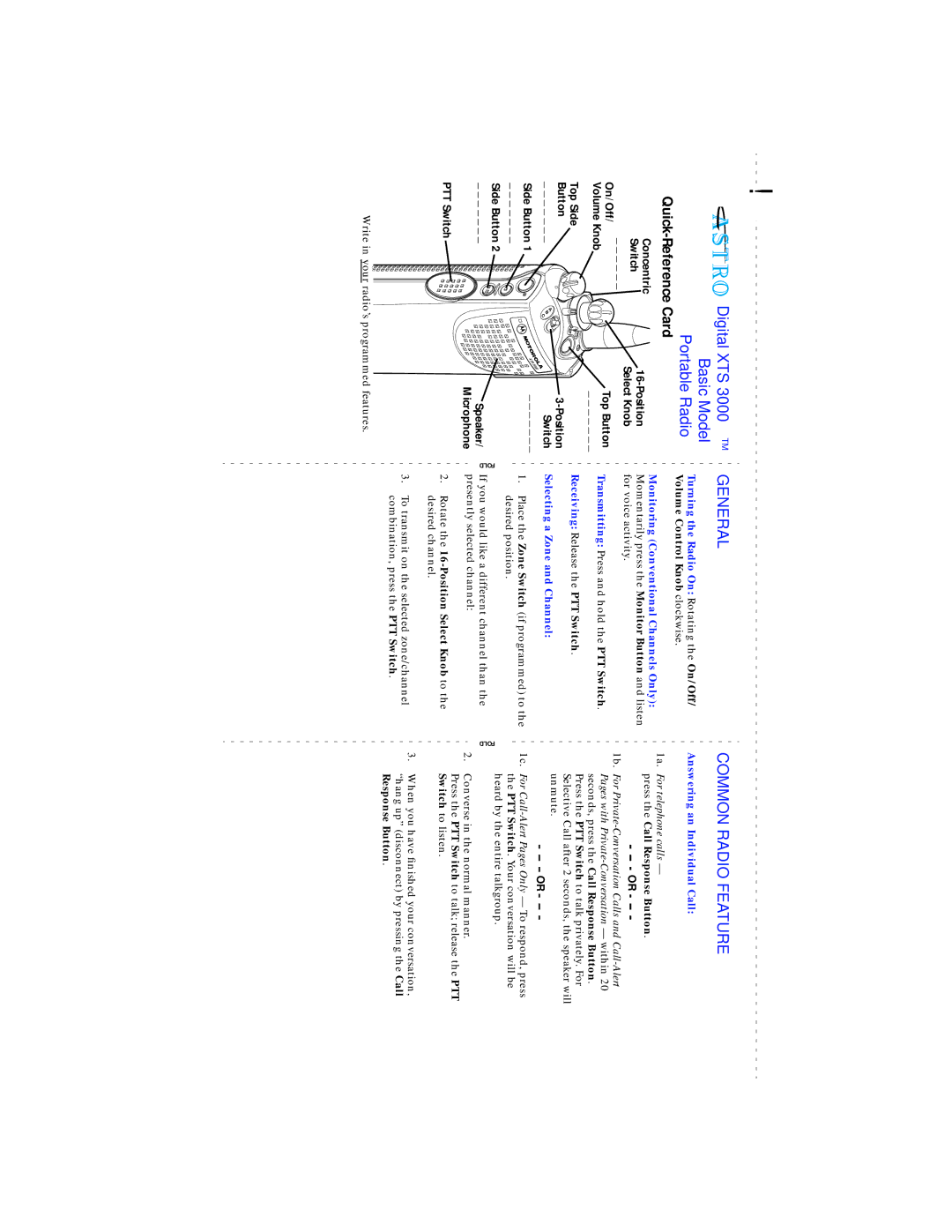✁
![]()
![]()
![]()
![]()
![]() Digital XTS 3000TM
Digital XTS 3000TM
Basic Model
Portable Radio
GENERAL |
Turning the Radio On: Rotating the On/Off/ |
Volume Control Knob clockwise. |
COMMON RADIO FEATURE
Answering an Individual Call:
Quick-Reference Card
Concentric
Switch
_ _ _ _ _ _
On/Off/
Volume Knob
Top Side |
|
Button |
|
_ _ _ _ _ _ _ | B |
| A |
| C |
Side Button 1 |
|
_ _ _ _ _ _ _ |
|
Side Button 2 |
|
_ _ _ _ _ _ _ |
|
PTT Switch ![]()
![]()
![]()
![]()
![]()
![]()
![]()
![]()
![]()
Top Button
_ _ _ _ _ _ _
XTS | 3000 | _ _ _ _ _ _ _ |
Speaker/
Microphone
| Monitoring (Conventional Channels Only): | |
| Momentarily press the Monitor Button and listen | |
| for voice activity. | |
| Transmitting: Press and hold the PTT Switch. | |
| Receiving: Release the PTT Switch. | |
| Selecting a Zone and Channel: | |
| 1. | Place the Zone Switch (if programmed) to the |
|
| desired position. |
FOLD |
| |
If you would like a different channel than the | ||
| presently selected channel: | |
| ||
| 2. | Rotate the |
|
| desired channel. |
| 3. | To transmit on the selected zone/channel |
|
| combination, press the PTT Switch. |
1a. For telephone calls —
press the Call Response Button.
OR
1b. For
Press the PTT Switch to talk privately. For Selective Call after 2 seconds, the speaker will unmute.
OR
1c. For
FOLD
2.Converse in the normal manner.
Press the PTT Switch to talk; release the PTT Switch to listen.
3.When you have finished your conversation, “hang up” (disconnect) by pressing the Call Response Button.
Write in your radio’s programmed features.