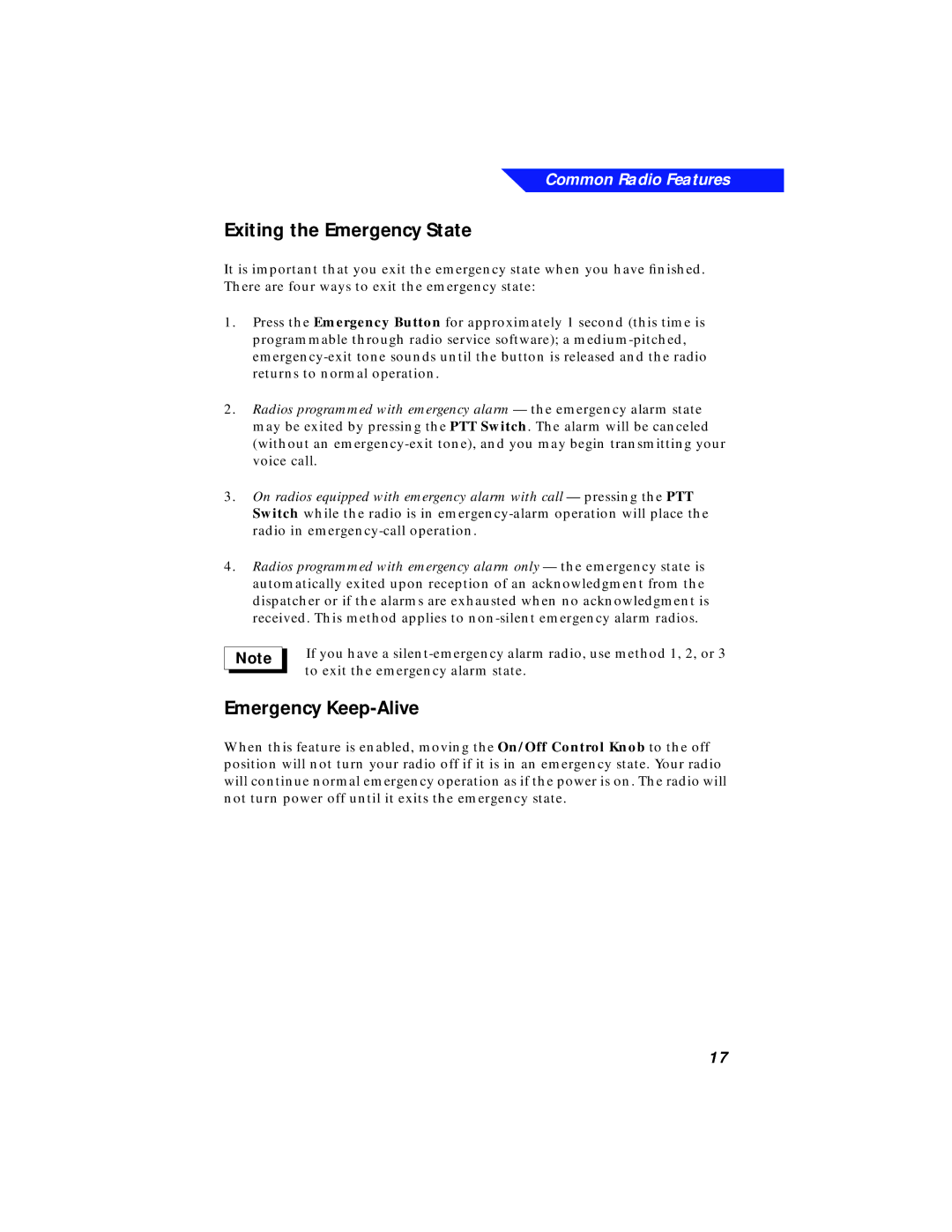Common Radio Features
Exiting the Emergency State
It is important that you exit the emergency state when you have finished. There are four ways to exit the emergency state:
1.Press the Emergency Button for approximately 1 second (this time is programmable through radio service software); a
2.Radios programmed with emergency alarm — the emergency alarm state may be exited by pressing the PTT Switch. The alarm will be canceled (without an
3.On radios equipped with emergency alarm with call — pressing the PTT Switch while the radio is in
4.Radios programmed with emergency alarm only — the emergency state is automatically exited upon reception of an acknowledgment from the dispatcher or if the alarms are exhausted when no acknowledgment is received. This method applies to
Note
If you have a
Emergency Keep-Alive
When this feature is enabled, moving the On/Off Control Knob to the off position will not turn your radio off if it is in an emergency state. Your radio will continue normal emergency operation as if the power is on. The radio will not turn power off until it exits the emergency state.
17