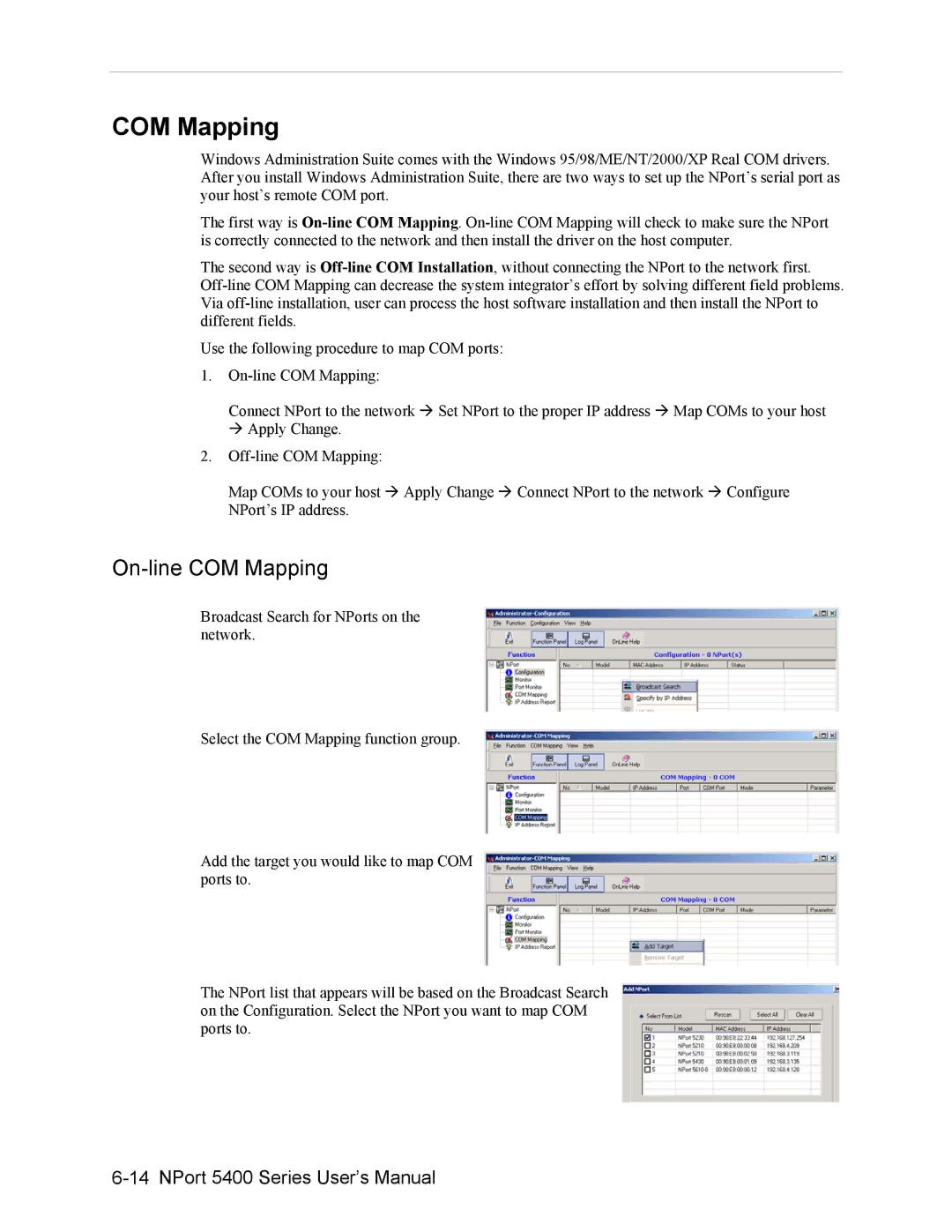COM Mapping
Windows Administration Suite comes with the Windows 95/98/ME/NT/2000/XP Real COM drivers. After you install Windows Administration Suite, there are two ways to set up the NPort’s serial port as your host’s remote COM port.
The first way is
The second way is
Use the following procedure to map COM ports:
1.
Connect NPort to the network Set NPort to the proper IP address Map COMs to your host Apply Change.
2.
Map COMs to your host Apply Change Connect NPort to the network Configure NPort’s IP address.
On-line COM Mapping
Broadcast Search for NPorts on the network.
Select the COM Mapping function group.
Add the target you would like to map COM ports to.
The NPort list that appears will be based on the Broadcast Search on the Configuration. Select the NPort you want to map COM ports to.