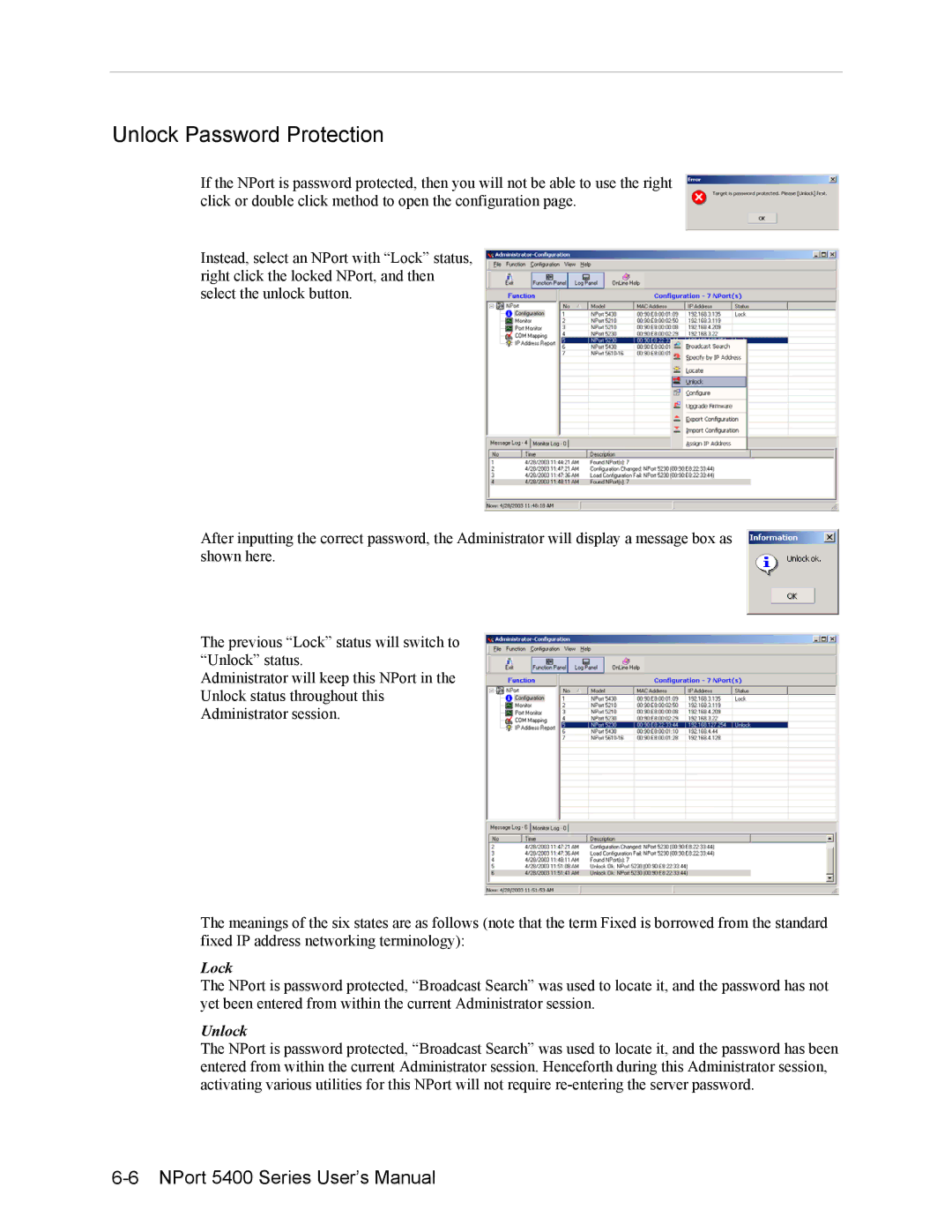Unlock Password Protection
If the NPort is password protected, then you will not be able to use the right click or double click method to open the configuration page.
Instead, select an NPort with “Lock” status, right click the locked NPort, and then select the unlock button.
After inputting the correct password, the Administrator will display a message box as shown here.
The previous “Lock” status will switch to “Unlock” status.
Administrator will keep this NPort in the Unlock status throughout this Administrator session.
The meanings of the six states are as follows (note that the term Fixed is borrowed from the standard fixed IP address networking terminology):
Lock
The NPort is password protected, “Broadcast Search” was used to locate it, and the password has not yet been entered from within the current Administrator session.
Unlock
The NPort is password protected, “Broadcast Search” was used to locate it, and the password has been entered from within the current Administrator session. Henceforth during this Administrator session, activating various utilities for this NPort will not require