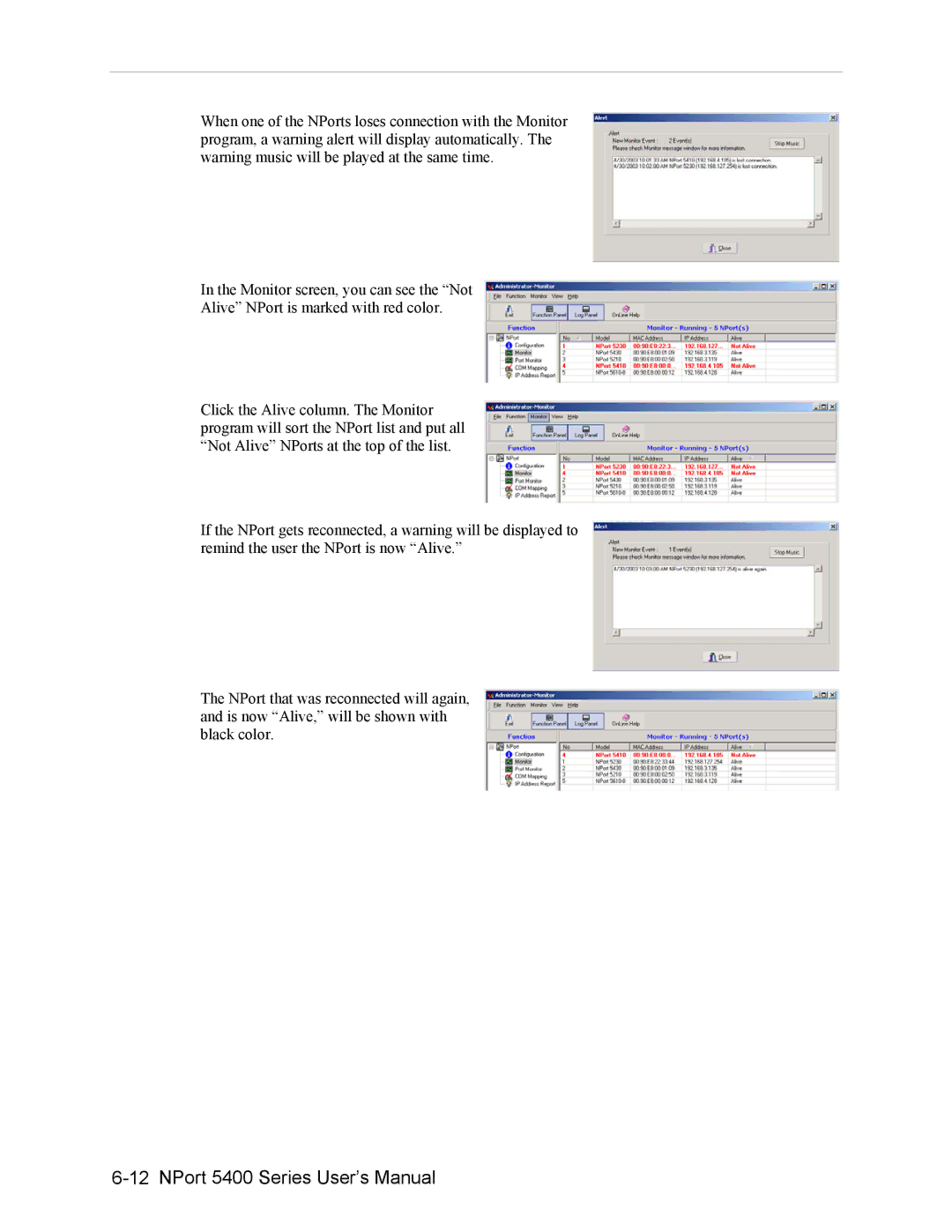When one of the NPorts loses connection with the Monitor program, a warning alert will display automatically. The warning music will be played at the same time.
In the Monitor screen, you can see the “Not
Alive” NPort is marked with red color.
Click the Alive column. The Monitor program will sort the NPort list and put all “Not Alive” NPorts at the top of the list.
If the NPort gets reconnected, a warning will be displayed to remind the user the NPort is now “Alive.”
The NPort that was reconnected will again, and is now “Alive,” will be shown with black color.