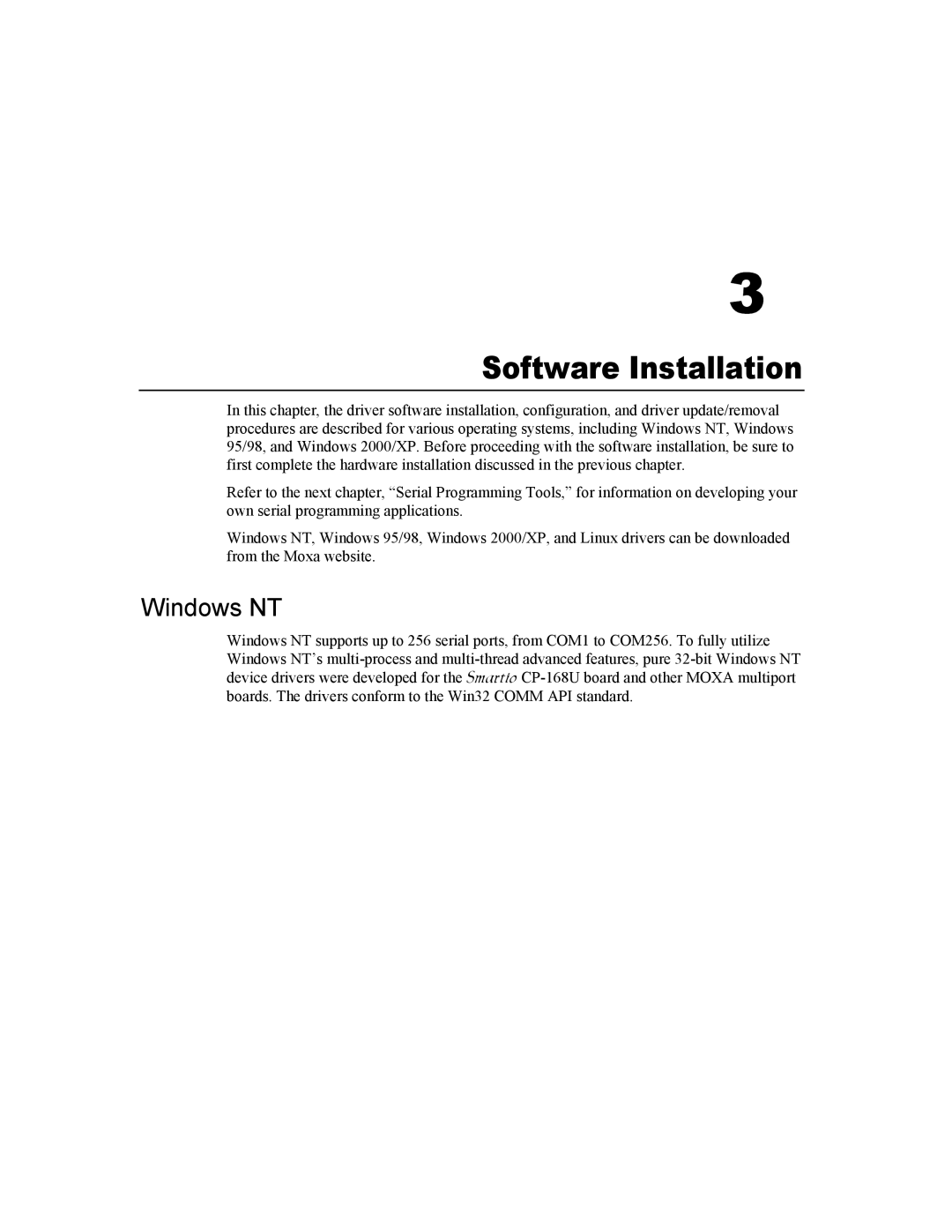3
Software Installation
In this chapter, the driver software installation, configuration, and driver update/removal procedures are described for various operating systems, including Windows NT, Windows 95/98, and Windows 2000/XP. Before proceeding with the software installation, be sure to first complete the hardware installation discussed in the previous chapter.
Refer to the next chapter, “Serial Programming Tools,” for information on developing your own serial programming applications.
Windows NT, Windows 95/98, Windows 2000/XP, and Linux drivers can be downloaded from the Moxa website.
Windows NT
Windows NT supports up to 256 serial ports, from COM1 to COM256. To fully utilize Windows NT’s