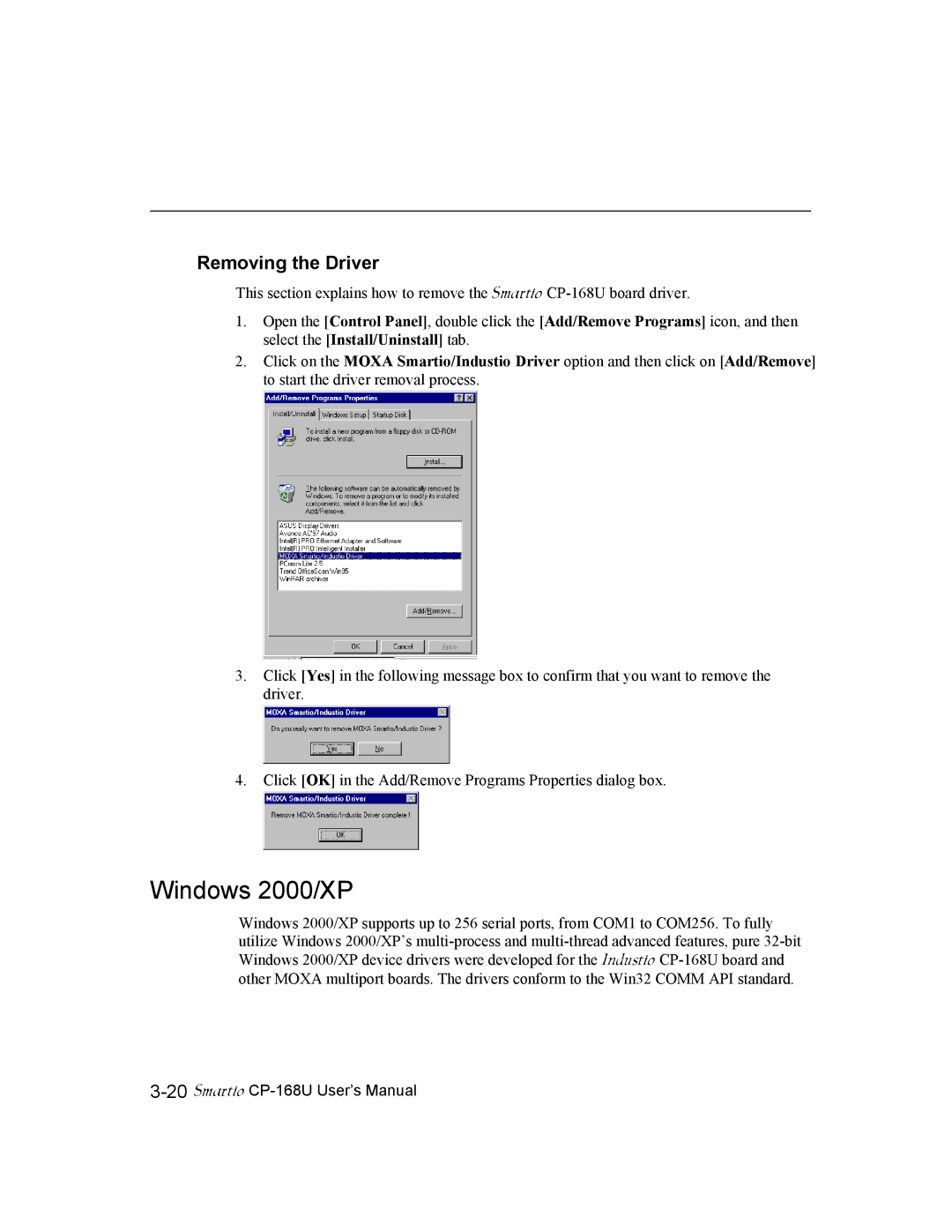Removing the Driver
This section explains how to remove the Smartio
1.Open the [Control Panel], double click the [Add/Remove Programs] icon, and then select the [Install/Uninstall] tab.
2.Click on the MOXA Smartio/Industio Driver option and then click on [Add/Remove] to start the driver removal process.
3.Click [Yes] in the following message box to confirm that you want to remove the driver.
4.Click [OK] in the Add/Remove Programs Properties dialog box.
Windows 2000/XP
Windows 2000/XP supports up to 256 serial ports, from COM1 to COM256. To fully utilize Windows 2000/XP’s