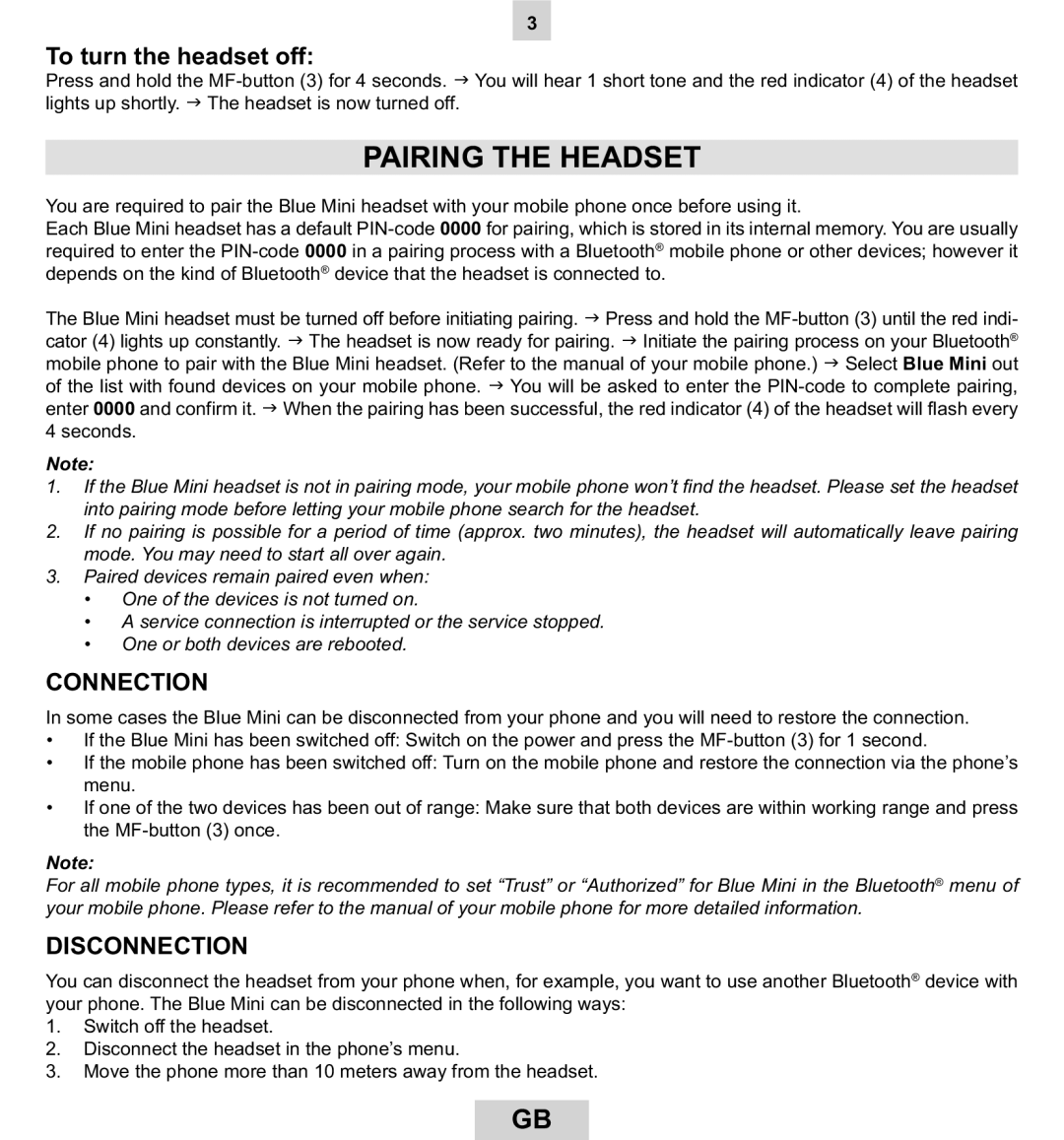3
To turn the headset off:
Press and hold the
PAIRING THE HEADSET
You are required to pair the Blue Mini headset with your mobile phone once before using it.
Each Blue Mini headset has a default
The Blue Mini headset must be turned off before initiating pairing. J Press and hold the
Note:
1.If the Blue Mini headset is not in pairing mode, your mobile phone won’t find the headset. Please set the headset into pairing mode before letting your mobile phone search for the headset.
2.If no pairing is possible for a period of time (approx. two minutes), the headset will automatically leave pairing mode. You may need to start all over again.
3.Paired devices remain paired even when:
•One of the devices is not turned on.
•A service connection is interrupted or the service stopped.
•One or both devices are rebooted.
CONNECTION
In some cases the Blue Mini can be disconnected from your phone and you will need to restore the connection.
•If the Blue Mini has been switched off: Switch on the power and press the
•If the mobile phone has been switched off: Turn on the mobile phone and restore the connection via the phone’s menu.
•If one of the two devices has been out of range: Make sure that both devices are within working range and press the
Note:
For all mobile phone types, it is recommended to set “Trust” or “Authorized” for Blue Mini in the Bluetooth® menu of your mobile phone. Please refer to the manual of your mobile phone for more detailed information.
DISCONNECTION
You can disconnect the headset from your phone when, for example, you want to use another Bluetooth® device with your phone. The Blue Mini can be disconnected in the following ways:
1.Switch off the headset.
2.Disconnect the headset in the phone’s menu.
3.Move the phone more than 10 meters away from the headset.
GB