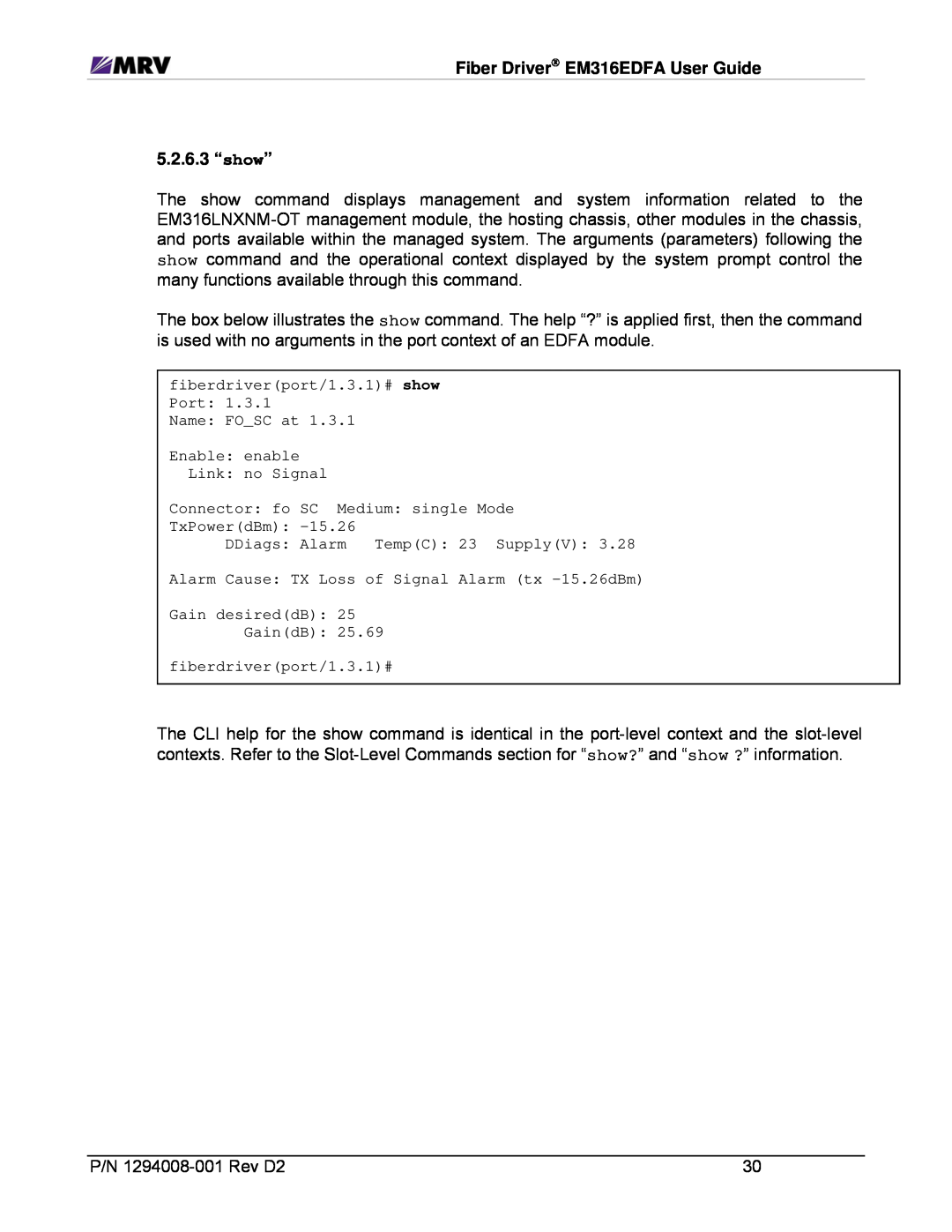Fiber Driver® EM316EDFA User Guide
5.2.6.3“show”
The show command displays management and system information related to the
The box below illustrates the show command. The help “?” is applied first, then the command is used with no arguments in the port context of an EDFA module.
fiberdriver(port/1.3.1)# show Port: 1.3.1
Name: FO_SC at 1.3.1
Enable: enable
Link: no Signal
Connector: fo | SC Medium: single Mode |
TxPower(dBm): | |
DDiags: | Alarm Temp(C): 23 Supply(V): 3.28 |
Alarm Cause: TX Loss of Signal Alarm (tx
Gain desired(dB): 25
Gain(dB): 25.69
fiberdriver(port/1.3.1)#
The CLI help for the show command is identical in the
P/N | 30 |