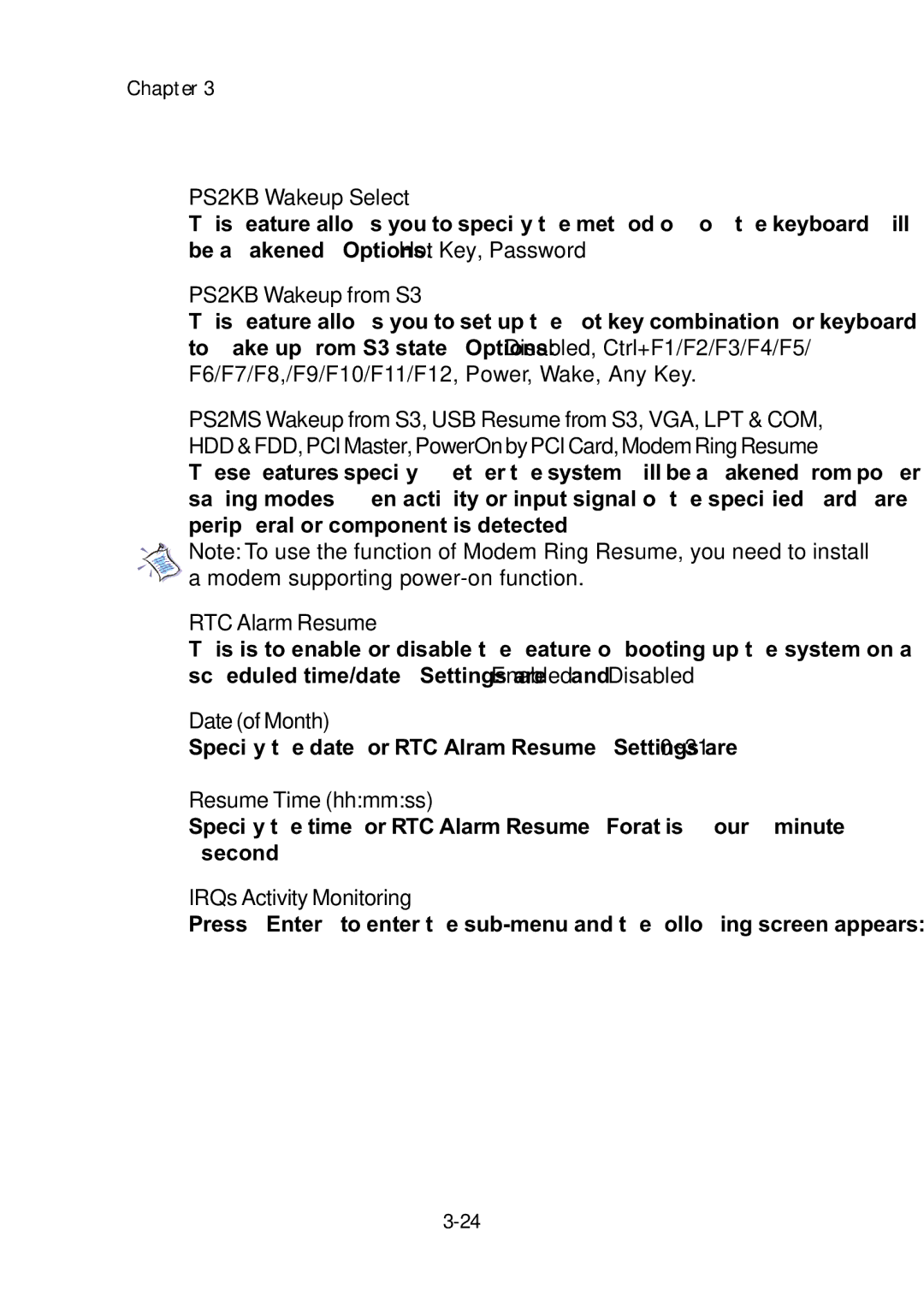Chapter 3
PS2KB Wakeup Select
This feature allows you to specify the method of how the keyboard will be awakened. Options: Hot Key, Password.
PS2KB Wakeup from S3
This feature allows you to set up the hot key combination for keyboard to wake up from S3 state. Options: Disabled, Ctrl+F1/F2/F3/F4/F5/ F6/F7/F8,/F9/F10/F11/F12, Power, Wake, Any Key.
PS2MS Wakeup from S3, USB Resume from S3, VGA, LPT & COM, HDD&FDD,PCIMaster,PowerOnbyPCICard,ModemRingResume These features specify whether the system will be awakened from power saving modes when activity or input signal of the specified hardware peripheral or component is detected.
Note: To use the function of Modem Ring Resume, you need to install a modem supporting
RTC Alarm Resume
This is to enable or disable the feature of booting up the system on a scheduled time/date. Settings are Enabled and Disabled.
Date(ofMonth)
Specify the date for RTC Alram Resume. Settings are 0~31.
Resume Time (hh:mm:ss)
Specify the time for RTC Alarm Resume. Forat is <hour><minute> <second>.
IRQs Activity Monitoring
Press <Enter> to enter the