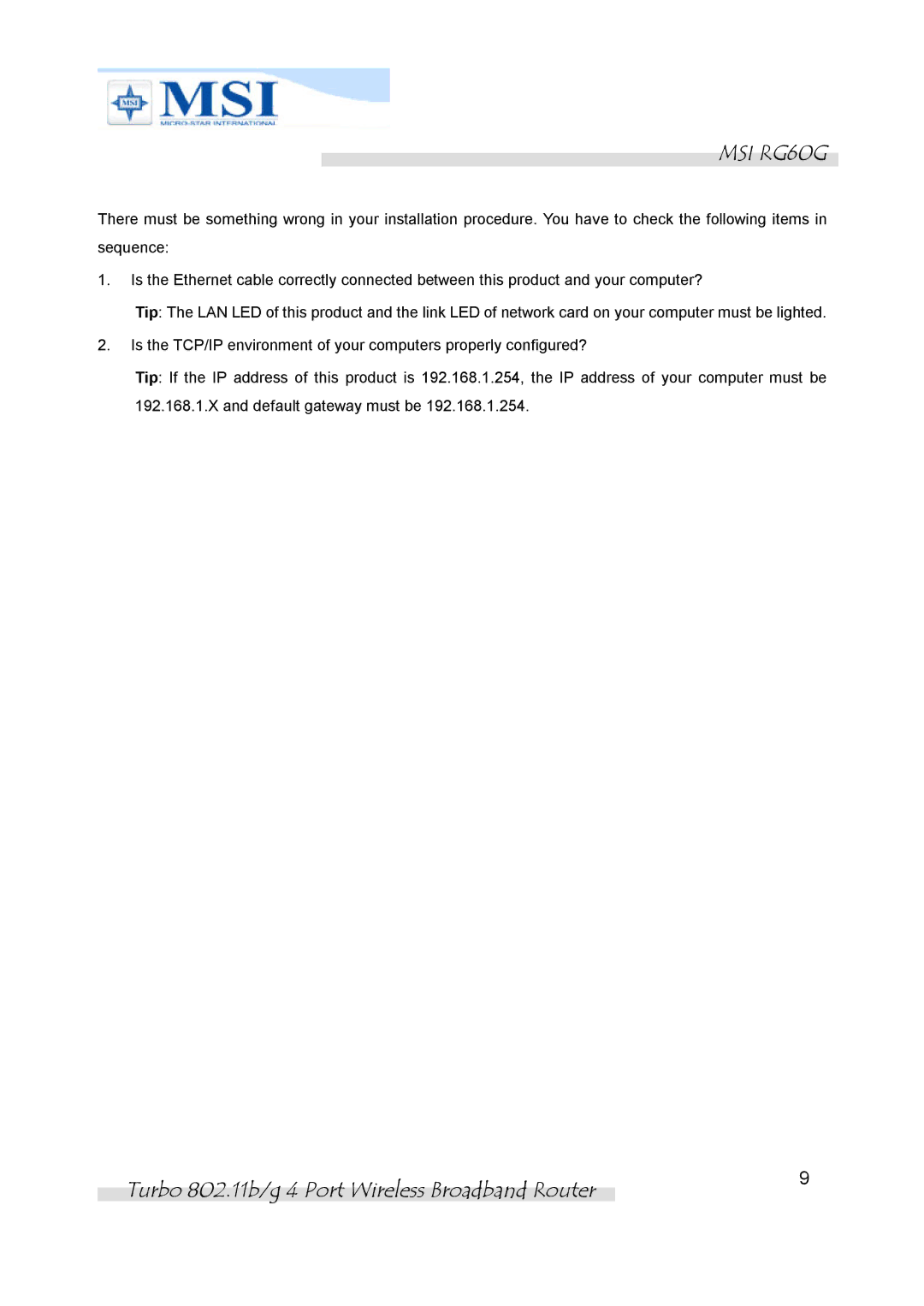MSI RG60G
There must be something wrong in your installation procedure. You have to check the following items in sequence:
1.Is the Ethernet cable correctly connected between this product and your computer?
Tip: The LAN LED of this product and the link LED of network card on your computer must be lighted.
2.Is the TCP/IP environment of your computers properly configured?
Tip: If the IP address of this product is 192.168.1.254, the IP address of your computer must be 192.168.1.X and default gateway must be 192.168.1.254.
Turbo 802.11b/g 4 Port Wireless Broadband Router | 9 |
|