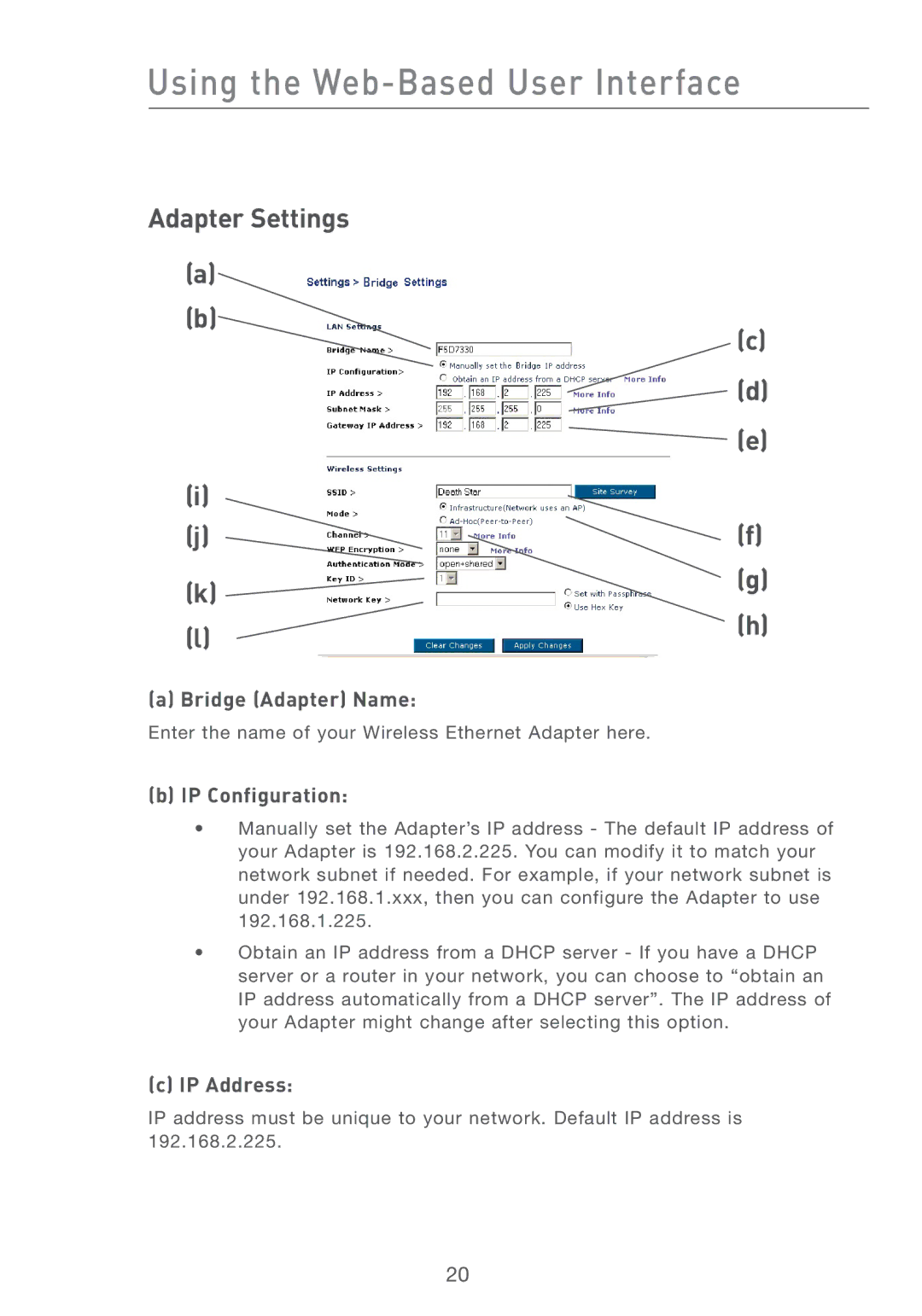Using the Web-Based User Interface
Adapter Settings
(a)
(b)
(c)
(d)
![]() (e)
(e)
(i) |
| |
(j) | (f) | |
(k) | (g) | |
(h) | ||
(l) | ||
|
(a) Bridge (Adapter) Name:
Enter the name of your Wireless Ethernet Adapter here.
(b)IP Configuration:
•Manually set the Adapter’s IP address - The default IP address of your Adapter is 192.168.2.225. You can modify it to match your network subnet if needed. For example, if your network subnet is under 192.168.1.xxx, then you can configure the Adapter to use 192.168.1.225.
•Obtain an IP address from a DHCP server - If you have a DHCP server or a router in your network, you can choose to “obtain an IP address automatically from a DHCP server”. The IP address of your Adapter might change after selecting this option.
(c)IP Address:
IP address must be unique to your network. Default IP address is 192.168.2.225.
20