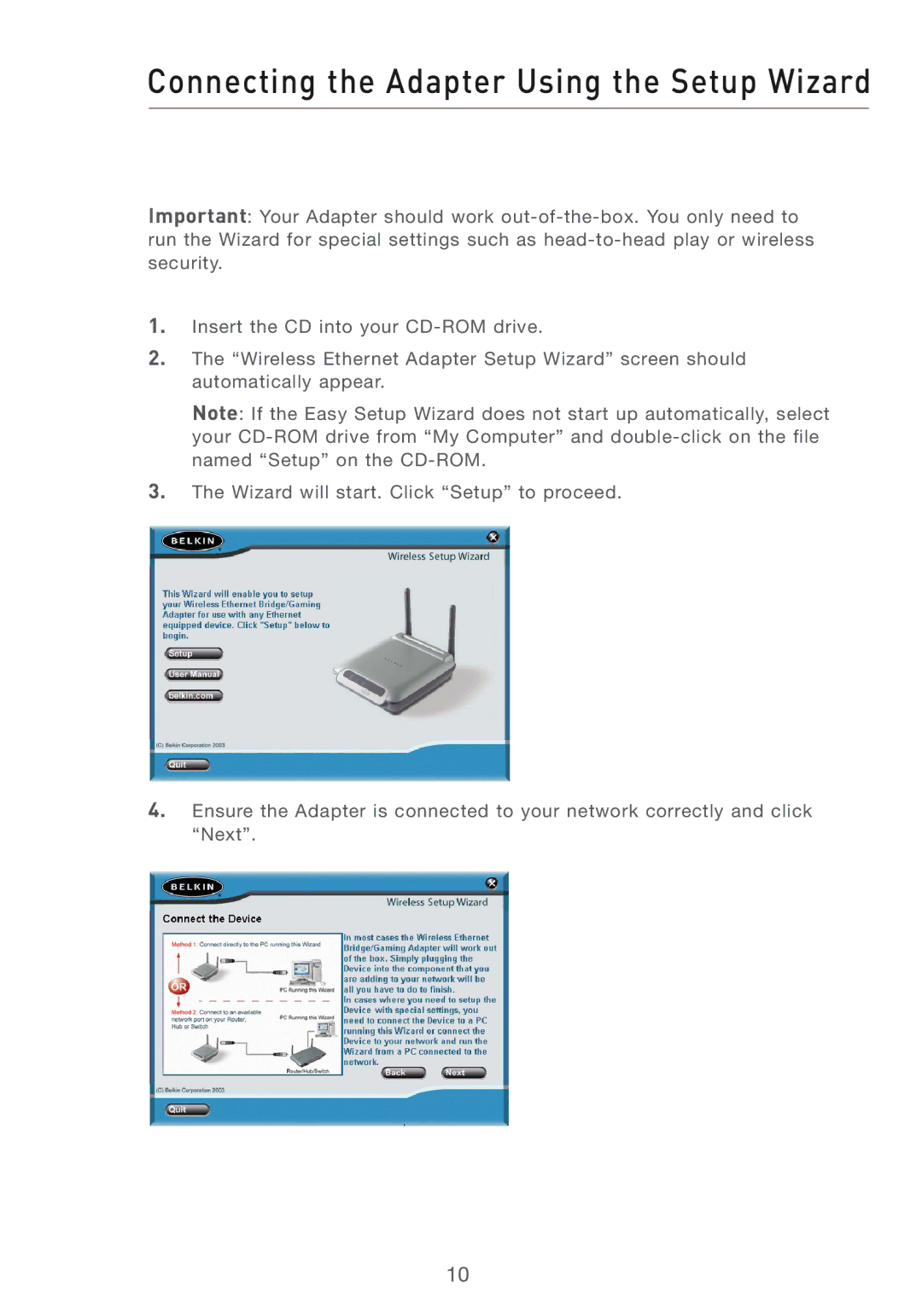Connecting the Adapter Using the Setup Wizard
Important: Your Adapter should work
1.Insert the CD into your
2.The “Wireless Ethernet Adapter Setup Wizard” screen should automatically appear.
Note: If the Easy Setup Wizard does not start up automatically, select your
3.The Wizard will start. Click “Setup” to proceed.
4.Ensure the Adapter is connected to your network correctly and click “Next”.
10