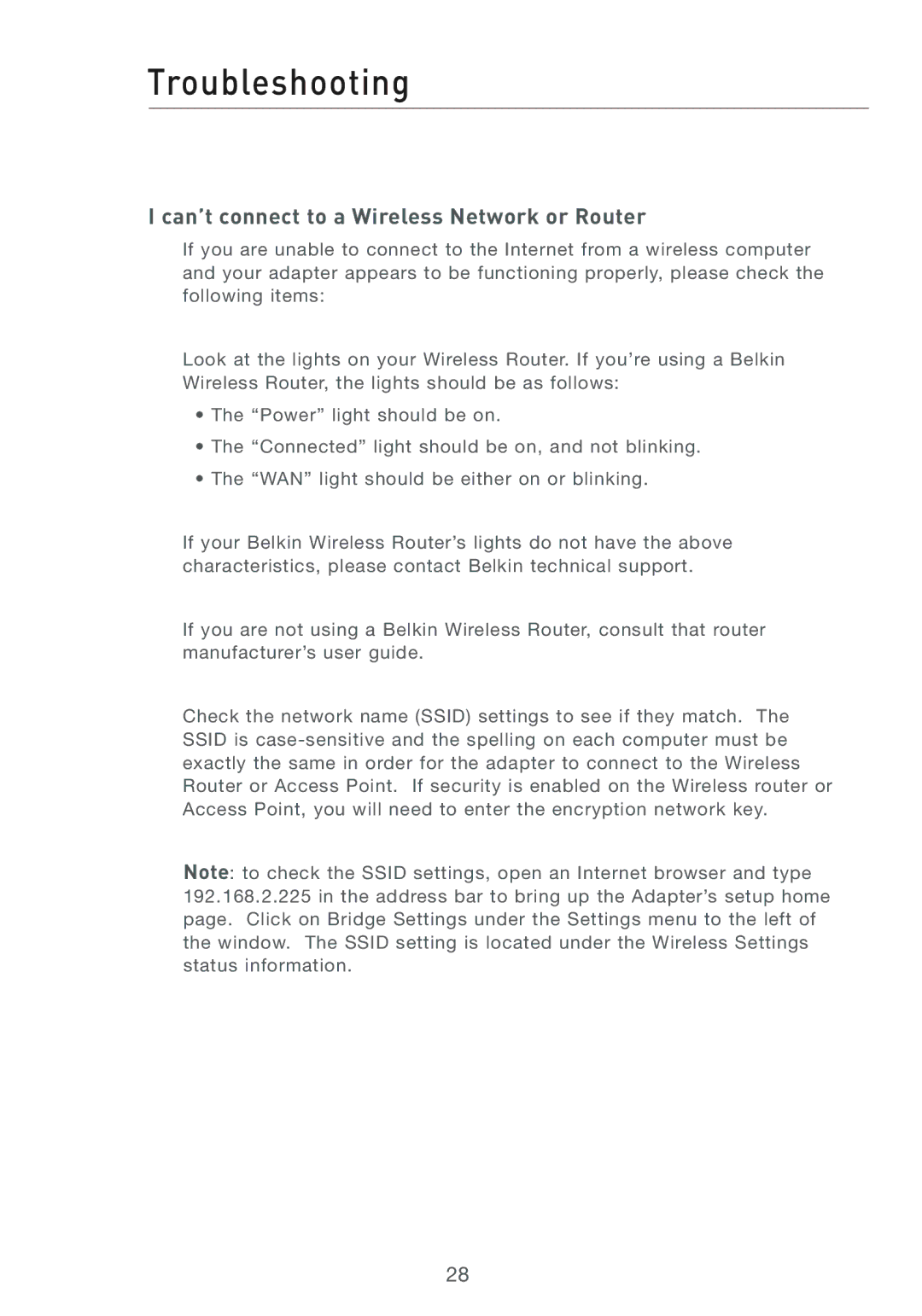Troubleshooting
I can’t connect to a Wireless Network or Router
If you are unable to connect to the Internet from a wireless computer and your adapter appears to be functioning properly, please check the following items:
Look at the lights on your Wireless Router. If you’re using a Belkin Wireless Router, the lights should be as follows:
•The “Power” light should be on.
•The “Connected” light should be on, and not blinking.
•The “WAN” light should be either on or blinking.
If your Belkin Wireless Router’s lights do not have the above characteristics, please contact Belkin technical support.
If you are not using a Belkin Wireless Router, consult that router manufacturer’s user guide.
Check the network name (SSID) settings to see if they match. The SSID is
Note: to check the SSID settings, open an Internet browser and type 192.168.2.225 in the address bar to bring up the Adapter’s setup home page. Click on Bridge Settings under the Settings menu to the left of the window. The SSID setting is located under the Wireless Settings status information.
28