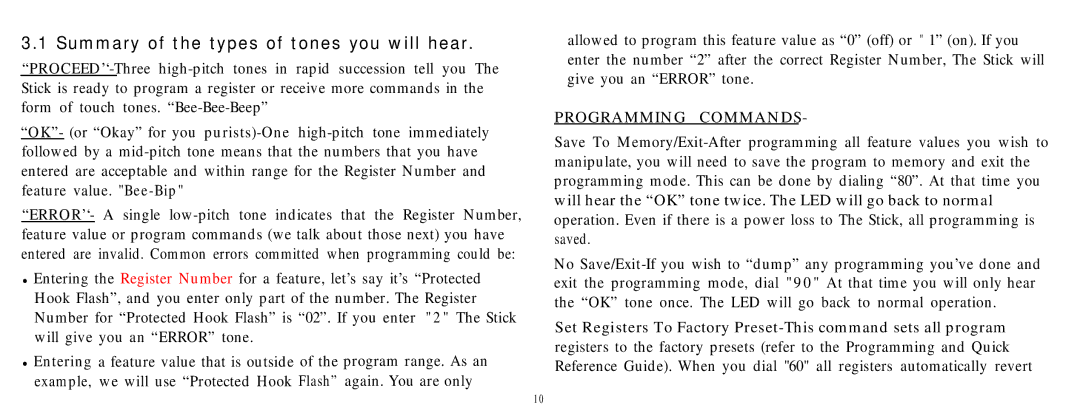3.1 Summary of the types of tones you will hear.
“PROCEED’‘-Three high-pitch tones in rapid succession tell you The Stick is ready to program a register or receive more commands in the form of touch tones. “Bee-Bee-Beep”
“OK”- (or “Okay” for you purists)-One high-pitch tone immediately followed by a mid-pitch tone means that the numbers that you have entered are acceptable and within range for the Register Number and feature value. "Bee-Bip"
“ERROR’‘- A single low-pitch tone indicates that the Register Number, feature value or program commands (we talk about those next) you have entered are invalid. Common errors committed when programming could be:
•Entering the Register Number for a feature, let’s say it’s “Protected Hook Flash”, and you enter only part of the number. The Register Number for “Protected Hook Flash” is “02”. If you enter " 2 " The Stick will give you an “ERROR” tone.
•Entering a feature value that is outside of the program range. As an example, we will use “Protected Hook Flash” again. You are only
allowed to program this feature value as “0” (off) or " 1” (on). If you enter the number “2” after the correct Register Number, The Stick will give you an “ERROR” tone.
PROGRAMMING COMMANDS-
Save To Memory/Exit-After programming all feature values you wish to manipulate, you will need to save the program to memory and exit the programming mode. This can be done by dialing “80”. At that time you will hear the “OK” tone twice. The LED will go back to normal operation. Even if there is a power loss to The Stick, all programming is saved.
No Save/Exit-If you wish to “dump” any programming you’ve done and exit the programming mode, dial " 9 0 " At that time you will only hear the “OK” tone once. The LED will go back to normal operation.
Set Registers To Factory Preset-This command sets all program registers to the factory presets (refer to the Programming and Quick Reference Guide). When you dial "60" all registers automatically revert