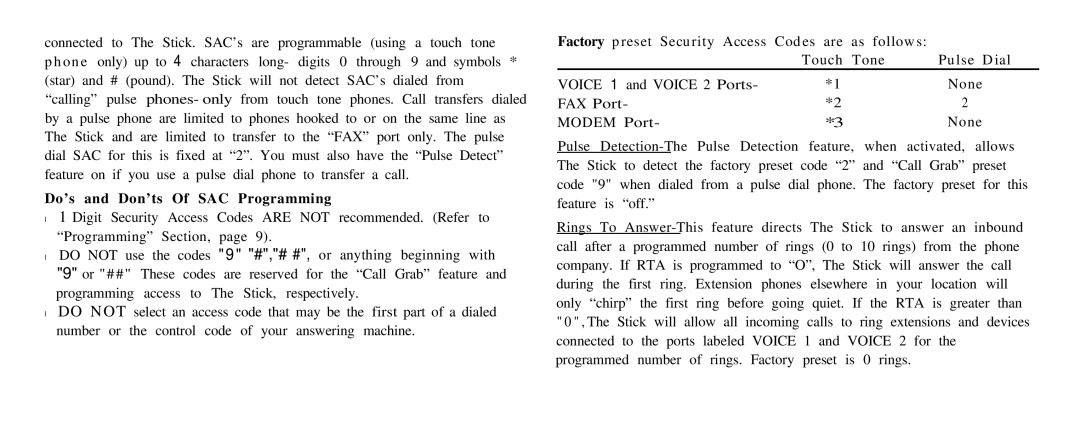connected to The Stick. SAC’s are programmable (using a touch tone phone only) up to 4 characters long- digits 0 through 9 and symbols * (star) and # (pound). The Stick will not detect SAC’s dialed from “calling” pulse phones- only from touch tone phones. Call transfers dialed by a pulse phone are limited to phones hooked to or on the same line as The Stick and are limited to transfer to the “FAX” port only. The pulse dial SAC for this is fixed at “2”. You must also have the “Pulse Detect” feature on if you use a pulse dial phone to transfer a call.
Do’s and Don’ts Of SAC Programming
•1 Digit Security Access Codes ARE NOT recommended. (Refer to “Programming” Section, page 9).
•DO NOT use the codes " 9 " "#","# #", or anything beginning with "9" or "##" These codes are reserved for the “Call Grab” feature and
programming access to The Stick, respectively.
•DO NOT select an access code that may be the first part of a dialed number or the control code of your answering machine.
Factory preset Security Access Codes are as follows: |
| |
| Touch Tone | Pulse Dial |
VOICE 1 and VOICE 2 Ports- | *1 | None |
FAX Port- | *2 | 2 |
MODEM Port- | *3 | None |
Pulse
Rings To
"0 " , The Stick will allow all incoming calls to ring extensions and devices connected to the ports labeled VOICE 1 and VOICE 2 for the programmed number of rings. Factory preset is 0 rings.
3