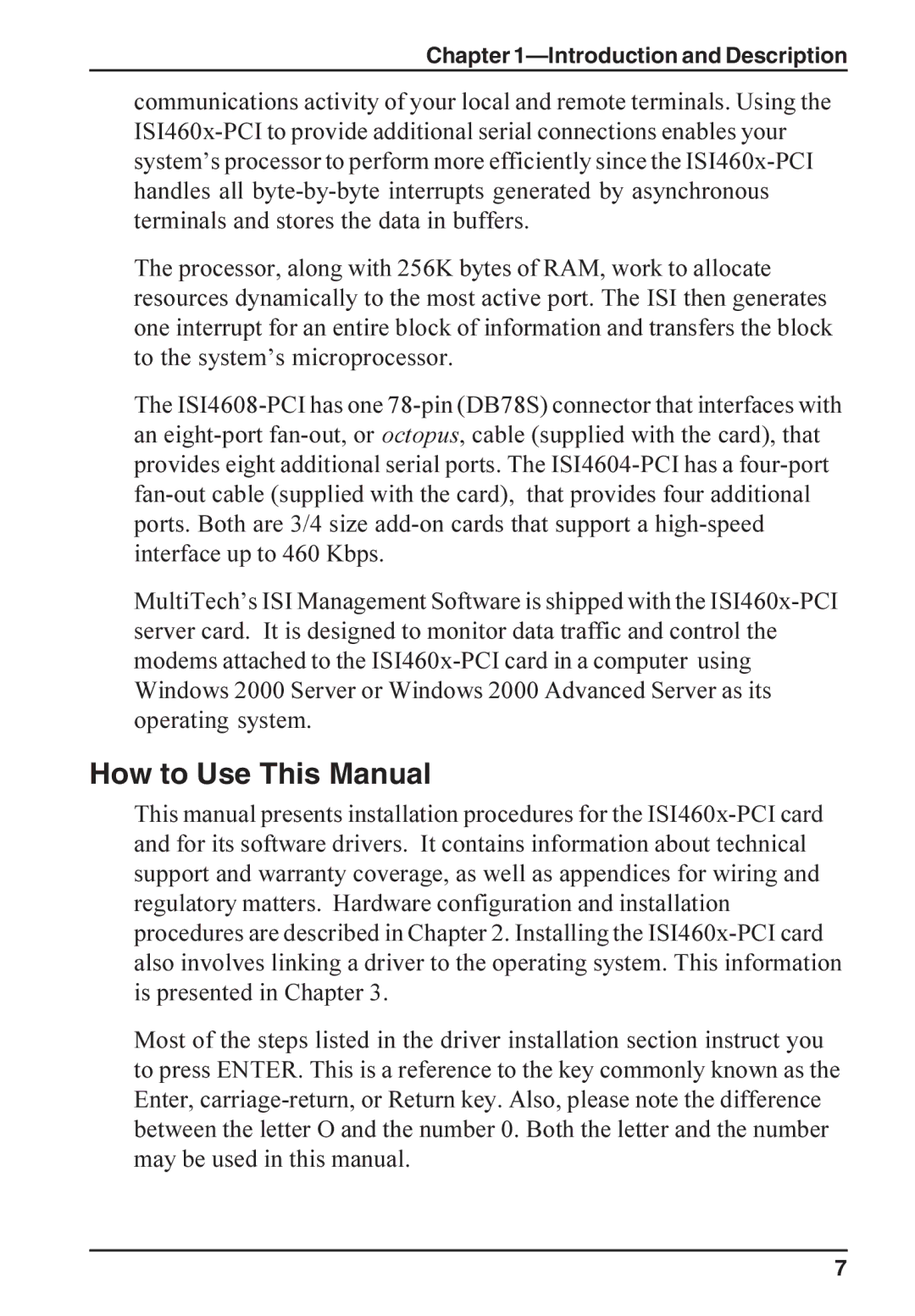Chapter 1—Introduction and Description
communications activity of your local and remote terminals. Using the ISI460x-PCI to provide additional serial connections enables your system’s processor to perform more efficiently since the ISI460x-PCI handles all byte-by-byte interrupts generated by asynchronous terminals and stores the data in buffers.
The processor, along with 256K bytes of RAM, work to allocate resources dynamically to the most active port. The ISI then generates one interrupt for an entire block of information and transfers the block to the system’s microprocessor.
The ISI4608-PCI has one 78-pin (DB78S) connector that interfaces with an eight-port fan-out, or octopus, cable (supplied with the card), that provides eight additional serial ports. The ISI4604-PCI has a four-port fan-out cable (supplied with the card), that provides four additional ports. Both are 3/4 size add-on cards that support a high-speed interface up to 460 Kbps.
MultiTech’s ISI Management Software is shipped with the ISI460x-PCI server card. It is designed to monitor data traffic and control the modems attached to the ISI460x-PCI card in a computer using Windows 2000 Server or Windows 2000 Advanced Server as its operating system.
How to Use This Manual
This manual presents installation procedures for the ISI460x-PCI card and for its software drivers. It contains information about technical support and warranty coverage, as well as appendices for wiring and regulatory matters. Hardware configuration and installation procedures are described in Chapter 2. Installing the ISI460x-PCI card also involves linking a driver to the operating system. This information is presented in Chapter 3.
Most of the steps listed in the driver installation section instruct you to press ENTER. This is a reference to the key commonly known as the Enter, carriage-return, or Return key. Also, please note the difference between the letter O and the number 0. Both the letter and the number may be used in this manual.