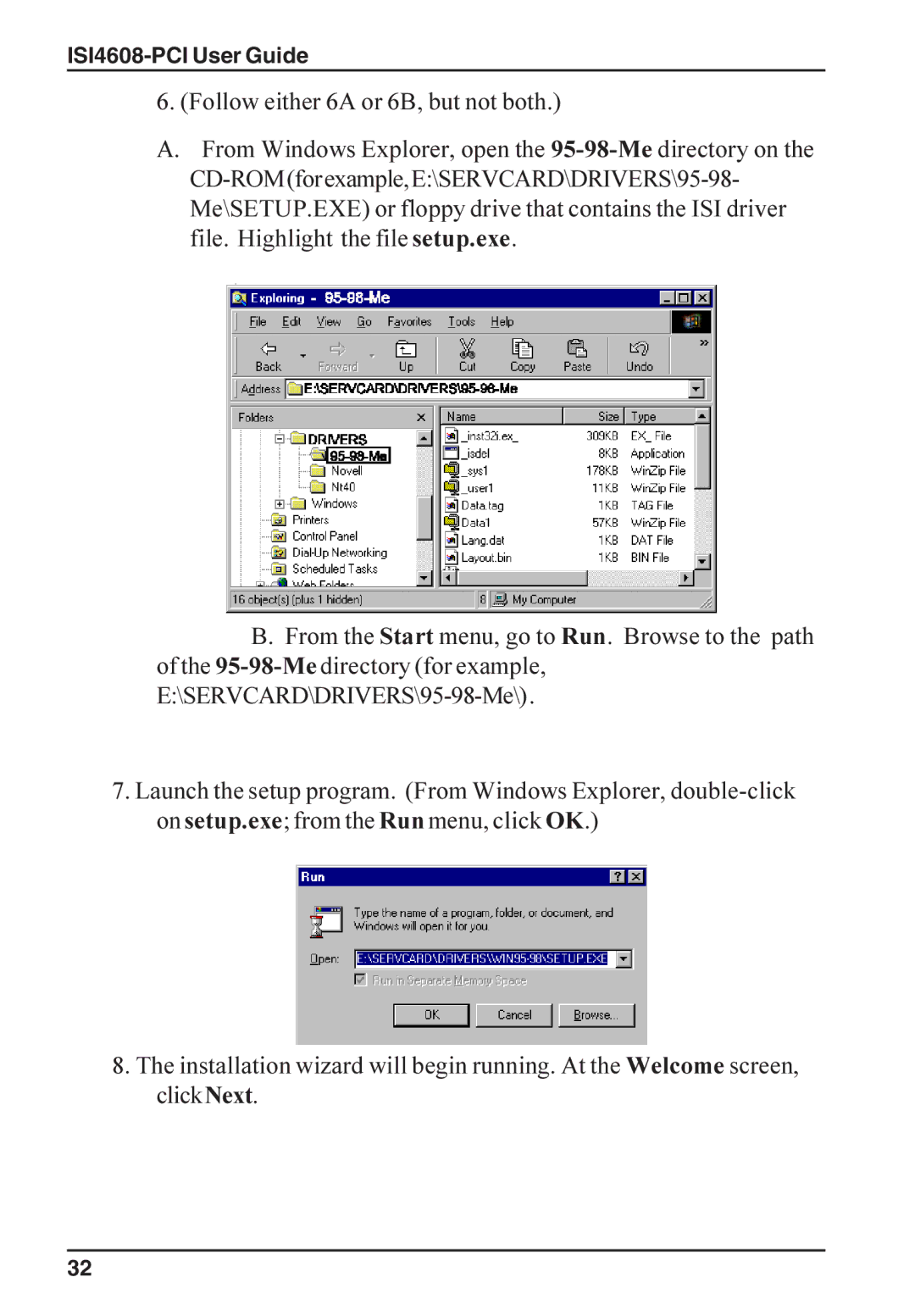ISI4608-PCI User Guide
6. (Follow either 6A or 6B, but not both.)
A.From Windows Explorer, open the
B.From the Start menu, go to Run. Browse to the path of the
7.Launch the setup program. (From Windows Explorer,
8.The installation wizard will begin running. At the Welcome screen, clickNext.
32