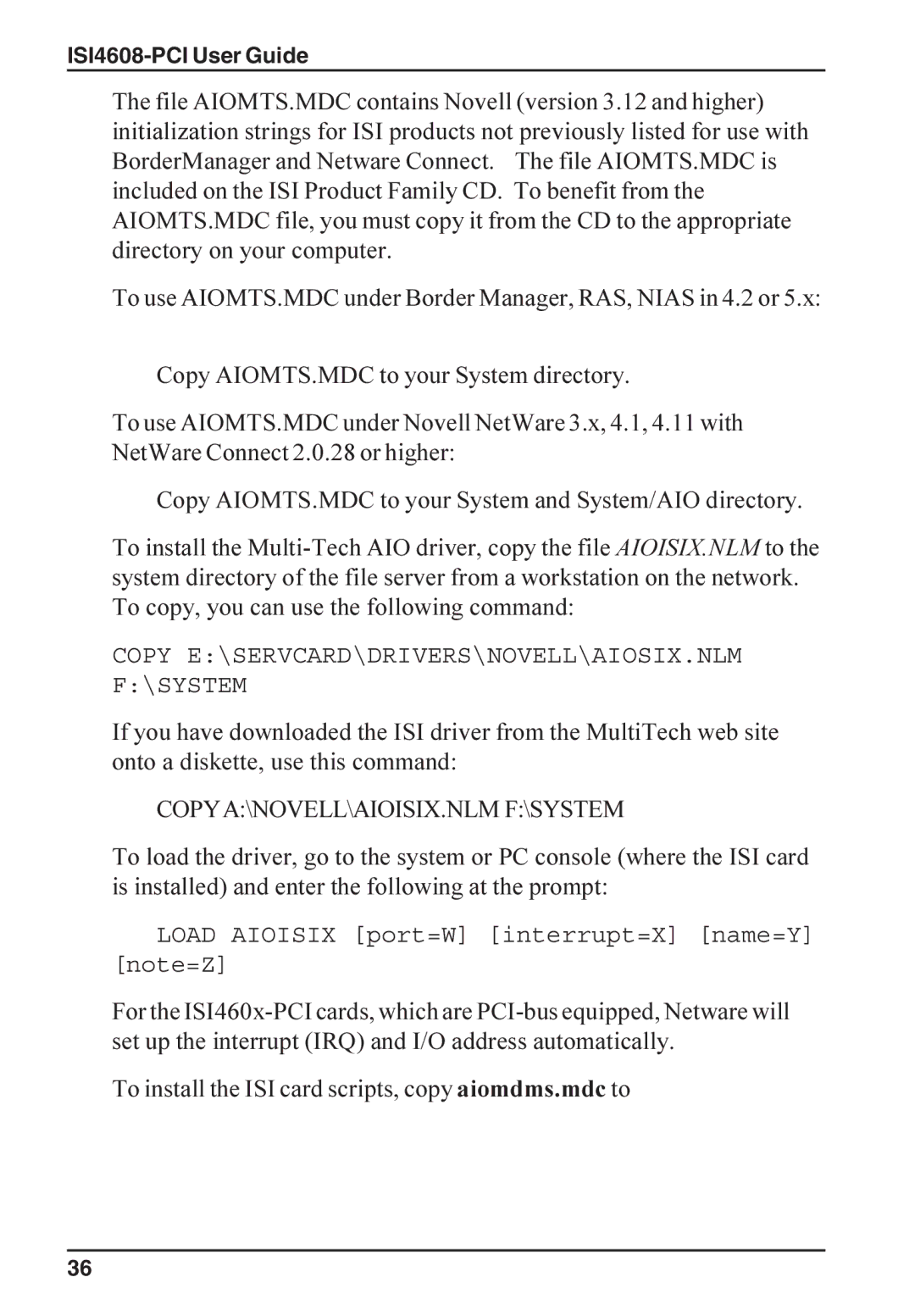ISI4608-PCI User Guide
The file AIOMTS.MDC contains Novell (version 3.12 and higher) initialization strings for ISI products not previously listed for use with BorderManager and Netware Connect. The file AIOMTS.MDC is included on the ISI Product Family CD. To benefit from the AIOMTS.MDC file, you must copy it from the CD to the appropriate directory on your computer.
To use AIOMTS.MDC under Border Manager, RAS, NIAS in 4.2 or 5.x:
Copy AIOMTS.MDC to your System directory.
To use AIOMTS.MDC under Novell NetWare 3.x, 4.1, 4.11 with NetWare Connect 2.0.28 or higher:
Copy AIOMTS.MDC to your System and System/AIO directory.
To install the
COPY E:\SERVCARD\DRIVERS\NOVELL\AIOSIX.NLM F:\SYSTEM
If you have downloaded the ISI driver from the MultiTech web site onto a diskette, use this command:
COPYA:\NOVELL\AIOISIX.NLM F:\SYSTEM
To load the driver, go to the system or PC console (where the ISI card is installed) and enter the following at the prompt:
LOAD AIOISIX [port=W] [interrupt=X] [name=Y] [note=Z]
For the
To install the ISI card scripts, copy aiomdms.mdc to
36