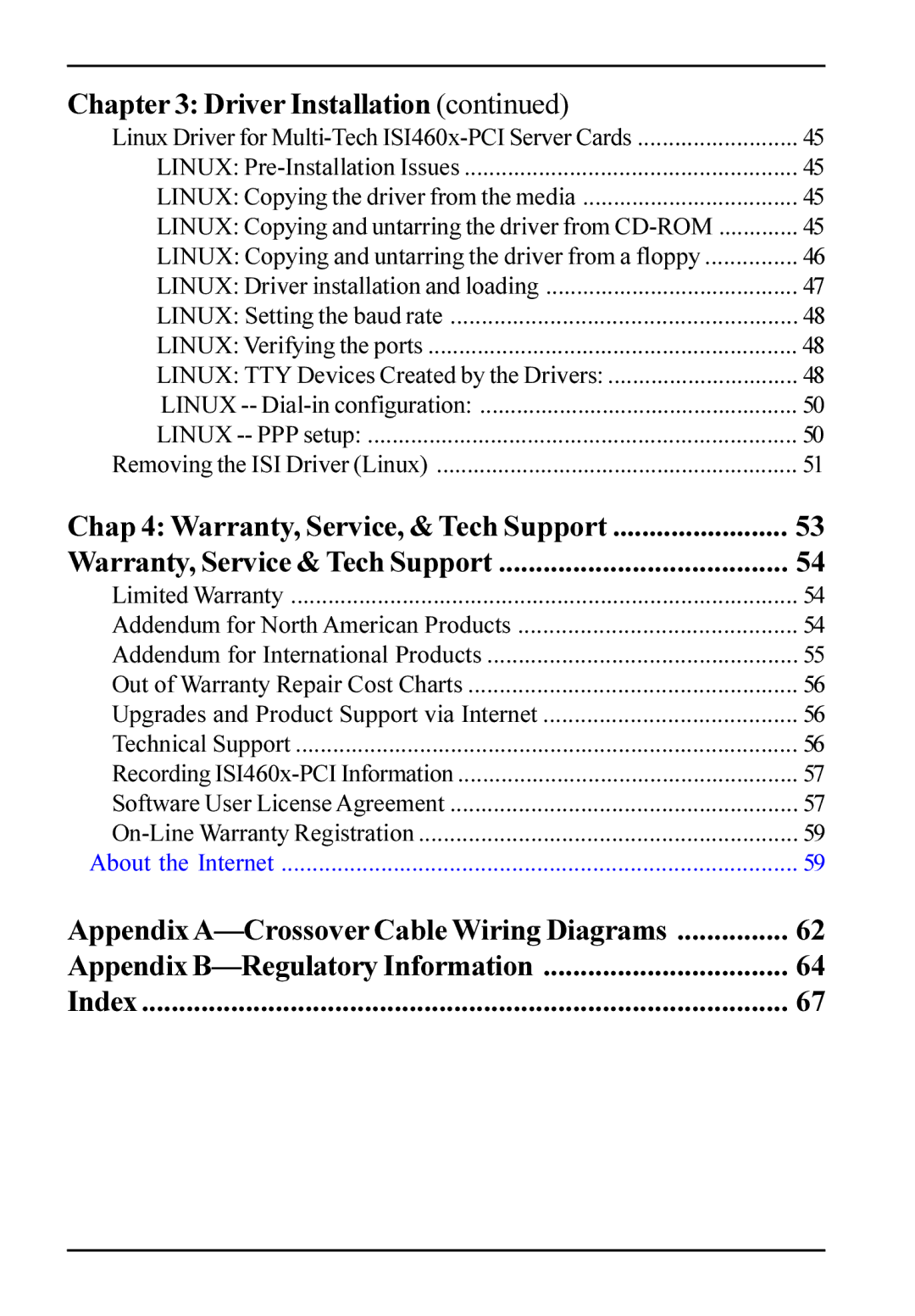Chapter 3: Driver Installation (continued) |
|
Linux Driver for | 45 |
LINUX: | 45 |
LINUX: Copying the driver from the media | 45 |
LINUX: Copying and untarring the driver from | 45 |
LINUX: Copying and untarring the driver from a floppy | 46 |
LINUX: Driver installation and loading | 47 |
LINUX: Setting the baud rate | 48 |
LINUX: Verifying the ports | 48 |
LINUX: TTY Devices Created by the Drivers: | 48 |
LINUX | 50 |
LINUX | 50 |
Removing the ISI Driver (Linux) | 51 |
Chap 4: Warranty, Service, & Tech Support | 53 |
Warranty, Service & Tech Support | 54 |
Limited Warranty | 54 |
Addendum for North American Products | 54 |
Addendum for International Products | 55 |
Out of Warranty Repair Cost Charts | 56 |
Upgrades and Product Support via Internet | 56 |
Technical Support | 56 |
Recording | 57 |
Software User License Agreement | 57 |
59 | |
About the Internet | 59 |
Appendix | 62 |
Appendix | 64 |
Index | 67 |