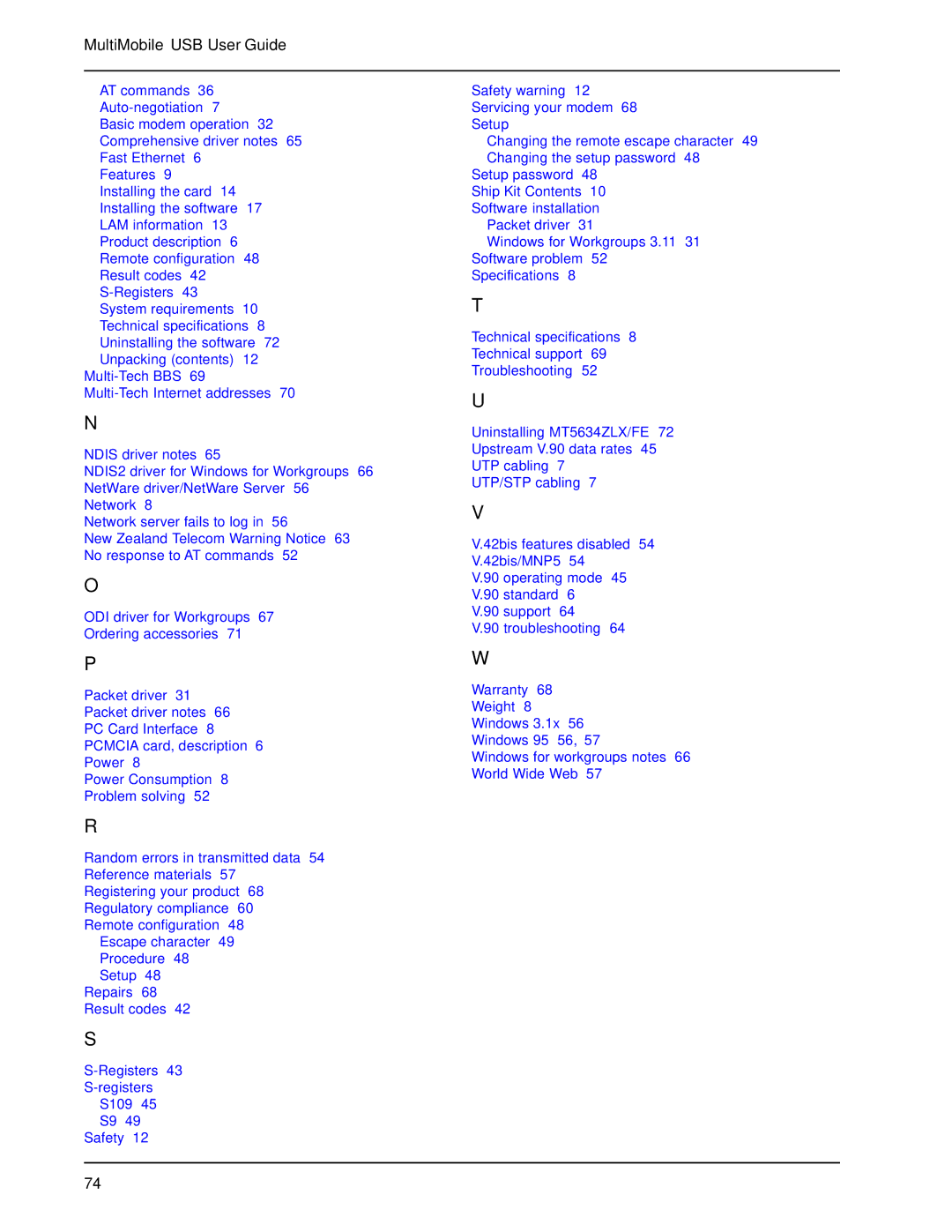MultiMobileUSB User Guide
AT commands 36
Basic modem operation 32 Comprehensive driver notes 65 Fast Ethernet 6
Features 9
Installing the card 14 Installing the software 17 LAM information 13 Product description 6 Remote configuration 48 Result codes 42
N
NDIS driver notes 65
NDIS2 driver for Windows for Workgroups 66 NetWare driver/NetWare Server 56 Network 8
Network server fails to log in 56
New Zealand Telecom Warning Notice 63 No response to AT commands 52
O
ODI driver for Workgroups 67
Ordering accessories 71
P
Packet driver 31
Packet driver notes 66
PC Card Interface 8
PCMCIA card, description 6
Power 8
Power Consumption 8
Problem solving 52
R
Random errors in transmitted data 54 Reference materials 57 Registering your product 68 Regulatory compliance 60
Remote configuration 48 Escape character 49 Procedure 48 Setup 48
Repairs 68 Result codes 42
S
S109 45
S9 49
Safety 12
Safety warning 12 Servicing your modem 68 Setup
Changing the remote escape character 49 Changing the setup password 48
Setup password 48 Ship Kit Contents 10 Software installation Packet driver 31
Windows for Workgroups 3.11 31 Software problem 52 Specifications 8
T
Technical specifications 8
Technical support 69
Troubleshooting 52
U
Uninstalling MT5634ZLX/FE 72
Upstream V.90 data rates 45
UTP cabling 7
UTP/STP cabling 7
V
V.42bis features disabled 54
V.42bis/MNP5 54
V.90 operating mode 45
V.90 standard 6
V.90 support 64
V.90 troubleshooting 64
W
Warranty 68 Weight 8 Windows 3.1x 56 Windows 95 56, 57
Windows for workgroups notes 66 World Wide Web 57
74