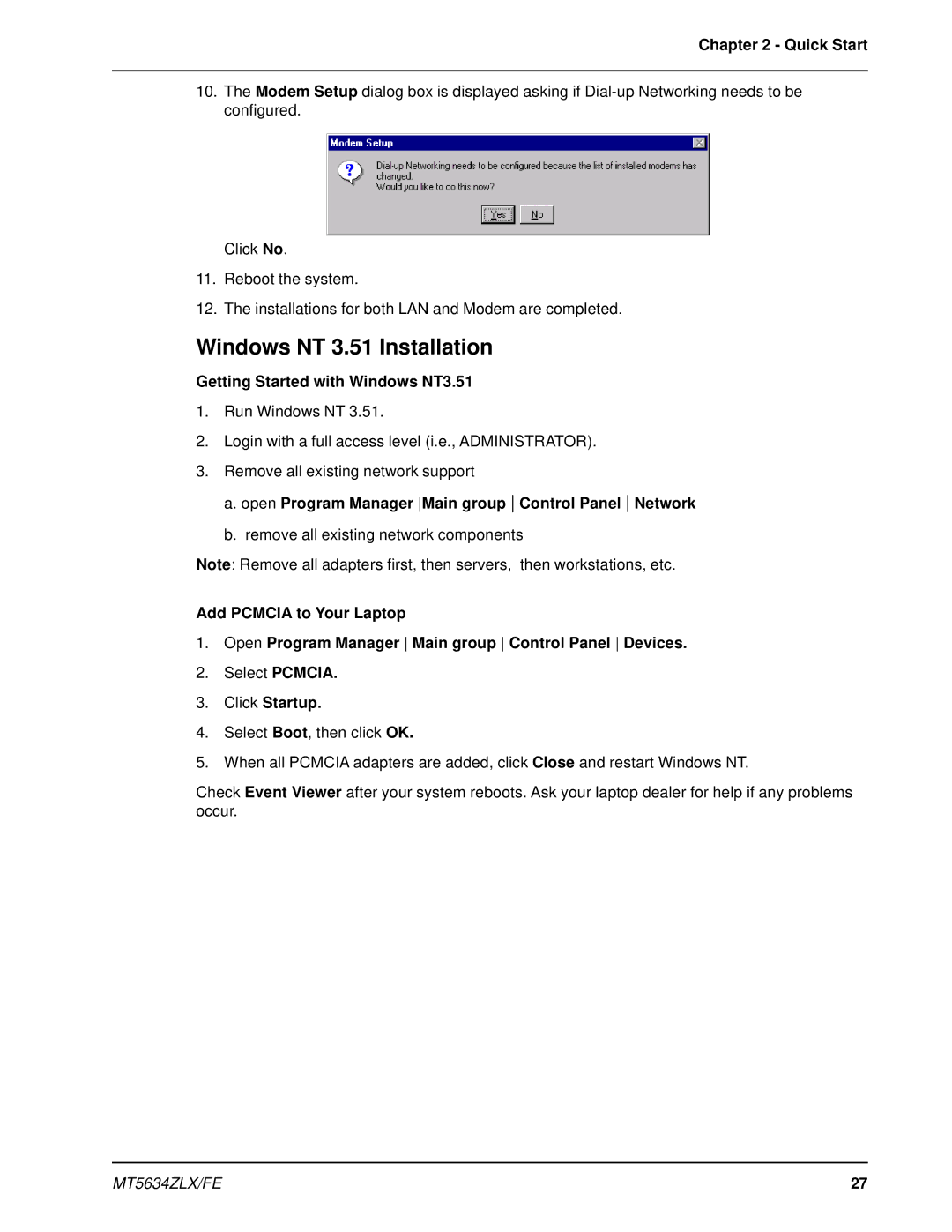Chapter 2 - Quick Start
10.The Modem Setup dialog box is displayed asking if
Click No.
11.Reboot the system.
12.The installations for both LAN and Modem are completed.
Windows NT 3.51 Installation
Getting Started with Windows NT3.51
1.Run Windows NT 3.51.
2.Login with a full access level (i.e., ADMINISTRATOR).
3.Remove all existing network support
a.open Program Manager Main group Control Panel Network
b.remove all existing network components
Note: Remove all adapters first, then servers, then workstations, etc.
Add PCMCIA to Your Laptop
1.Open Program Manager Main group Control Panel Devices.
2.Select PCMCIA.
3.Click Startup.
4.Select Boot, then click OK.
5.When all PCMCIA adapters are added, click Close and restart Windows NT.
Check Event Viewer after your system reboots. Ask your laptop dealer for help if any problems occur.
MT5634ZLX/FE | 27 |