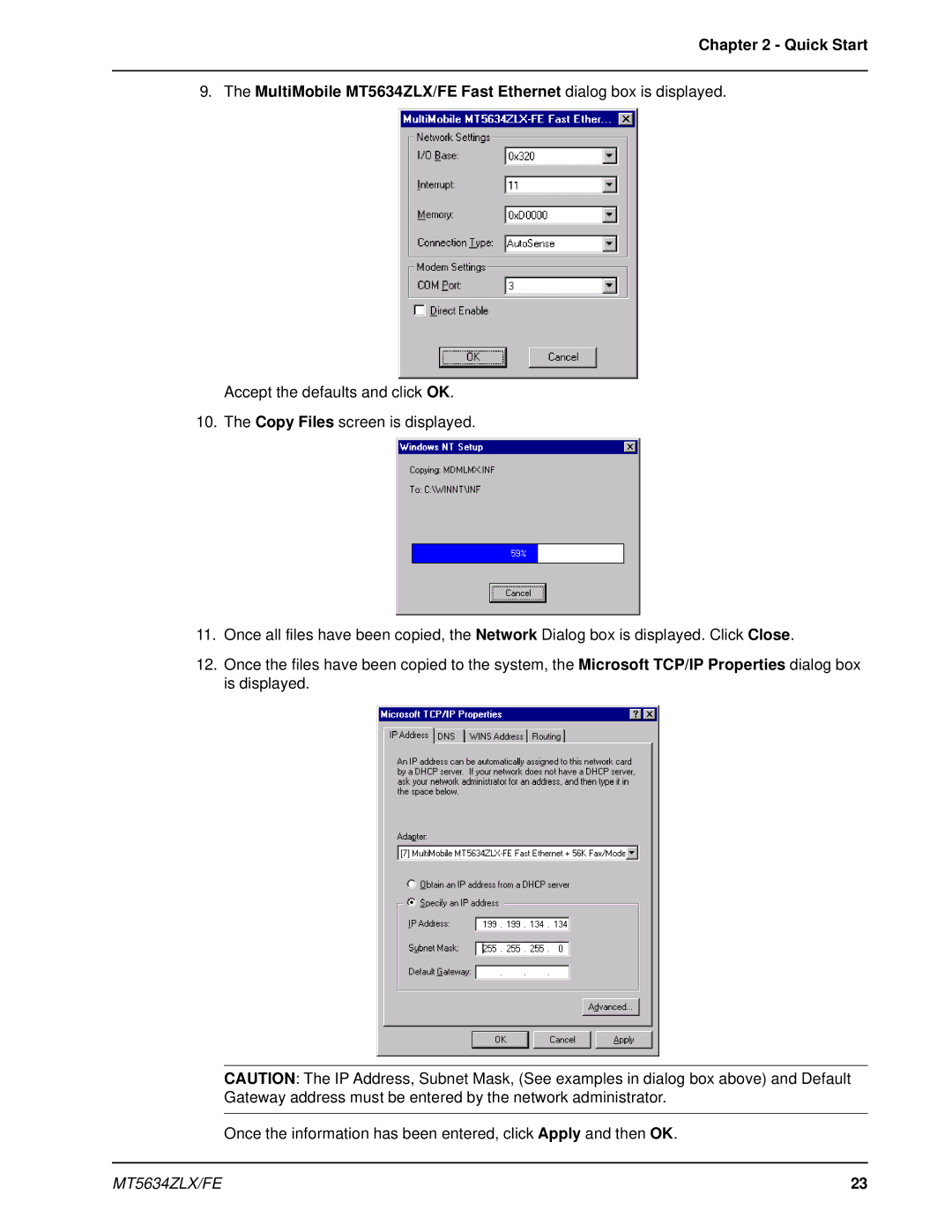Chapter 2 - Quick Start
9.The MultiMobile MT5634ZLX/FE Fast Ethernet dialog box is displayed.
Accept the defaults and click OK.
10. The Copy Files screen is displayed.
11.Once all files have been copied, the Network Dialog box is displayed. Click Close.
12.Once the files have been copied to the system, the Microsoft TCP/IP Properties dialog box is displayed.
CAUTION: The IP Address, Subnet Mask, (See examples in dialog box above) and Default Gateway address must be entered by the network administrator.
Once the information has been entered, click Apply and then OK.
MT5634ZLX/FE | 23 |