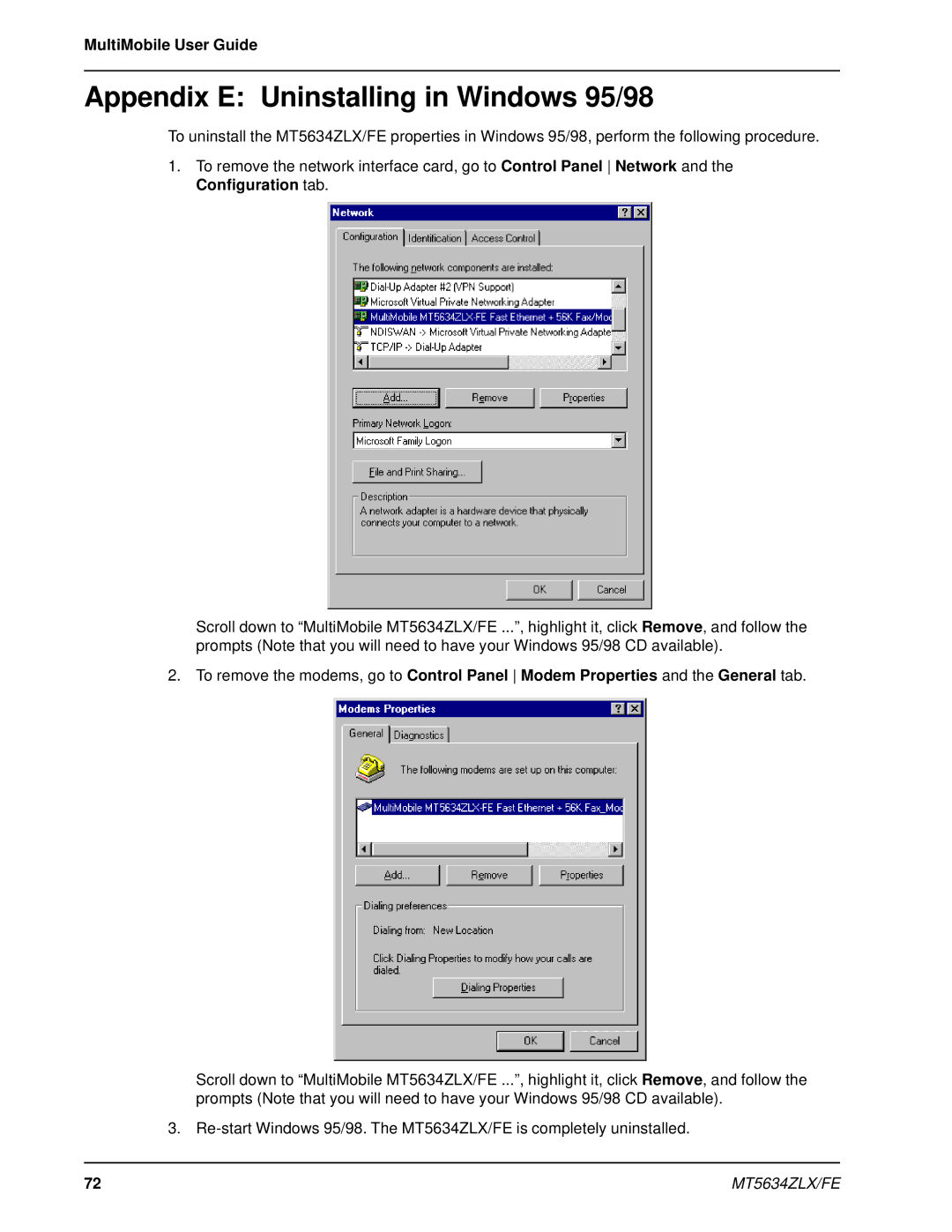MultiMobile User Guide
Appendix E: Uninstalling in Windows 95/98
To uninstall the MT5634ZLX/FE properties in Windows 95/98, perform the following procedure.
1.To remove the network interface card, go to Control Panel Network and the Configuration tab.
Scroll down to “MultiMobile MT5634ZLX/FE ...”, highlight it, clickRemove, and follow the prompts (Note that you will need to have your Windows 95/98 CD available).
2.To remove the modems, go to Control Panel Modem Properties and the General tab.
Scroll down to “MultiMobile MT5634ZLX/FE ...”, highlight it, clickRemove, and follow the prompts (Note that you will need to have your Windows 95/98 CD available).
3.
72 | MT5634ZLX/FE |