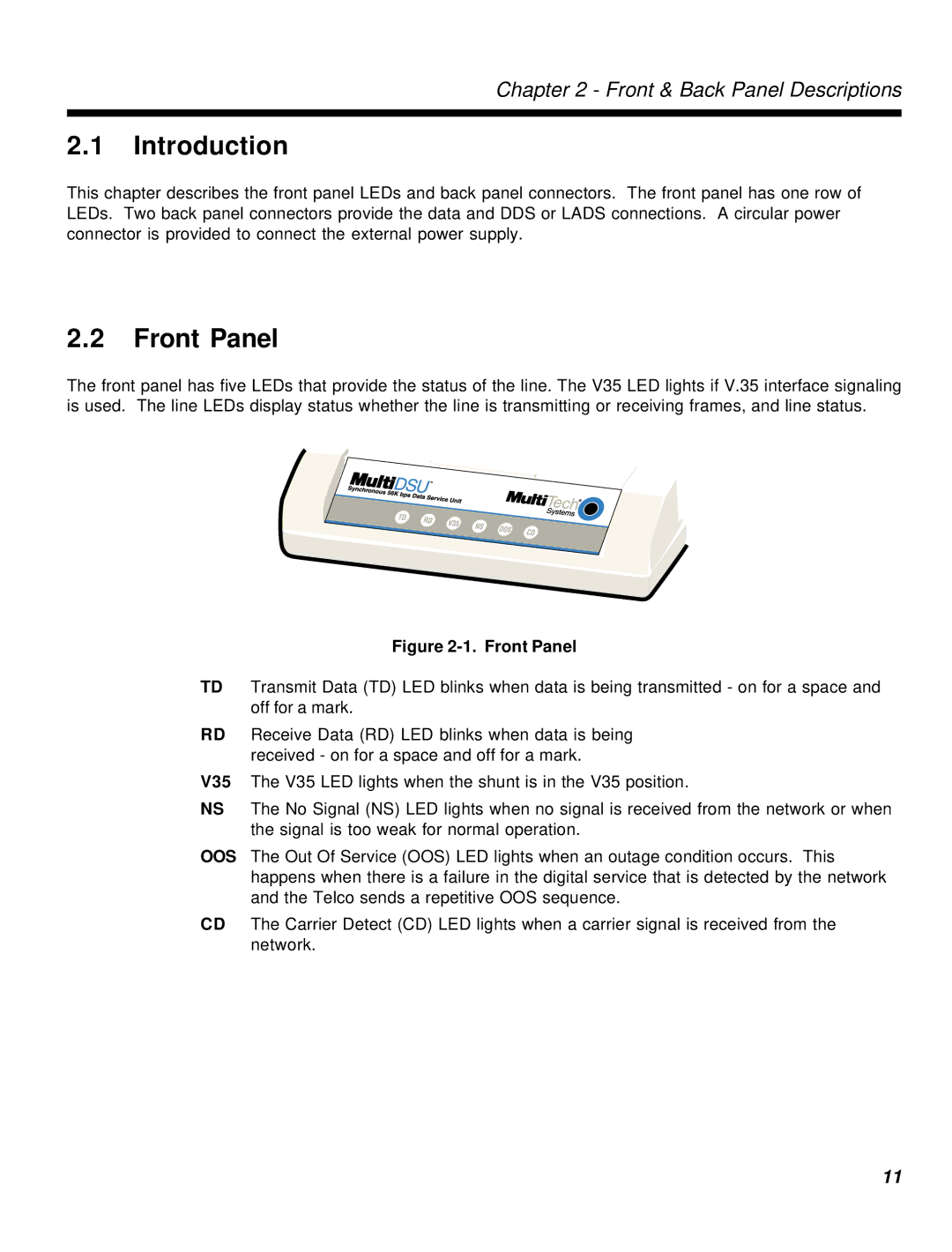Chapter 2 - Front & Back Panel Descriptions
2.1Introduction
This chapter describes the front panel LEDs and back panel connectors. The front panel has one row of LEDs. Two back panel connectors provide the data and DDS or LADS connections. A circular power connector is provided to connect the external power supply.
2.2Front Panel
The front panel has five LEDs that provide the status of the line. The V35 LED lights if V.35 interface signaling is used. The line LEDs display status whether the line is transmitting or receiving frames, and line status.
Figure 2-1. Front Panel
TD Transmit Data (TD) LED blinks when data is being transmitted - on for a space and off for a mark.
RD Receive Data (RD) LED blinks when data is being
received - on for a space and off for a mark.
V35 The V35 LED lights when the shunt is in the V35 position.
NS The No Signal (NS) LED lights when no signal is received from the network or when the signal is too weak for normal operation.
OOS The Out Of Service (OOS) LED lights when an outage condition occurs. This happens when there is a failure in the digital service that is detected by the network and the Telco sends a repetitive OOS sequence.
CD The Carrier Detect (CD) LED lights when a carrier signal is received from the network.
11