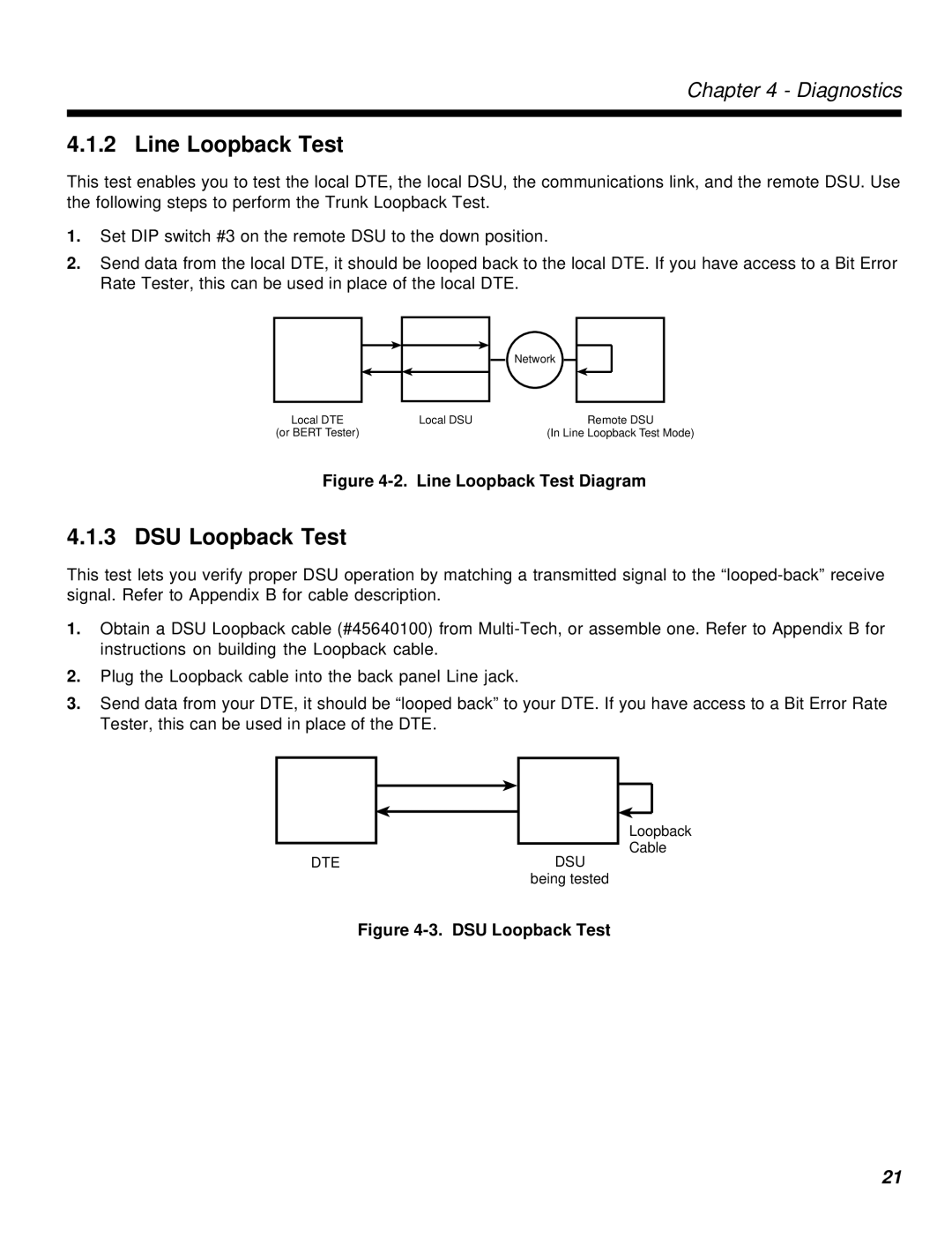Chapter 4 - Diagnostics
4.1.2 Line Loopback Test
This test enables you to test the local DTE, the local DSU, the communications link, and the remote DSU. Use the following steps to perform the Trunk Loopback Test.
1.Set DIP switch #3 on the remote DSU to the down position.
2.Send data from the local DTE, it should be looped back to the local DTE. If you have access to a Bit Error Rate Tester, this can be used in place of the local DTE.
|
|
|
|
| Network | ||
|
|
|
|
|
|
|
|
Local DTE |
| Local DSU |
| Remote DSU | |||
(or BERT Tester) |
|
| (In Line Loopback Test Mode) | ||||
Figure 4-2. Line Loopback Test Diagram
4.1.3 DSU Loopback Test
This test lets you verify proper DSU operation by matching a transmitted signal to the
1.Obtain a DSU Loopback cable (#45640100) from
2.Plug the Loopback cable into the back panel Line jack.
3.Send data from your DTE, it should be “looped back” to your DTE. If you have access to a Bit Error Rate Tester, this can be used in place of the DTE.
Loopback |
Cable |
DTE | DSU |
| being tested |
Figure 4-3. DSU Loopback Test
21