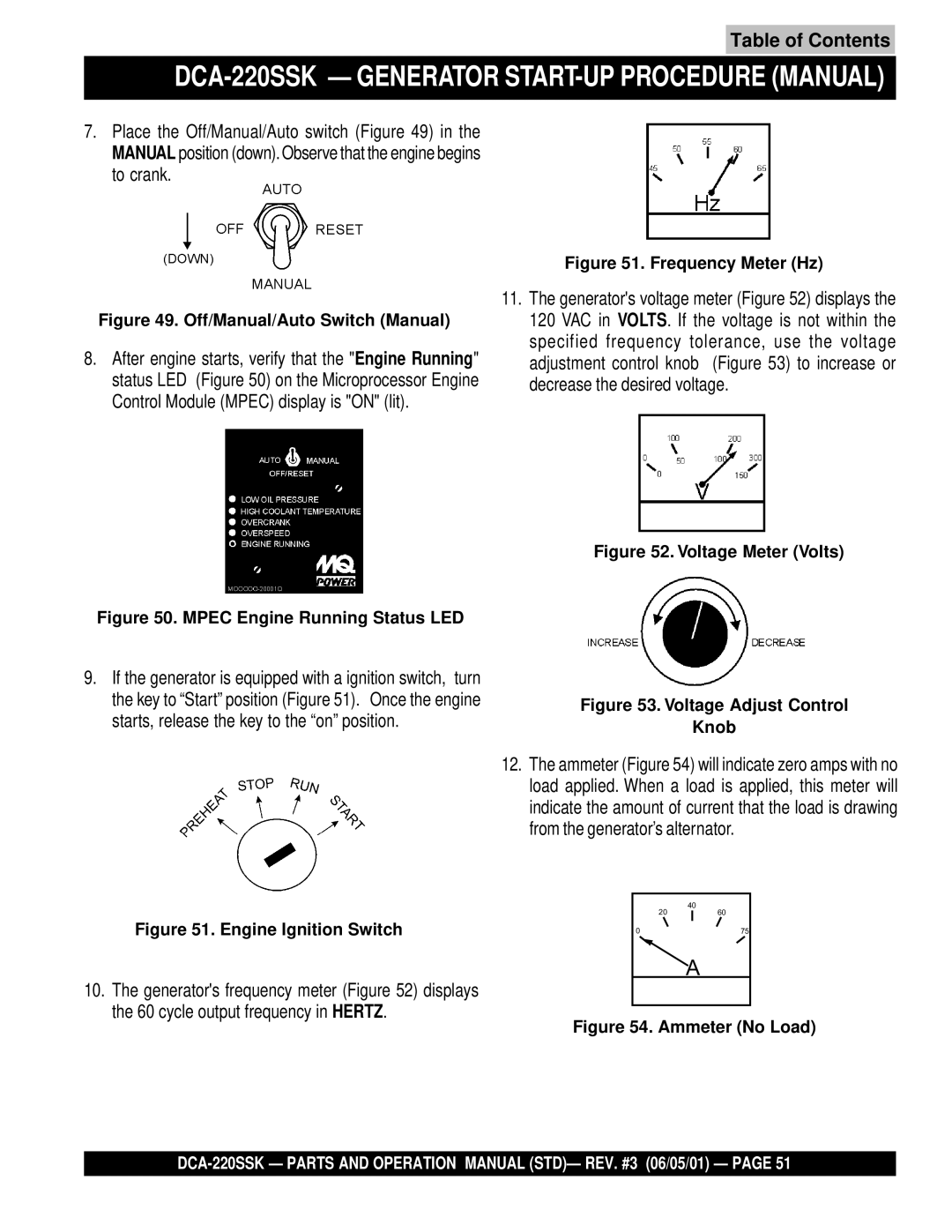Table of Contents
MQ Power DCA-220SSK Whisperwatttm Generator
Table of Contents
Heres HOW to GET Help
Table of Contents
Parts Ordering Procedures
Earn Extra Discounts when You order by FAX
Rules for Safe Operation
General Safety
Radiator
Rules for Safe Operation
Loading and Unloading Crane
T t e r y
Maintenance Safety
Transporting
Emergencies
DCA-220SSK Towing
Towing Safety Precautions
Explanation of Chart
DCA-220SSK TRAILER-SAFETY Guidelines
TRLR-10XF
DCA-220SSK -TRAILER-SPECIFICATIONS
Electrical
DCA-220SSK -TRAILER-SPECIFICATIONS
Electric Brakes
DCA-220SSK -TRAILER Safety Guidelines
Electric Brake Adjustment
Brakes
Hydraulic/Air/Surge Brakes
DCA-220SSK -TRAILER Safety Guidelines
Tires/Wheels/Lug Nuts
Tire Wear/Inflation
Suspension
Lug Nut Torque Requirements
Suspension Torque Requirements
DCA-220SSK -TRAILER-WIRING Diagram
Electric Brake Troubleshooting
DCA-220SSK -TRAILER-BRAKETROUBLESHOOTING
Hydraulic Brake Troubleshooting
DCA-220SSK -TRAILER-BRAKETROUBLESHOOTING
Machine Safety Decals
DCA-220SSK -OPERATION and Safety Decals
DCA-220SSK -OPERATION and Safety Decals
DCA-220SSK Specifications
DCA-220SSK General Information
Electronic Governor System
Table of Contents Engine
Battery Charger
DCA-220SSK General Information Options
Collection Bowl Water Drainage
Water Separator Filter
Major Components
DCA-220SSK Major Components
Dimensions
DCA-220SSK Dimensions TOP and Side
DCA-220SSK Dimensions Front and Rear
Control Panel
DCA-220SSK Control Panel
DCA-220SSK Control Panel
Engine Operating Panel
DCA-220SSK Engine Operating Panel
DCA-220SSK Engine Operating Panel
Volt Receptacle
Connecting Load
DCA-220SSK Output Terminal Panel Overview
Circuit Breakers
DCA-220SSK Output Terminal Panel Overview
Over Current Relay
Voltage Selector Switch
Voltage Selector Switch Locking Button
Output Terminal Panel Available Voltages
Position
How to read the output terminal gauges
480/240V Hard Wire Hookup
240/120V Hard Wire Hookup
Single Phase 480V, 440V, or 416 Volt
Phase, 480V, 440V, or 416 Volt
Single Phase 277V, 254V, or
Single Phase 240V, 220V, or 208 Volt
Phase, 240V, 220V, or 208 Volt
Single Phase 139V, 127V, or
Voltage Selector Switch- Single Phase 240/120V Position
Single Phase 120 Volt
Single Phase, 240 Volt
DCA-220SSK Installation
Outdoor Installation
Indoor Installation
Typical Generator Grounding Application
DCA-220SSK Installation
DCA-220SSK PRE-SETUP
Lubrication Oil
Fuel
Coolant
Fan Belt Tension
Cleaning the Radiator
Air Cleaner
Operation in Freezing Weather
Piping and Hose Connection
Battery Cable Installation
Wiring
Battery
Single Phase Load
Three Phase Load
DCA-220SSK Load Application
VAC Output Receptacles Optional
Before Starting
Generator and Control Panel
Battery
Off/Manual/Auto Switch Manual
Main and Gfci Circuit Breakers
DCA-220SSK Generator START-UP Procedure Auto
DCA-220SSK Generator Shutdown Procedure
Engine Shutdown
Emergency Stop
Page
DCA-220SSK Maintenance
Replacing fuel filter
DCA-220SSK Maintenance
Check Electric Heater If equipped
Changing Oil
Cleaning breather element
Greasing
Generator Storage
Inspection / Maintenance
DCA-220SSK Generator Wiring Diagram
Page
DCA-220SSK Engine Wiring Diagram with Mpec
DCA-220SSK Engine Wiring Diagram with KEY Ignition
Engine Troubleshooting
DCA-220SSK -TROUBLESHOOTING Engine
DCA-220SSK Troubleshooting Engine
Engine & Generator Troubleshooting
DCA-220SSK -TROUBLESHOOTING GENERATOR/ENGINE
Mpec Troubleshooting
DCA-220SSK Troubleshooting Mpec
Items Found In the Items Number Column
Explanation of Code in Remarks Column
DCA-220SSKW/KOMATSU S6D125E-2 Diesel Engine
DCA-220SSK Suggested Spare Parts
DCA-220SSK Generator Assy
Part Name QTY Remarks
Generator S/N1337562~
Grommet
Generator ASSY. S/N1337563~
Plain Washer
DCA-220SSK Generator Assy
Suction Cover
DCA-220SSK Control BOX and Panel Assy
Control BOX
Cont. Panel S/N1337563~ Cont. Box S/N1337563~
SL2VS
DCA-220SSK Control BOX ASSY. Optional Parts
DCA-220SSK Control BOX ASSY. Optional Parts
Control BOX ASSY. Optional Partsup to S/N1337562
SL2 VS
DCA-220SSK Control Panel Assy
Panel Light
DCA-220SSK Control BOX Assy
NO. Part no Part Name QTY Remarks
DCA-220SSK Control BOX Assy
FUSE10A
DCA-220SSK Engine & Radiator Assy
N3690735~ Table of Contents
DCA-220SSK Engine & Radiator Assy
DCA-220SSK Engine & Radiator Assy
Rubber Cushion
Engine & Radiator ASSY. S/N1337563 to
DCA-220SSK Engine & Radiator Assy
DCA-220SSK Engine & Radiator Assy
Hose Joint
DCA-220SSK Engine & Radiator Assy
N3690735 to
DCA-220SSK Engine & Radiator Assy
N3690735 TO3691726
DCA-220SSK Engine Operating and Outputterminal Assy
DCA-220SSK Engine Operating and Outputterminal Assy
DCA-220SSK Engine Operating and Outputterminal Assy
PIN Bolt
DCA-220SSK Engine Operating and Outputterminal Assy
NWPC-254-RF
DCA-220SSK Engine Operating Panel ASSY. Optional Parts
9827300090
DCA-220SSK Engine Operating Panel ASSY. Optional Parts
JA1C-TM DC24
DCA-220SSK Engine Operating Panel ASSY. Optional Parts
BRACKET, Circuit Breaker
DCA-220SSK Engine Operating Panel Assy
DCA-220SSK Engine Operating Panel Assy
DCA-220SSK Engine Operating Panel Assy
0010310040
DCA-220SSK Output Terminal Assy
Part Name QTY. Remarks
Output Terminal ASSY. S/N3690735~
SET BOARD, Output Terminal
DCA-220SSK Actuator Assy
Actuator Table of Contents
DCA-220SSK Battery Assy
Battery Table of Contents
DCA-220SSK Battery Assy
DCA-220SSK Muffler Assy
DCA-220SSK Muffler Assy
Muffler Table of Contents
DCA-220SSK Fuel Tank Assy
CAP, Fuel Tank
DCA-220SSK Fuel Tank Assy
Fuel Tank
DCA-220SSK Enclosure Assy
N1337563~ Table of Contents
DCA-220SSK Enclosure Assy
DCA-220SSK Enclosure Assy
Window Plate
DCA-220SSK Enclosure Assy
Side Door
Enclosure ASSY. S/N1337563~
HEX.HEAD Bolt
Enclosure ASSY.S/N1337563~
Duct
DCA-220SSK Enclosure Assy
Stopper
DCA-220SSK -RUBBER Seal Assy
DCA-220SSK -RUBBER Seal Assy
DCA-220SSK -RUBBER Seal Assy
QTY Remarks
DCA-220SSK Automatic OIL Feeder Assy
DCA-220SSK Automatic OIL Feeder Assy
Oil Feeder Table of Contents
DCA-220SSK Control BOX ASSY. Remote Optional Parts
DCA-220SSK Control BOX ASSY. Remote Optional Parts
DCA-220SSK-DECALS Assy
DCA-220SSK-DECALS Assy
Decals Table of Contents
DCA-220SSK-DECALS Assy
Battery Group
Freight Policy
Terms and Conditions of Sale Parts
Page
800/421-1244 or 310/537-3700 FAX 310/537-3927