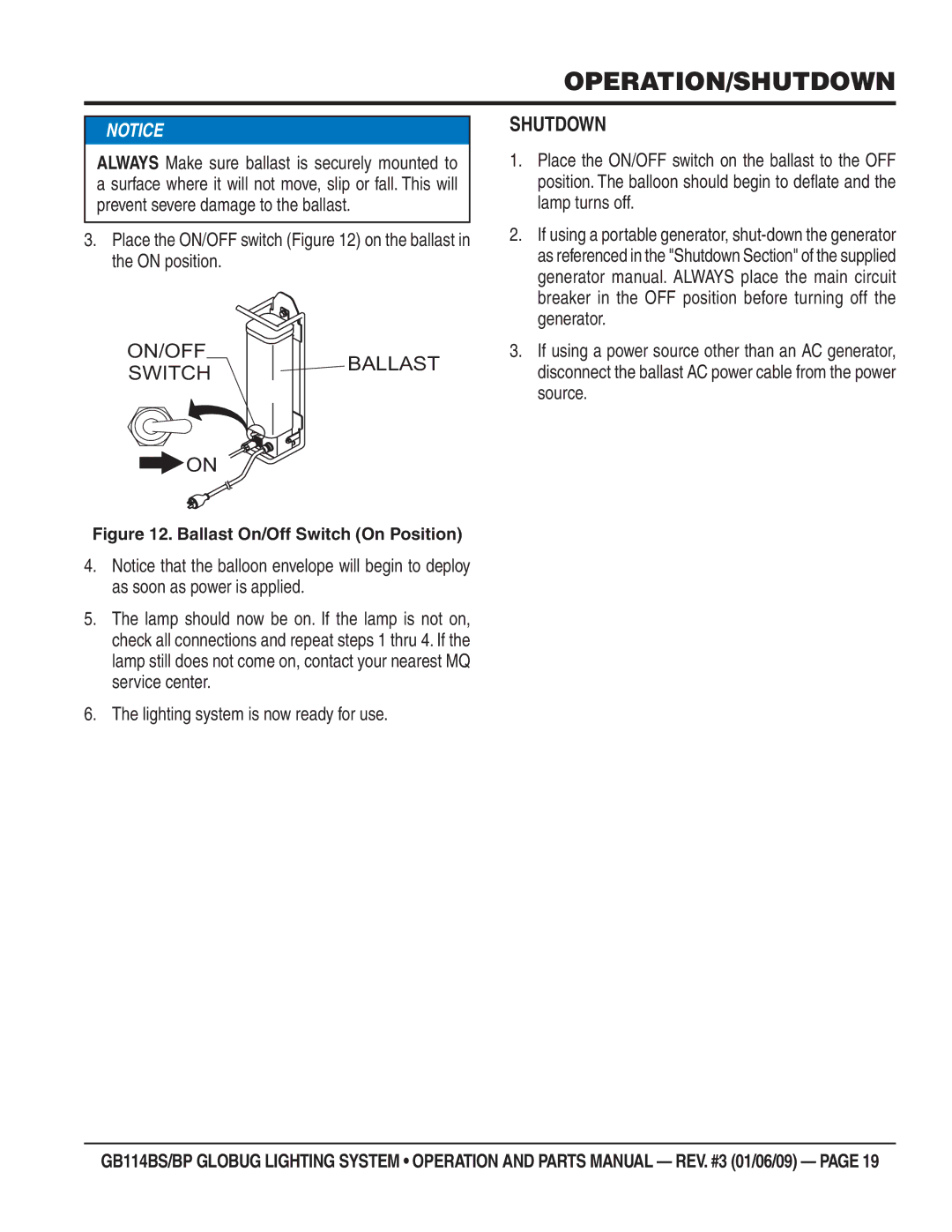OPERATION/SHUTDOWN
NOTICE
ALWAYS Make sure ballast is securely mounted to a surface where it will not move, slip or fall. This will prevent severe damage to the ballast.
3.Place the ON/OFF switch (Figure 12) on the ballast in the ON position.
ON/OFF | BALLAST | |
SWITCH | ||
|
![]() ON
ON
Figure 12. Ballast On/Off Switch (On Position)
4.Notice that the balloon envelope will begin to deploy as soon as power is applied.
5.The lamp should now be on. If the lamp is not on, check all connections and repeat steps 1 thru 4. If the lamp still does not come on, contact your nearest MQ service center.
6.The lighting system is now ready for use.
SHUTDOWN
1.Place the ON/OFF switch on the ballast to the OFF position. The balloon should begin to defl ate and the lamp turns off.
2.If using a portable generator,
3.If using a power source other than an AC generator, disconnect the ballast AC power cable from the power source.
GB114BS/BP GLOBUG LIGHTING SYSTEM • OPERATION AND PARTS MANUAL — REV. #3 (01/06/09) — PAGE 19