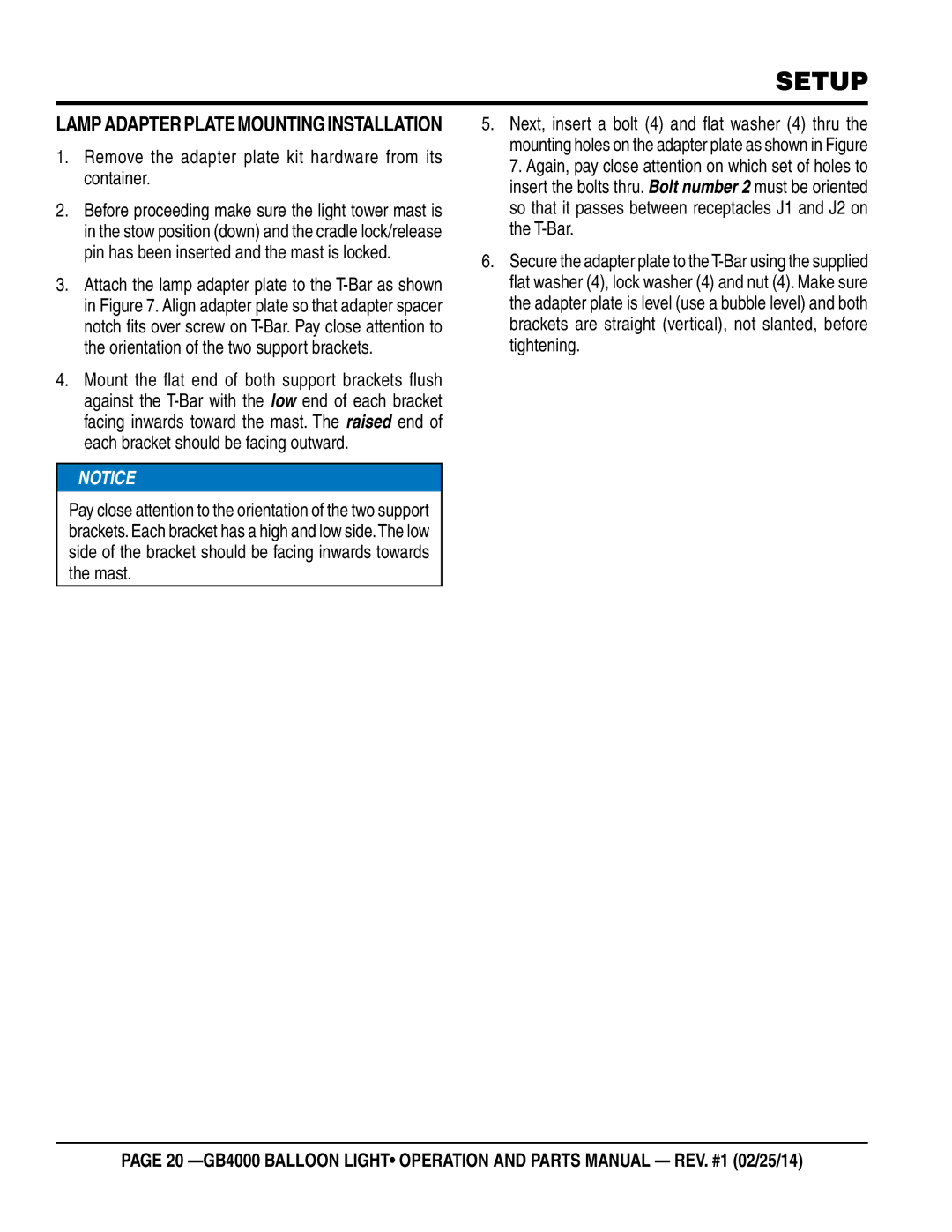SETUP
LAMP ADAPTER PLATE MOUNTING INSTALLATION
1.Remove the adapter plate kit hardware from its container.
2.Before proceeding make sure the light tower mast is in the stow position (down) and the cradle lock/release pin has been inserted and the mast is locked.
3.Attach the lamp adapter plate to the
4.Mount the flat end of both support brackets flush against the
![]()
![]() NOTICE
NOTICE
Pay close attention to the orientation of the two support brackets. Each bracket has a high and low side.The low side of the bracket should be facing inwards towards the mast.
5.Next, insert a bolt (4) and flat washer (4) thru the mounting holes on the adapter plate as shown in Figure 7. Again, pay close attention on which set of holes to insert the bolts thru. Bolt number 2 must be oriented so that it passes between receptacles J1 and J2 on the
6.Secure the adapter plate to the
PAGE 20