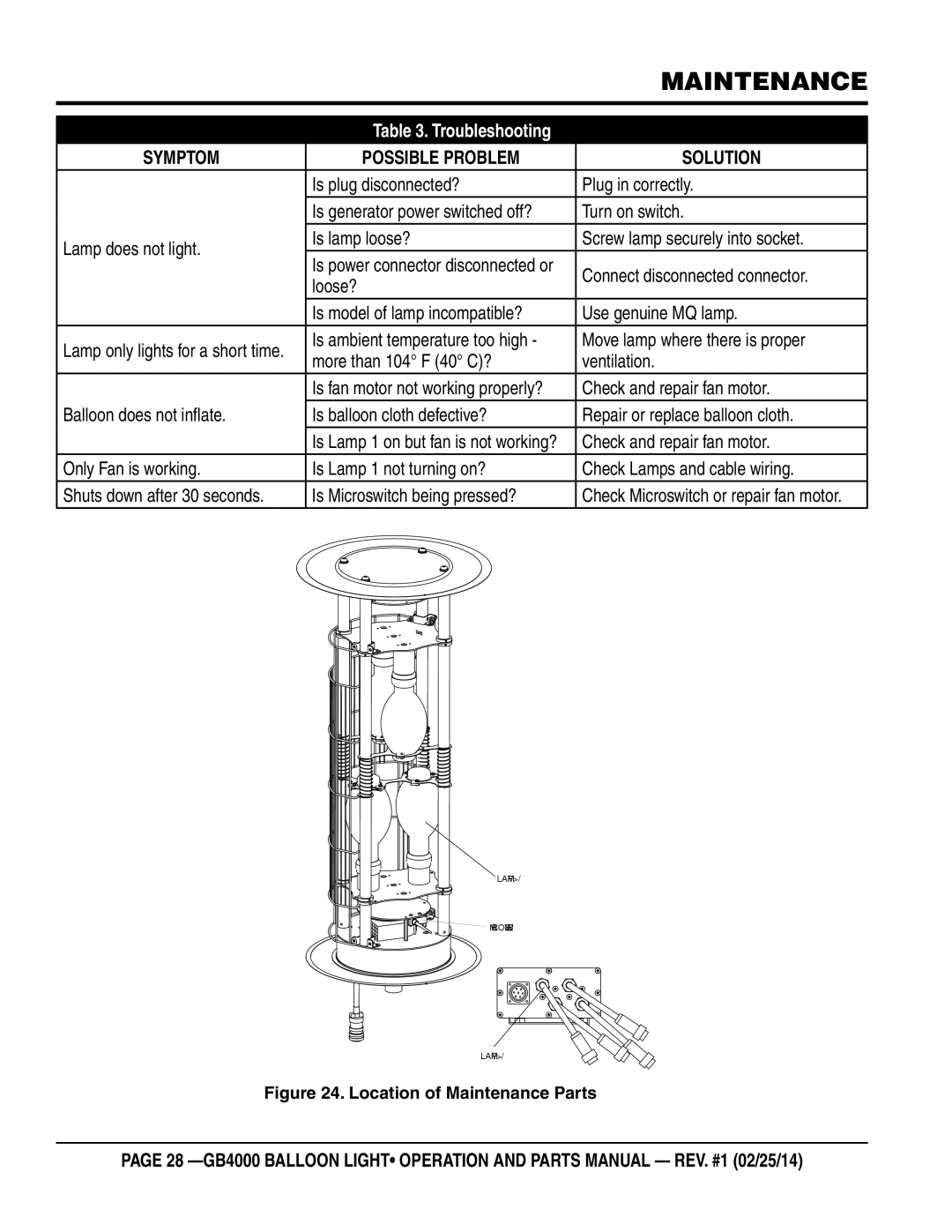|
| MAINTENANCE | |
|
|
| |
|
|
| |
| Table 3. Troubleshooting |
| |
SYMPTOM | POSSIBLE PROBLEM | SOLUTION | |
| Is plug disconnected? | Plug in correctly. | |
| Is generator power switched off? | Turn on switch. | |
Lamp does not light. | Is lamp loose? | Screw lamp securely into socket. | |
Is power connector disconnected or | Connect disconnected connector. | ||
| |||
| loose? | ||
|
| ||
| Is model of lamp incompatible? | Use genuine MQ lamp. | |
Lamp only lights for a short time. | Is ambient temperature too high - | Move lamp where there is proper | |
more than 104° F (40° C)? | ventilation. | ||
| |||
| Is fan motor not working properly? | Check and repair fan motor. | |
Balloon does not inflate. | Is balloon cloth defective? | Repair or replace balloon cloth. | |
| Is Lamp 1 on but fan is not working? | Check and repair fan motor. | |
Only Fan is working. | Is Lamp 1 not turning on? | Check Lamps and cable wiring. | |
Shuts down after 30 seconds. | Is Microswitch being pressed? | Check Microswitch or repair fan motor. |
LAMP 1
MICRO SWITCH
LAMP 1
Figure 24. Location of Maintenance Parts
PAGE 28