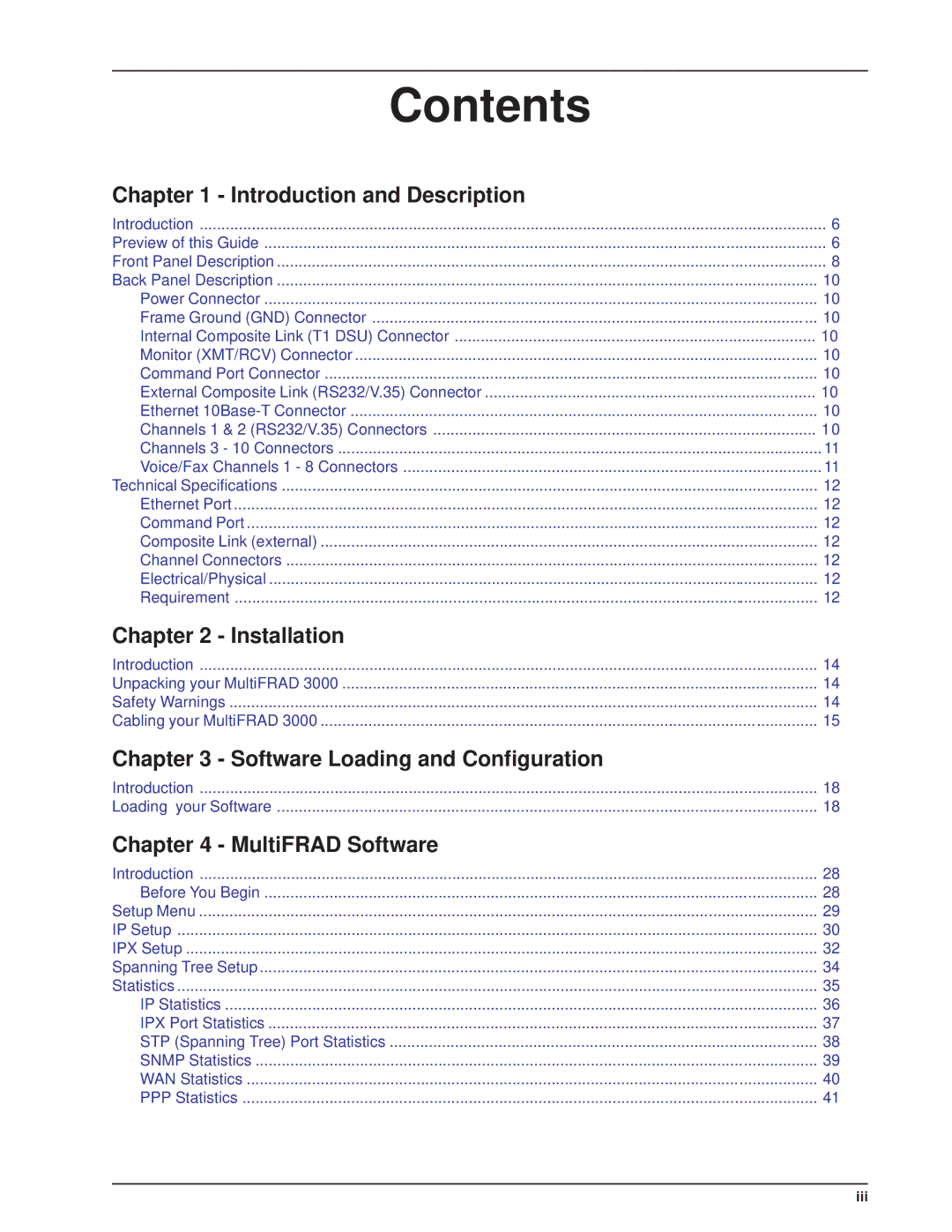Contents
Chapter 1 - Introduction and Description |
|
Introduction | 6 |
Preview of this Guide | 6 |
Front Panel Description | 8 |
Back Panel Description | 10 |
Power Connector | 10 |
Frame Ground (GND) Connector | 10 |
Internal Composite Link (T1 DSU) Connector | 10 |
Monitor (XMT/RCV) Connector | 10 |
Command Port Connector | 10 |
External Composite Link (RS232/V.35) Connector | 10 |
Ethernet | 10 |
Channels 1 & 2 (RS232/V.35) Connectors | 10 |
Channels 3 - 10 Connectors | 11 |
Voice/Fax Channels 1 - 8 Connectors | 11 |
Technical Specifications | 12 |
Ethernet Port | 12 |
Command Port | 12 |
Composite Link (external) | 12 |
Channel Connectors | 12 |
Electrical/Physical | 12 |
Requirement | 12 |
Chapter 2 - Installation |
|
Introduction | 14 |
Unpacking your MultiFRAD 3000 | 14 |
Safety Warnings | 14 |
Cabling your MultiFRAD 3000 | 15 |
Chapter 3 - Software Loading and Configuration |
|
Introduction | 18 |
Loading your Software | 18 |
Chapter 4 - MultiFRAD Software |
|
Introduction | 28 |
Before You Begin | 28 |
Setup Menu | 29 |
IP Setup | 30 |
IPX Setup | 32 |
Spanning Tree Setup | 34 |
Statistics | 35 |
IP Statistics | 36 |
IPX Port Statistics | 37 |
STP (Spanning Tree) Port Statistics | 38 |
SNMP Statistics | 39 |
WAN Statistics | 40 |
PPP Statistics | 41 |
iii