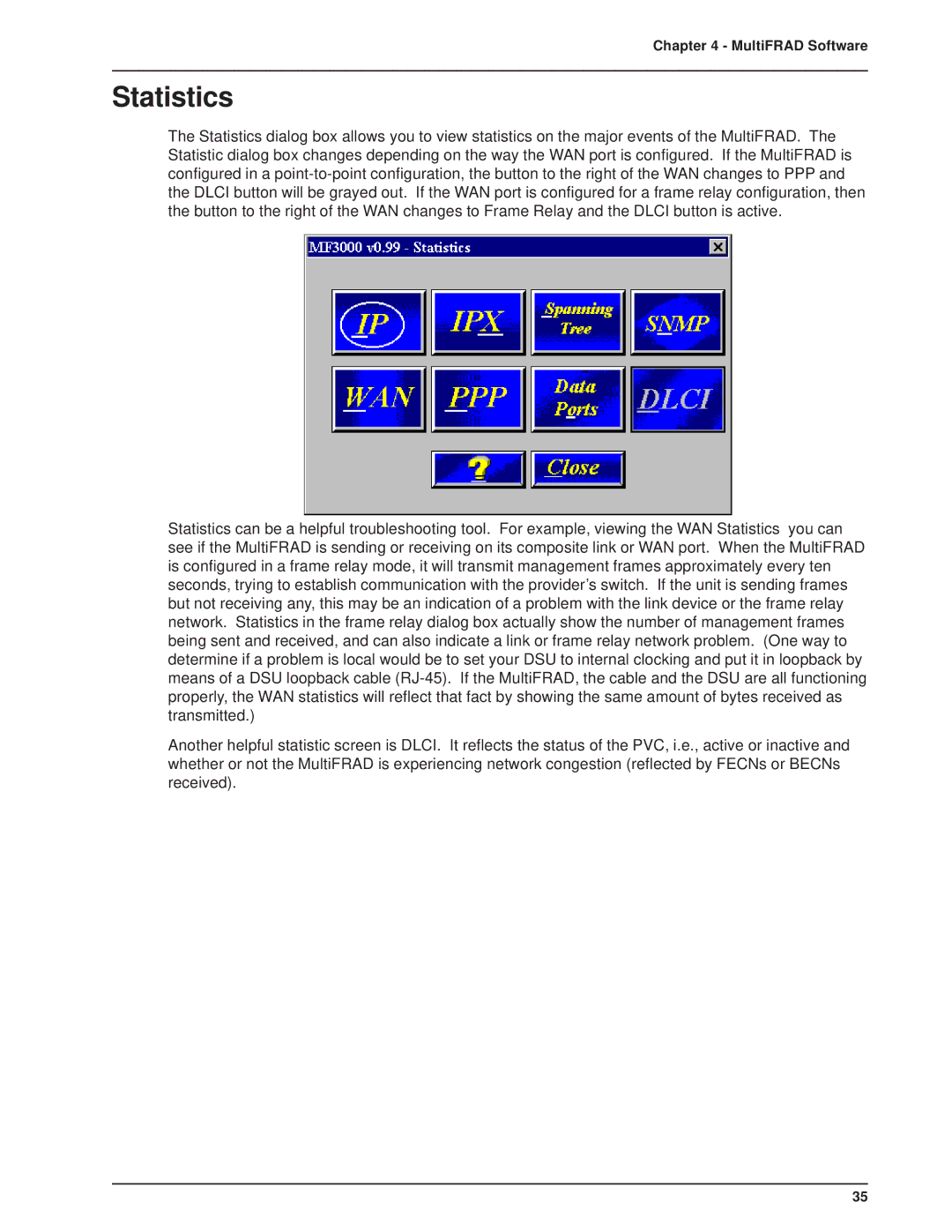Chapter 4 - MultiFRAD Software
Statistics
The Statistics dialog box allows you to view statistics on the major events of the MultiFRAD. The Statistic dialog box changes depending on the way the WAN port is configured. If the MultiFRAD is configured in a
Statistics can be a helpful troubleshooting tool. For example, viewing the WAN Statistics you can see if the MultiFRAD is sending or receiving on its composite link or WAN port. When the MultiFRAD is configured in a frame relay mode, it will transmit management frames approximately every ten seconds, trying to establish communication with the provider’s switch. If the unit is sending frames but not receiving any, this may be an indication of a problem with the link device or the frame relay network. Statistics in the frame relay dialog box actually show the number of management frames being sent and received, and can also indicate a link or frame relay network problem. (One way to determine if a problem is local would be to set your DSU to internal clocking and put it in loopback by means of a DSU loopback cable
Another helpful statistic screen is DLCI. It reflects the status of the PVC, i.e., active or inactive and whether or not the MultiFRAD is experiencing network congestion (reflected by FECNs or BECNs received).
35