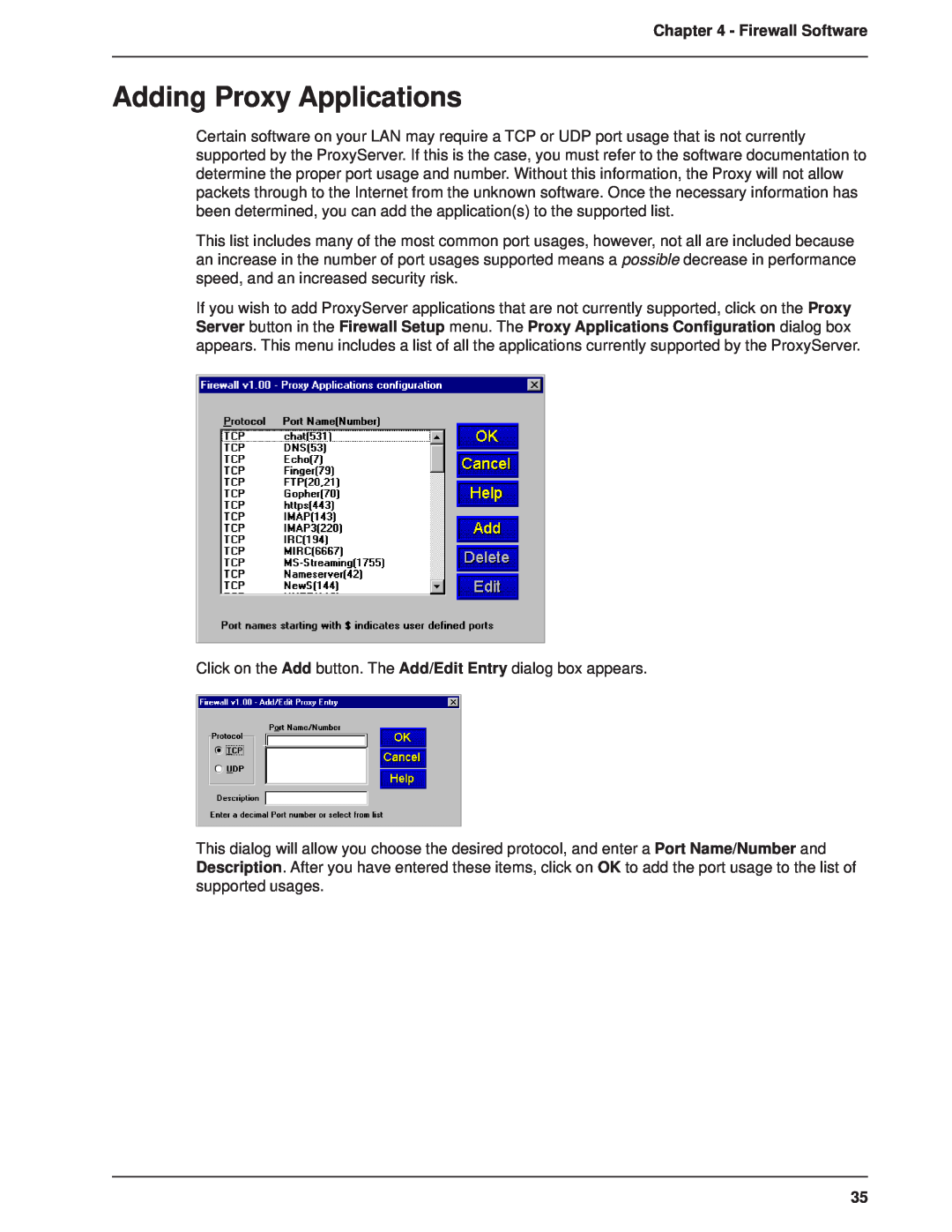Chapter 4 - Firewall Software
Adding Proxy Applications
Certain software on your LAN may require a TCP or UDP port usage that is not currently supported by the ProxyServer. If this is the case, you must refer to the software documentation to determine the proper port usage and number. Without this information, the Proxy will not allow packets through to the Internet from the unknown software. Once the necessary information has been determined, you can add the application(s) to the supported list.
This list includes many of the most common port usages, however, not all are included because an increase in the number of port usages supported means a possible decrease in performance speed, and an increased security risk.
If you wish to add ProxyServer applications that are not currently supported, click on the Proxy Server button in the Firewall Setup menu. The Proxy Applications Configuration dialog box appears. This menu includes a list of all the applications currently supported by the ProxyServer.
Click on the Add button. The Add/Edit Entry dialog box appears.
This dialog will allow you choose the desired protocol, and enter a Port Name/Number and Description. After you have entered these items, click on OK to add the port usage to the list of supported usages.
35