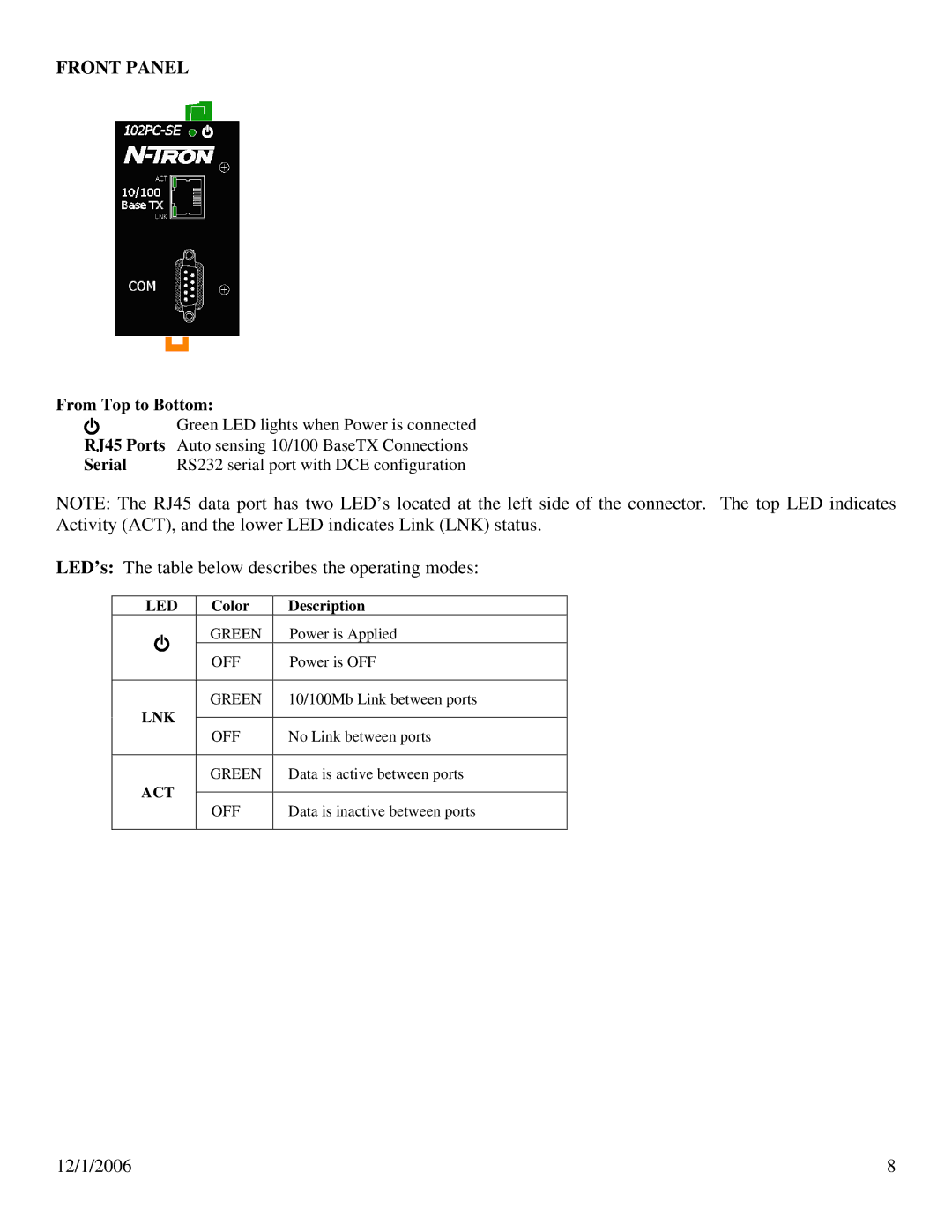FRONT PANEL
From Top to Bottom:
Green LED lights when Power is connected
RJ45 Ports Auto sensing 10/100 BaseTX Connections
Serial RS232 serial port with DCE configuration
NOTE: The RJ45 data port has two LED’s located at the left side of the connector. The top LED indicates Activity (ACT), and the lower LED indicates Link (LNK) status.
LED’s: The table below describes the operating modes:
LED | Color | Description | |
| GREEN | Power is Applied | |
| OFF | Power is OFF | |
|
|
| |
| GREEN | 10/100Mb Link between ports | |
LNK |
|
| |
OFF | No Link between ports | ||
| |||
|
|
| |
| GREEN | Data is active between ports | |
ACT |
|
| |
OFF | Data is inactive between ports | ||
| |||
|
|
|
12/1/2006 | 8 |