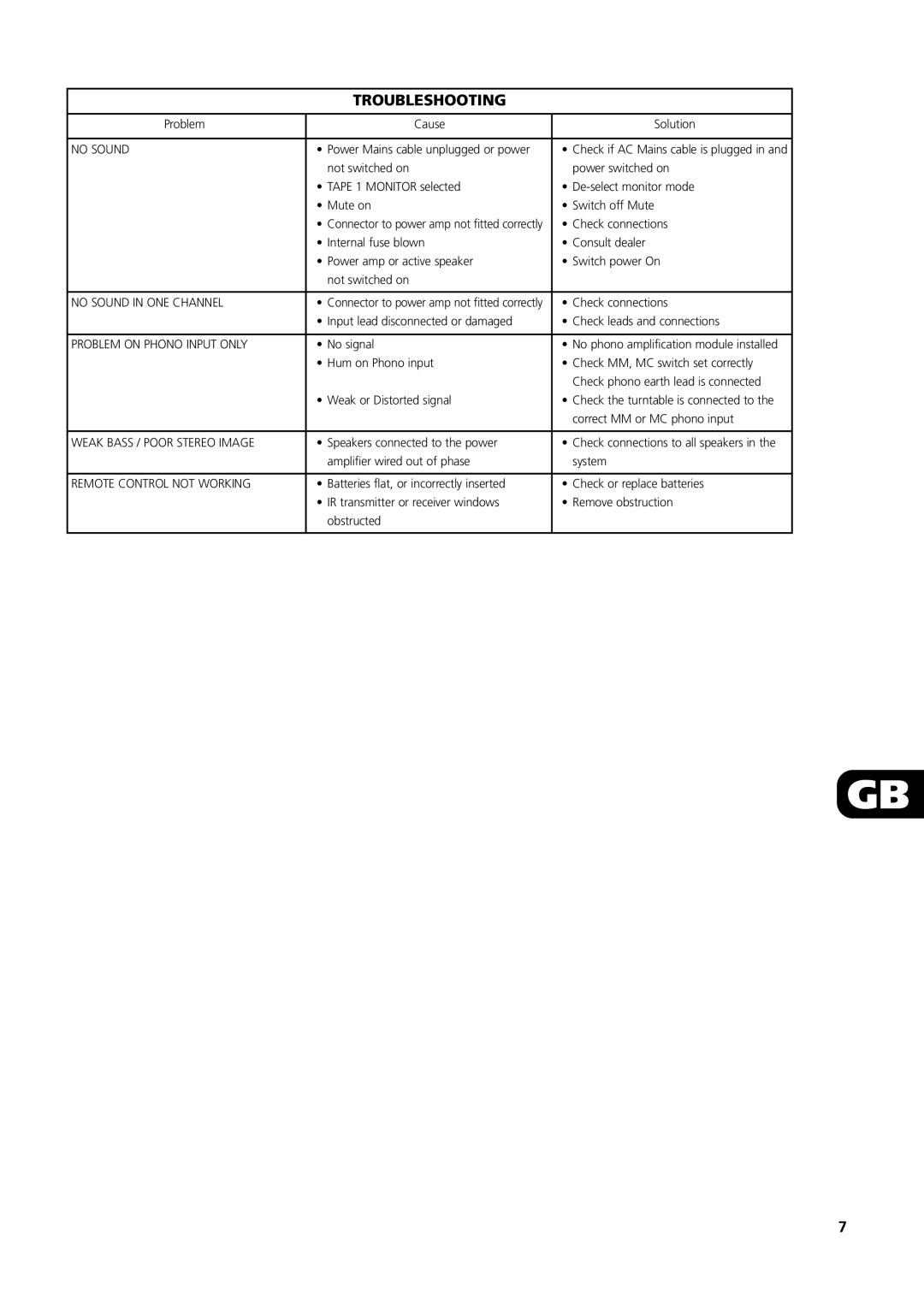S100 specifications
The NAD S100 is a modern, high-performance preamplifier designed for audiophiles seeking superior sound quality and versatile functionality. As part of NAD's esteemed lineup, the S100 emphasizes delivering an immersive audio experience while ensuring user-friendly operation.One of the standout features of the NAD S100 is its exceptional sound quality. It employs high-resolution audio technologies that support various digital formats, making it ideal for both music streaming and traditional playback. The S100 supports PCM formats up to 24-bit/192kHz, allowing users to enjoy their favorite tracks in stunning clarity. Additionally, it is compatible with DSD audio files, catering to those who appreciate the nuances of high-end recordings.
The design of the S100 is both sleek and functional, featuring a minimalist aesthetic that fits seamlessly into any audio setup. Its robust construction ensures durability while minimizing resonance that could affect audio performance. The device boasts a full-color display that provides users with essential information and feedback, enhancing the overall usability.
Connectivity options on the NAD S100 are extensive, making it suitable for a wide range of audio sources. It features multiple analog inputs, including line-level RCA connections, ensuring compatibility with various devices. Digital connectivity includes USB, optical, and coaxial inputs, allowing users to connect their computers, TVs, and streaming devices effortlessly. The inclusion of Bluetooth technology enables wireless streaming, which is perfect for modern music lovers who prefer convenience alongside quality.
Another noteworthy characteristic of the S100 is its integration with NAD’s MDC (Modular Design Construction) platform. This allows for future upgrades; users can enhance their system as new technologies emerge, without the need for complete replacement. This forward-thinking approach not only extends the life of the product but also guarantees that it remains relevant, adaptable, and capable of meeting evolving audio standards.
Additionally, the NAD S100 incorporates advanced audio technologies such as filter options and bass management, providing audiophiles with the flexibility to tailor their listening experience according to personal preferences. It also supports full remote control capability, enabling seamless operation from anywhere in the room.
In summary, the NAD S100 is engineered to deliver high-quality audio performance, extensive connectivity options, a user-friendly interface, and future-proof technology, making it an excellent choice for anyone looking to elevate their audio experience.