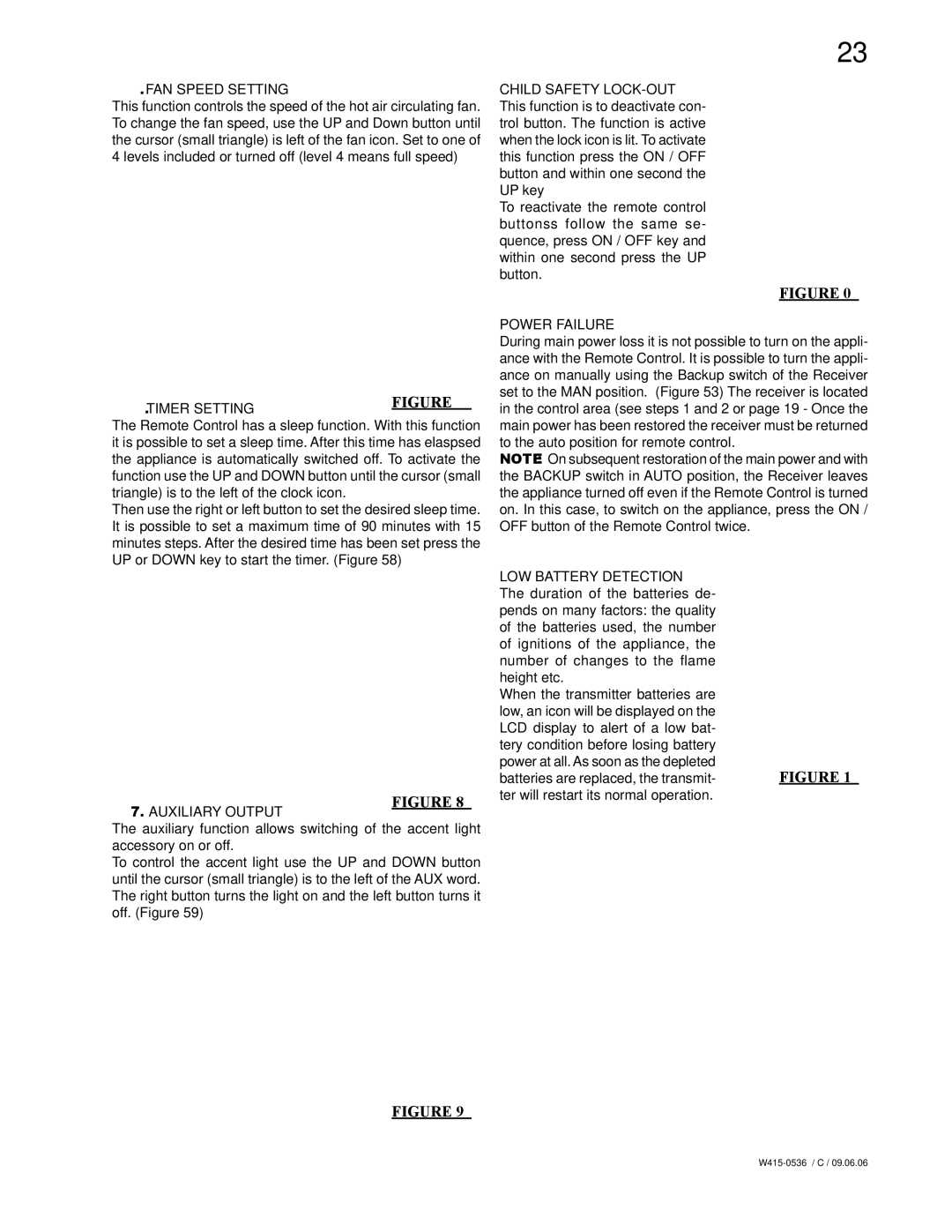GD82PT, GD82NT specifications
Napoleon Fireplaces has long been recognized for its exceptional quality and innovative designs in the world of home heating. Among its impressive lineup are the GD82PT and GD82NT gas fireplaces, two models that stand out for their remarkable features and technologies. These fireplaces provide an ideal combination of aesthetic appeal and functional performance, making them a popular choice for modern homes.Both the GD82PT and GD82NT are direct vent gas fireplaces, meaning they efficiently draw air from the outside for combustion and exhaust the leftover gases outside, ensuring optimal indoor air quality. This system allows them to be installed in a variety of locations without the need for a traditional chimney, providing flexibility in design and placement.
One of the key features of these models is their large viewing area, which is enhanced by a minimalist design that eliminates bulky frames. This offers an unobstructed view of the mesmerizing flames, turning the fireplace into a stunning focal point in any room. Additionally, both models boast an impressive heating capacity, ensuring that they efficiently warm up spaces even in the coldest climates.
The GD82PT model comes with a traditional logset and ember bed, creating a classic look that many homeowners desire. It is designed to accommodate a 35,000 BTU input, providing substantial heat while still being energy efficient. The GD82NT, on the other hand, features a contemporary linear design, which appeals to those looking for a modern aesthetic in their living spaces. This model also includes a unique glass media option that allows for a sleek and stylish appearance.
Both fireplaces feature Napoleon's advanced electronic ignition system, which ensures a reliable startup every time. Furthermore, the built-in remote control allows users to adjust heat output and flame height with ease. These models are also equipped with a variable speed blower, enhancing heat circulation throughout the room, making them not only visually appealing but highly functional as well.
Safety is another priority for Napoleon. Both models come with a safety screen barrier, preventing accidental contact with the hot glass surface. The intelligent gas control system also includes an oxygen depletion sensor, automatically shutting off the gas supply if oxygen levels drop to unsafe levels.
In summary, the Napoleon GD82PT and GD82NT gas fireplaces exemplify cutting-edge technology and elegant design, providing warmth and ambience to any space. With their innovative features, customizable options, and a strong commitment to safety, these models represent the pinnacle of modern fireplace design.