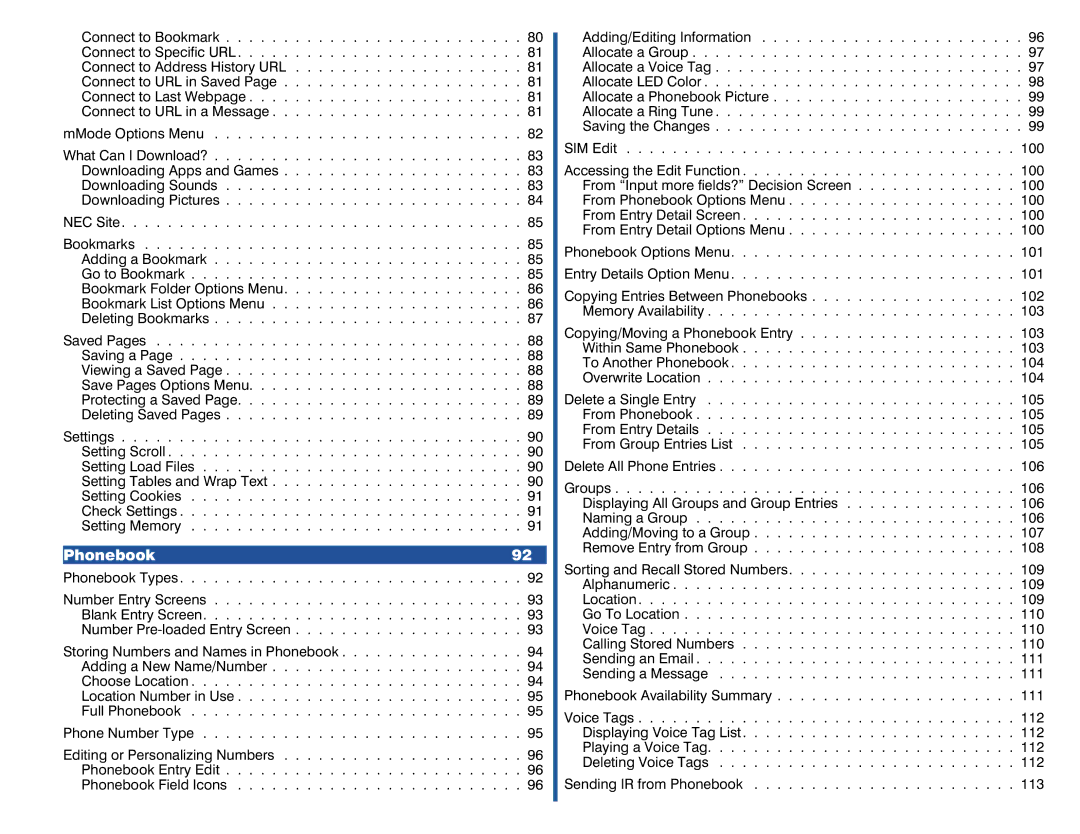Connect to Bookmark | 80 |
|
| Adding/Editing Information | 96 | ||
Connect to Specific URL | 81 |
|
| Allocate a Group . . . . . . . . . . . . . . . . . . . . . . . . . . . . . 97 | |||
Connect to Address History URL | 81 |
|
| Allocate a Voice Tag . . . . . . . . . . . . . . . . . . . . . . . . . . . 97 | |||
Connect to URL in Saved Page | 81 |
|
| Allocate LED Color . . . . . . . . . . . . . . . . . . . . . . . . . . . . 98 | |||
Connect to Last Webpage | 81 |
|
| Allocate a Phonebook Picture . . . . . . . . . . . . . . . . . . . . . . 99 | |||
Connect to URL in a Message | 81 |
|
| Allocate a Ring Tune . . . . . . . . . . . . . . . . . . . . . . . . . . . 99 | |||
mMode Options Menu | 82 |
|
| Saving the Changes | 99 | ||
|
|
|
| ||||
What Can I Download? . . . . . . . . . . . . . . . . . . . . . . . . . . . 83 |
|
| SIM Edit | 100 | |||
|
|
|
| ||||
Downloading Apps and Games | 83 |
|
| Accessing the Edit Function . . . . . . . . . . . . . . . . . . . . . . . . 100 | |||
Downloading Sounds | 83 |
|
| From “Input more fields?” Decision Screen . . . . . . . . . . . . . . 100 | |||
Downloading Pictures | 84 |
|
| From Phonebook Options Menu . . . . . . . . . . . . . . . . . . . . 100 | |||
NEC Site. . . . . . . . . . . . . . . . . . . . . . . . . . . . . . . . . . . 85 |
|
| From Entry Detail Screen . . . . . . . . . . . . . . . . . . . . . . . . 100 | ||||
|
| From Entry Detail Options Menu . . . . . . . . . . . . . . . . . . . . 100 | |||||
|
|
|
|
| |||
Bookmarks | 85 |
|
| Phonebook Options Menu. . . . . . . . . . . . . . . . . . . . . . . . . 101 | |||
Adding a Bookmark . . . . . . . . . . . . . . . . . . . . . . . . . . . 85 |
|
| |||||
|
|
|
| ||||
Go to Bookmark | 85 |
|
| Entry Details Option Menu . . . . . . . . . . . . . . . . . . . . . . . . . 101 | |||
Bookmark Folder Options Menu. . . . . . . . . . . . . . . . . . . . . 86 |
|
| Copying Entries Between Phonebooks . . . . . . . . . . . . . . . . . . 102 | ||||
Bookmark List Options Menu | . . . . . . . . . . . . . . . . . . . . . . 86 |
|
| ||||
|
| Memory Availability . . . . . . . . . . . . . . . . . . . . . . . . . . . 103 | |||||
Deleting Bookmarks . . . . . . . . . . . . . . . . . . . . . . . . . . . 87 |
|
| |||||
|
|
|
| ||||
Saved Pages | 88 |
|
| Copying/Moving a Phonebook Entry | 103 | ||
|
| Within Same Phonebook . . . . . . . . . . . . . . . . . . . . . . . . 103 | |||||
Saving a Page | . . . . . . . . . . . . . . . . . . . . . . 88 |
|
| ||||
|
| To Another Phonebook . . . . . . . . . . . . . . . . . . . . . . . . . 104 | |||||
Viewing a Saved Page . . . . . . . . . . . . . . . . . . . . . . . . . . 88 |
|
| |||||
|
| Overwrite Location | 104 | ||||
Save Pages Options Menu. . . . . . . . . . . . . . . . . . . . . . . . 88 |
|
| |||||
|
|
|
| ||||
Protecting a Saved Page | 89 |
|
| Delete a Single Entry | 105 | ||
Deleting Saved Pages | 89 |
|
| From Phonebook . . . . . . . . . . . . . . . . . . . . . . . . . . . . 105 | |||
Settings | . . . . . . . . . . . . . . . . . . . . . . 90 |
|
| From Entry Details | 105 | ||
|
| From Group Entries List | 105 | ||||
Setting Scroll . . . . . . . . . . . . . . . . . . . . . . . . . . . . . . . 90 |
|
| |||||
|
|
|
| ||||
Setting Load Files | 90 |
|
| Delete All Phone Entries . . . . . . . . . . . . . . . . . . . . . . . . . . 106 | |||
Setting Tables and Wrap Text . . . . . . . . . . . . . . . . . . . . . . 90 |
|
| Groups . . . . . . . . . . . . . . . . . . . . . . . . . . . . . . . . . . . 106 | ||||
Setting Cookies | 91 |
|
| ||||
|
| Displaying All Groups and Group Entries | 106 | ||||
Check Settings . . . . . . . . . . . . . . . . . . . . . . . . . . . . . . 91 |
|
| |||||
|
| Naming a Group | 106 | ||||
Setting Memory | 91 |
|
| ||||
|
| Adding/Moving to a Group . . . . . . . . . . . . . . . . . . . . . . . 107 | |||||
|
|
|
|
| |||
|
|
|
|
| Remove Entry from Group | 108 | |
Phonebook | 92 | ||||||
|
|
|
| ||||
Phonebook Types. . . . . . . . . . . . . . . . . . . . . . . . . . . . . . 92 |
|
| Sorting and Recall Stored Numbers. . . . . . . . . . . . . . . . . . . . 109 | ||||
|
| Alphanumeric . . . . . . . . . . . . . . . . . . . . . . . . . . . . . . 109 | |||||
|
|
|
|
| |||
Number Entry Screens | 93 |
|
| Location. . . . . . . . . . . . . . . . . . . . . . . . . . . . . . . . . 109 | |||
Blank Entry Screen | 93 |
|
| Go To Location . . . . . . . . . . . . . . . . . . . . . . . . . . . . . 110 | |||
Number | 93 |
|
| Voice Tag . . . . . . . . . . . . . . . . . . . . . . . . . . . . . . . . 110 | |||
Storing Numbers and Names in Phonebook . . . . . . . . . . . . . . . . 94 |
|
| Calling Stored Numbers | 110 | |||
|
| Sending an Email . . . . . . . . . . . . . . . . . . . . . . . . . . . . 111 | |||||
Adding a New Name/Number . . . . . . . . . . . . . . . . . . . . . . 94 |
|
| |||||
|
| Sending a Message | 111 | ||||
Choose Location . . . . . . . . . . . . . . . . . . . . . . . . . . . . . 94 |
|
| |||||
|
|
|
| ||||
Location Number in Use | 95 |
|
| Phonebook Availability Summary . . . . . . . . . . . . . . . . . . . . . 111 | |||
Full Phonebook | 95 |
|
| Voice Tags . . . . . . . . . . . . . . . . . . . . . . . . . . . . . . . . . 112 | |||
|
|
|
|
| |||
Phone Number Type | 95 |
|
| Displaying Voice Tag List. . . . . . . . . . . . . . . . . . . . . . . . 112 | |||
Editing or Personalizing Numbers | 96 |
|
| Playing a Voice Tag. . . . . . . . . . . . . . . . . . . . . . . . . . . 112 | |||
|
| Deleting Voice Tags | 112 | ||||
Phonebook Entry Edit . . . . . . . . . . . . . . . . . . . . . . . . . . 96 |
|
| |||||
|
|
|
| ||||
Phonebook Field Icons | 96 |
|
| Sending IR from Phonebook | 113 | ||
|
|
|
|
|
|
| |
Page 6
Image 6