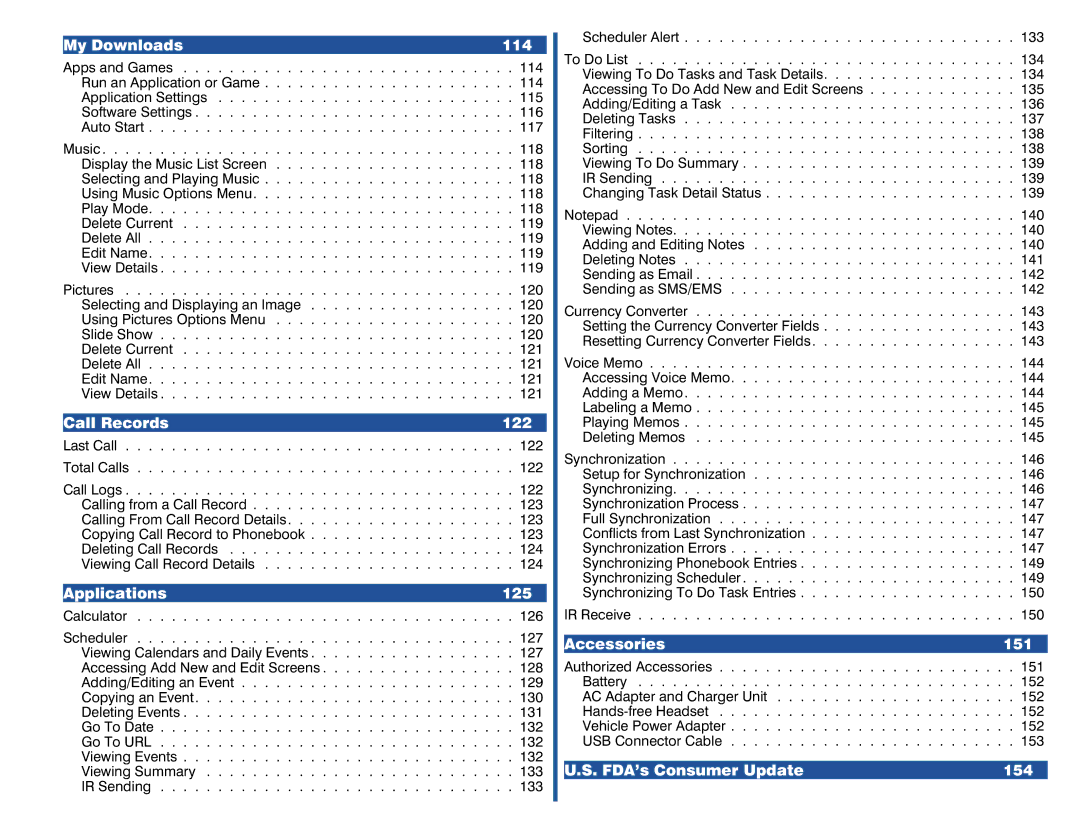|
|
|
|
|
| Scheduler Alert | . . . . . . . . . 133 | ||
My Downloads | 114 | ||||||||
|
|
|
|
|
| ||||
Apps and Games | 114 |
|
| To Do List | 134 | ||||
|
|
| Viewing To Do Tasks and Task Details. . . . . . . . . . . . . . . . . 134 | ||||||
Run an Application or Game . . . . . . . . . . . . . . . . . . . . . . 114 |
|
|
| ||||||
|
|
| Accessing To Do Add New and Edit Screens | 135 | |||||
Application Settings | 115 |
|
|
| |||||
|
|
| Adding/Editing a Task | 136 | |||||
Software Settings . . . . . . . . . . . . . . . . . . . . . . . . . . . . 116 |
|
|
| ||||||
|
|
| Deleting Tasks | 137 | |||||
Auto Start | . . . . . . . . . 117 |
|
|
| |||||
|
|
| Filtering . . . . . . . . . . . . . . . . . . . . . . . . . . . . . . . . . 138 | ||||||
|
|
|
|
|
| ||||
Music | 118 |
|
|
| Sorting | 138 | |||
Display the Music List Screen | 118 |
|
|
| Viewing To Do Summary | 139 | |||
Selecting and Playing Music | 118 |
|
|
| IR Sending | 139 | |||
Using Music Options Menu | 118 |
|
|
| Changing Task Detail Status | 139 | |||
Play Mode. . . . . . . . . . . . . . . . . . . . . . . . . . . . . . . . 118 |
|
| Notepad | . . . . . . . . . 140 | |||||
Delete Current | 119 |
|
| ||||||
|
|
| Viewing Notes. . . . . . . . . . . . . . . . . . . . . . . . . . . . . . 140 | ||||||
Delete All | . . . . . . . . . 119 |
|
|
| |||||
|
|
| Adding and Editing Notes | 140 | |||||
Edit Name. . . . . . . . . . . . . . . . . . . . . . . . . . . . . . . . 119 |
|
|
| ||||||
|
|
| Deleting Notes | 141 | |||||
View Details . . . . . . . . . . . . . . . . . . . . . . . . . . . . . . . 119 |
|
|
| ||||||
|
|
| Sending as Email . . . . . . . . . . . . . . . . . . . . . . . . . . . . 142 | ||||||
|
|
|
|
|
| ||||
Pictures | 120 |
|
|
| Sending as SMS/EMS | 142 | |||
Selecting and Displaying an Image | 120 |
|
| Currency Converter . . . . . . . . . . . . . . . . . . . . . . . . . . . . 143 | |||||
Using Pictures Options Menu | 120 |
|
| ||||||
|
|
| Setting the Currency Converter Fields . . . . . . . . . . . . . . . . . 143 | ||||||
Slide Show | . . . . . . . . . 120 |
|
|
| |||||
|
|
| Resetting Currency Converter Fields. . . . . . . . . . . . . . . . . . 143 | ||||||
Delete Current | 121 |
|
|
| |||||
|
|
|
|
|
| ||||
Delete All | 121 |
|
| Voice Memo | 144 | ||||
Edit Name | 121 |
|
|
| Accessing Voice Memo | 144 | |||
View Details | 121 |
|
|
| Adding a Memo | 144 | |||
|
|
|
|
|
| Labeling a Memo . . . . . . . . . . . . . . . . . . . . . . . . . . . . 145 | |||
Call Records | 122 |
|
|
| Playing Memos | 145 | |||
Last Call | . . . . . . . . . 122 |
|
|
| Deleting Memos | 145 | |||
|
|
|
|
|
| ||||
Total Calls | . . . . . . . . . 122 |
|
| Synchronization | . . . . . . . . . 146 | ||||
|
|
| Setup for Synchronization . . . . . . . . . . . . . . . . . . . . . . . 146 | ||||||
|
|
|
|
|
| ||||
Call Logs | 122 |
|
|
| Synchronizing | 146 | |||
Calling from a Call Record | 123 |
|
|
| Synchronization Process | 147 | |||
Calling From Call Record Details | 123 |
|
|
| Full Synchronization | 147 | |||
Copying Call Record to Phonebook | 123 |
|
|
| Conflicts from Last Synchronization | 147 | |||
Deleting Call Records | 124 |
|
|
| Synchronization Errors | 147 | |||
Viewing Call Record Details | 124 |
|
|
| Synchronizing Phonebook Entries | 149 | |||
|
|
|
|
|
| Synchronizing Scheduler . . . . . . . . . . . . . . . . . . . . . . . . 149 | |||
Applications | 125 |
|
|
| Synchronizing To Do Task Entries | 150 | |||
Calculator | 126 |
|
| IR Receive | 150 | ||||
Scheduler | 127 |
|
|
|
|
|
| ||
|
|
| Accessories | 151 | |||||
Viewing Calendars and Daily Events . . . . . . . . . . . . . . . . . . 127 |
|
|
| ||||||
|
| Authorized Accessories | 151 | ||||||
Accessing Add New and Edit Screens | 128 |
|
| ||||||
Adding/Editing an Event | 129 |
|
|
| Battery | 152 | |||
Copying an Event | 130 |
|
|
| AC Adapter and Charger Unit | 152 | |||
Deleting Events | 131 |
|
|
| 152 | ||||
Go To Date | 132 |
|
|
| Vehicle Power Adapter | 152 | |||
Go To URL | 132 |
|
|
| USB Connector Cable | 153 | |||
Viewing Events . . . . . . . . . . . . . . . . . . . . . . . . . . . . . 132 |
|
|
|
|
|
| |||
|
|
| U.S. FDA’s Consumer Update | 154 | |||||
Viewing Summary | 133 |
|
|
| |||||
IR Sending | 133 |
|
|
|
|
|
| ||
|
|
|
|
|
|
|
|
| |
Page 7
Image 7