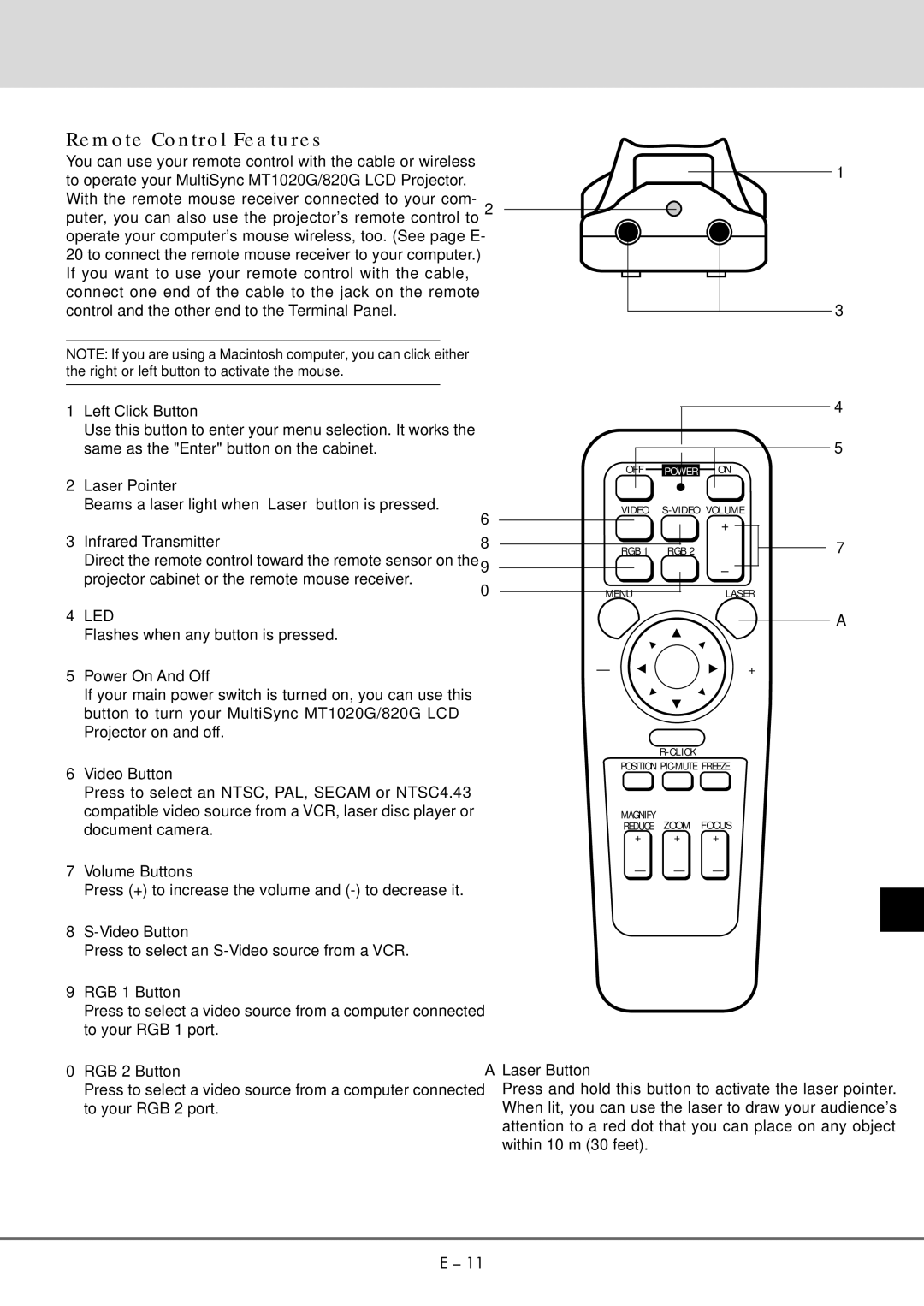Remote Control Features
You can use your remote control with the cable or wireless to operate your MultiSync MT1020G/820G LCD Projector. With the remote mouse receiver connected to your com- puter, you can also use the projector's remote control to operate your computer's mouse wireless, too. (See page E- 20 to connect the remote mouse receiver to your computer.) If you want to use your remote control with the cable, connect one end of the cable to the jack on the remote control and the other end to the Terminal Panel.
NOTE: If you are using a Macintosh computer, you can click either the right or left button to activate the mouse.
1Left Click Button
Use this button to enter your menu selection. It works the same as the "Enter" button on the cabinet.
2Laser Pointer
Beams a laser light when “Laser” button is pressed.
3Infrared Transmitter
Direct the remote control toward the remote sensor on the projector cabinet or the remote mouse receiver.
4LED
Flashes when any button is pressed.
5Power On And Off
If your main power switch is turned on, you can use this button to turn your MultiSync MT1020G/820G LCD Projector on and off.
6Video Button
Press to select an NTSC, PAL, SECAM or NTSC4.43 compatible video source from a VCR, laser disc player or document camera.
7Volume Buttons
Press (+) to increase the volume and
8
Press to select an
9RGB 1 Button
Press to select a video source from a computer connected to your RGB 1 port.
0RGB 2 Button
Press to select a video source from a computer connected to your RGB 2 port.
1
2
3
|
|
| 4 |
|
|
| 5 |
| OFF | POWER | ON |
6 | VIDEO | ||
|
| + | |
|
|
| |
8 | RGB 1 | RGB 2 | 7 |
| |||
9 |
|
| – |
0 | MENU |
| LASER |
A
–+
POSITION
MAGNIFY | ZOOM | FOCUS |
REDUCE | ||
+ | + | + |
– | – | – |
ALaser Button
Press and hold this button to activate the laser pointer. When lit, you can use the laser to draw your audience's attention to a red dot that you can place on any object within 10 m (30 feet).
E – 11