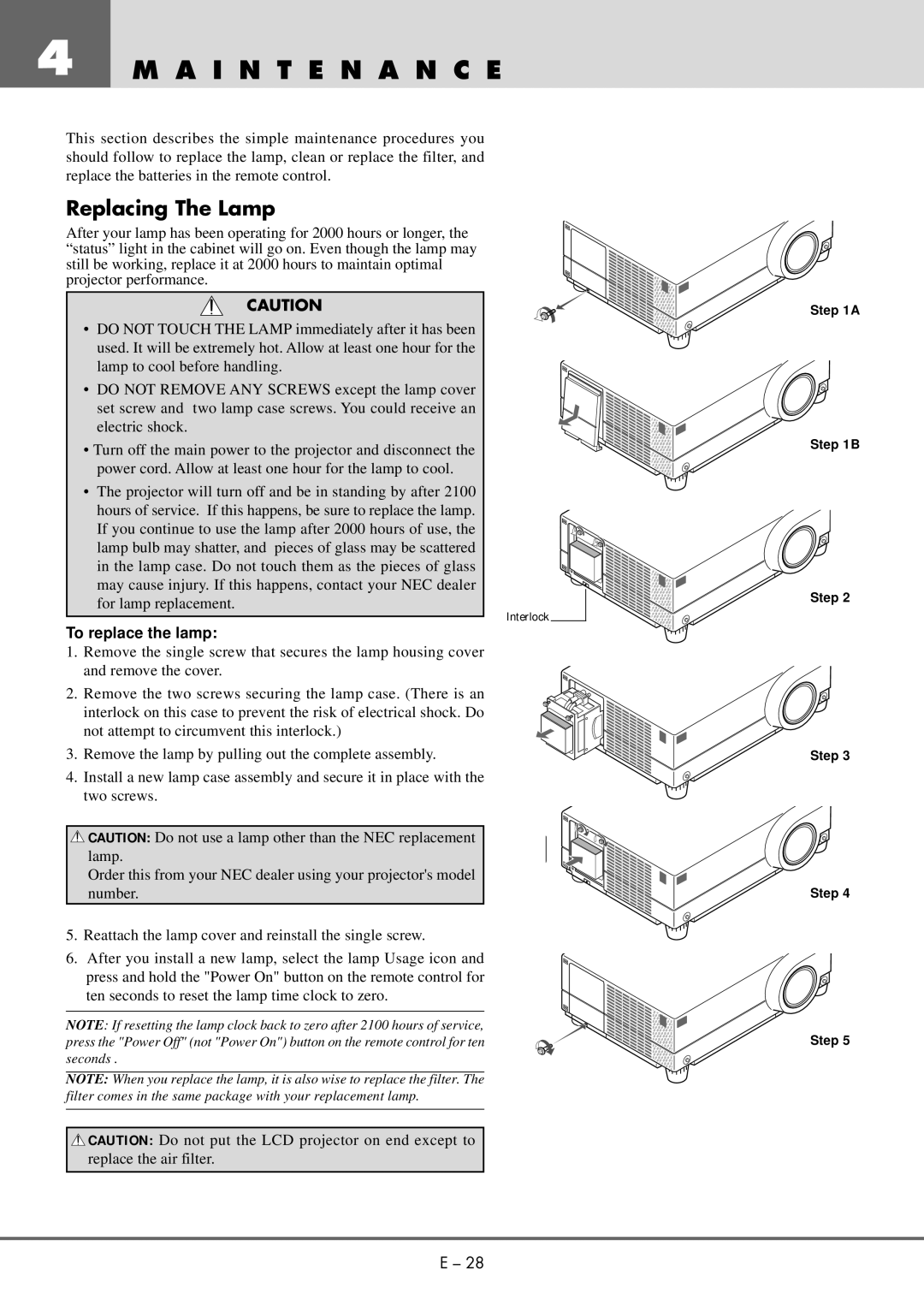4 M A I N T E N A N C E
This section describes the simple maintenance procedures you should follow to replace the lamp, clean or replace the filter, and replace the batteries in the remote control.
Replacing The Lamp
After your lamp has been operating for 2000 hours or longer, the “status” light in the cabinet will go on. Even though the lamp may still be working, replace it at 2000 hours to maintain optimal projector performance.
CAUTION
• DO NOT TOUCH THE LAMP immediately after it has been used. It will be extremely hot. Allow at least one hour for the lamp to cool before handling.
• DO NOT REMOVE ANY SCREWS except the lamp cover set screw and two lamp case screws. You could receive an electric shock.
• Turn off the main power to the projector and disconnect the power cord. Allow at least one hour for the lamp to cool.
•The projector will turn off and be in standing by after 2100 hours of service. If this happens, be sure to replace the lamp.
If you continue to use the lamp after 2000 hours of use, the lamp bulb may shatter, and pieces of glass may be scattered in the lamp case. Do not touch them as the pieces of glass may cause injury. If this happens, contact your NEC dealer for lamp replacement.
Interlock
To replace the lamp:
1.Remove the single screw that secures the lamp housing cover and remove the cover.
2. Remove the two screws securing the lamp case. (There is an interlock on this case to prevent the risk of electrical shock. Do not attempt to circumvent this interlock.)
3. Remove the lamp by pulling out the complete assembly.
4. Install a new lamp case assembly and secure it in place with the two screws.
![]() CAUTION: Do not use a lamp other than the NEC replacement lamp.
CAUTION: Do not use a lamp other than the NEC replacement lamp.
Order this from your NEC dealer using your projector's model number.
5. Reattach the lamp cover and reinstall the single screw.
6. After you install a new lamp, select the lamp Usage icon and press and hold the "Power On" button on the remote control for ten seconds to reset the lamp time clock to zero.
NOTE: If resetting the lamp clock back to zero after 2100 hours of service, press the "Power Off" (not "Power On") button on the remote control for ten seconds .
NOTE: When you replace the lamp, it is also wise to replace the filter. The filter comes in the same package with your replacement lamp.
![]() CAUTION: Do not put the LCD projector on end except to replace the air filter.
CAUTION: Do not put the LCD projector on end except to replace the air filter.
Step 1A
Step 1B
Step 2
Step 3
Step 4
Step 5
E – 28