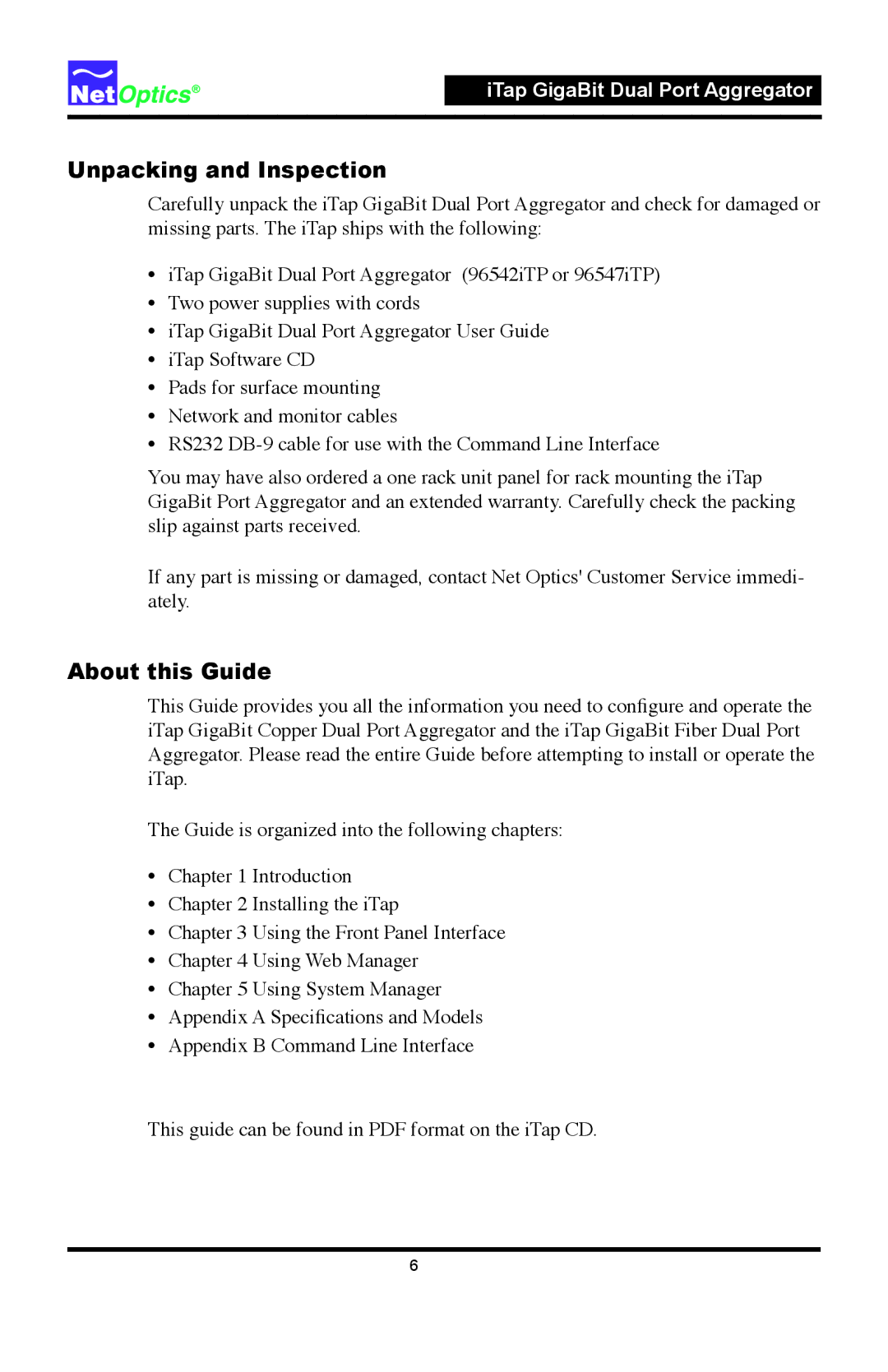96547iTP, 96542iTP specifications
The Net Optics 96547iTP and 96542iTP are advanced network monitoring devices designed for optimizing network performance and ensuring reliable data transmission. These devices are vital for IT professionals who require deep insights into network behavior, as they provide essential tools for monitoring, analyzing, and troubleshooting network performance.One key feature of the 96547iTP and 96542iTP is their ability to aggregate traffic from multiple network segments. This aggregation allows users to consolidate data streams for comprehensive analysis without losing visibility into individual traffic sources. Such functionality is essential for enterprises to manage vast amounts of data generated across their networks, enhancing the ability to make informed decisions about traffic management and resource allocation.
Both models are equipped with powerful packet processing technology, capable of inspecting and analyzing network packets at high speeds. This technology supports deep packet inspection (DPI), which enables users to extract valuable information from network traffic. DPI can identify application performance issues, security threats, and bottlenecks in network performance, providing crucial insights for proactive network management.
Another commendable characteristic of the Net Optics 96547iTP and 96542iTP is their scalability. These devices are designed to accommodate the growing demands of modern networks, making them suitable for businesses of all sizes. Their modular design allows for easy upgrades and expansion, ensuring that organizations can adapt to new technologies and evolving business needs without significant hardware overhauls.
Moreover, both devices feature user-friendly interfaces that simplify the monitoring process. Advanced reporting and analytics capabilities empower network engineers to visualize data trends and historical performance metrics. This functionality supports the identification of potential problems before they escalate into critical issues, promoting overall network reliability.
In terms of security, the Net Optics models incorporate features that enhance network protection. They can support various security protocols and provide real-time alerts for suspicious activities. This strengthens an organization's defensive posture against evolving cyber threats, helping to safeguard sensitive data and ensure compliance with regulatory requirements.
Ultimately, the Net Optics 96547iTP and 96542iTP stand out as indispensable tools for organizations keen on leveraging their network infrastructures effectively. Their advanced monitoring capabilities, robust processing technology, scalability, and security features make them invaluable for maintaining high-performance networks in today’s fast-paced digital landscape. Whether utilized in data centers, enterprise networks, or cloud environments, these devices set the benchmark for efficiency and reliability in network monitoring and management.