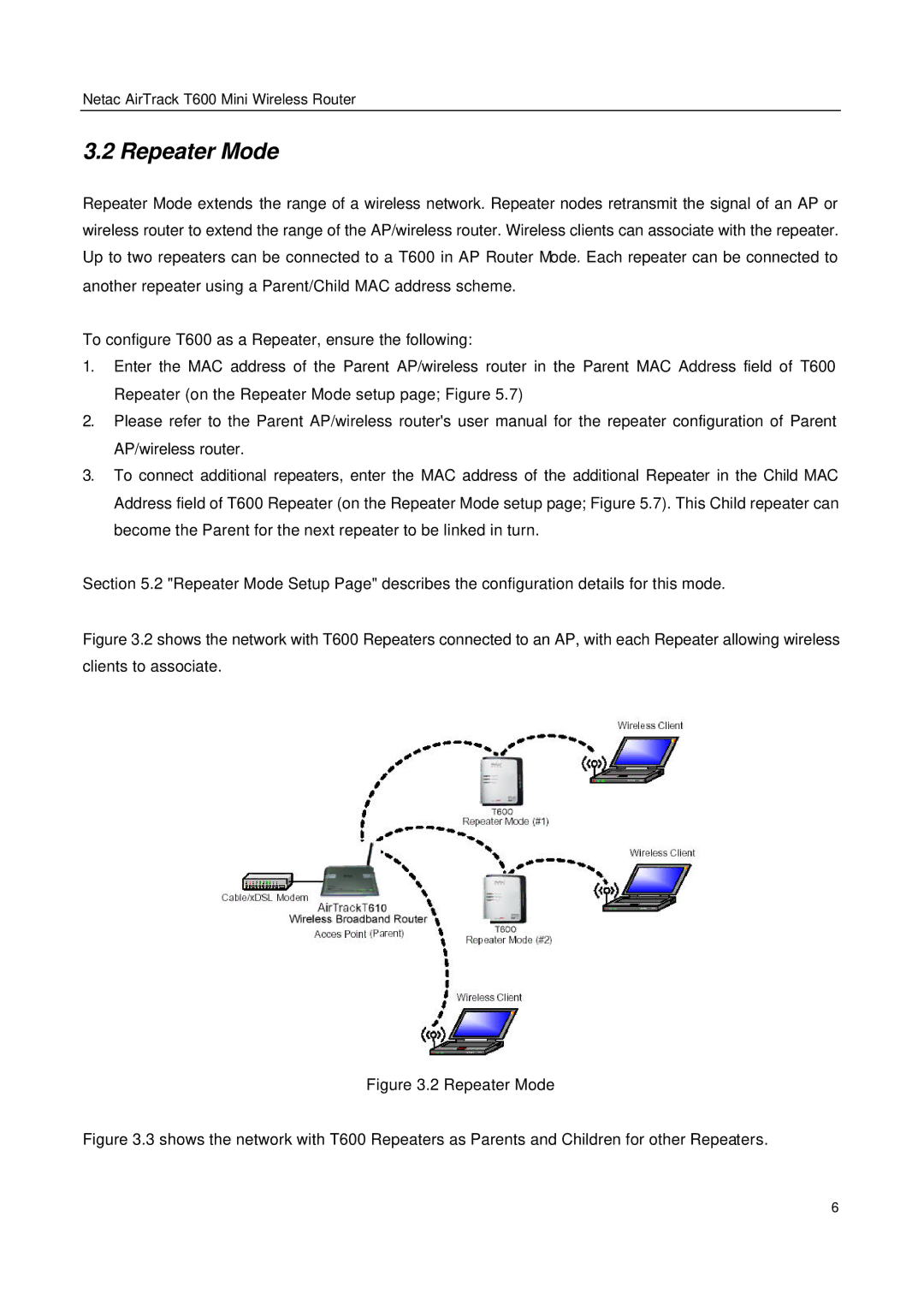Netac AirTrack T600 Mini Wireless Router
3.2 Repeater Mode
Repeater Mode extends the range of a wireless network. Repeater nodes retransmit the signal of an AP or wireless router to extend the range of the AP/wireless router. Wireless clients can associate with the repeater. Up to two repeaters can be connected to a T600 in AP Router Mode. Each repeater can be connected to another repeater using a Parent/Child MAC address scheme.
To configure T600 as a Repeater, ensure the following:
1.Enter the MAC address of the Parent AP/wireless router in the Parent MAC Address field of T600 Repeater (on the Repeater Mode setup page; Figure 5.7)
2.Please refer to the Parent AP/wireless router's user manual for the repeater configuration of Parent AP/wireless router.
3.To connect additional repeaters, enter the MAC address of the additional Repeater in the Child MAC Address field of T600 Repeater (on the Repeater Mode setup page; Figure 5.7). This Child repeater can become the Parent for the next repeater to be linked in turn.
Section 5.2 "Repeater Mode Setup Page" describes the configuration details for this mode.
Figure 3.2 shows the network with T600 Repeaters connected to an AP, with each Repeater allowing wireless clients to associate.
Figure 3.2 Repeater Mode
Figure 3.3 shows the network with T600 Repeaters as Parents and Children for other Repeaters.
6