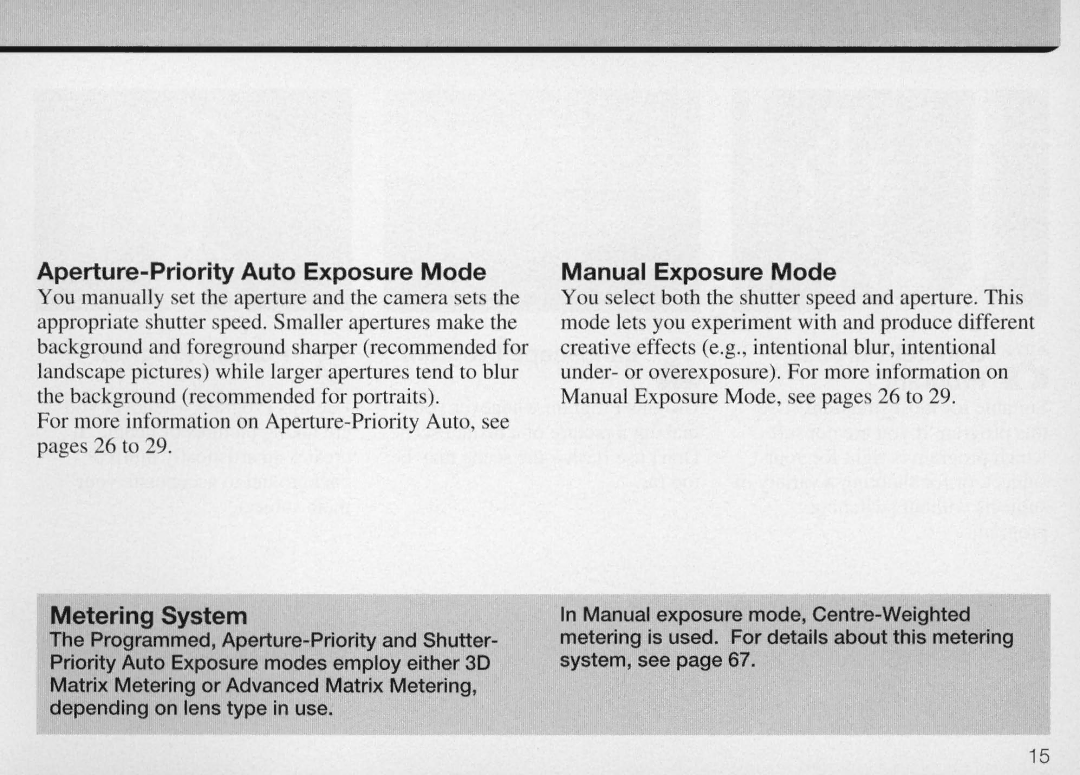Aperture-Priority Auto Exposure Mode
You manually set the aperture and the camera sets the appropriate shutter speed. Smaller apertures make the background and foreground sharper (recommended for landscape pictures) while larger apertures tend to blur the background (recommended for portraits) .
For more information on
Manual Exposure Mode
You select both the shutter speed and aperture. This mode lets you experiment with and produce different creative effects (e.g., intentional blur, intentional under- or overexposure). For more information on Manual Exposure Mode, see pages 26 to 29.
Metering System
The Programmed,
In Manual exposure mode,
15