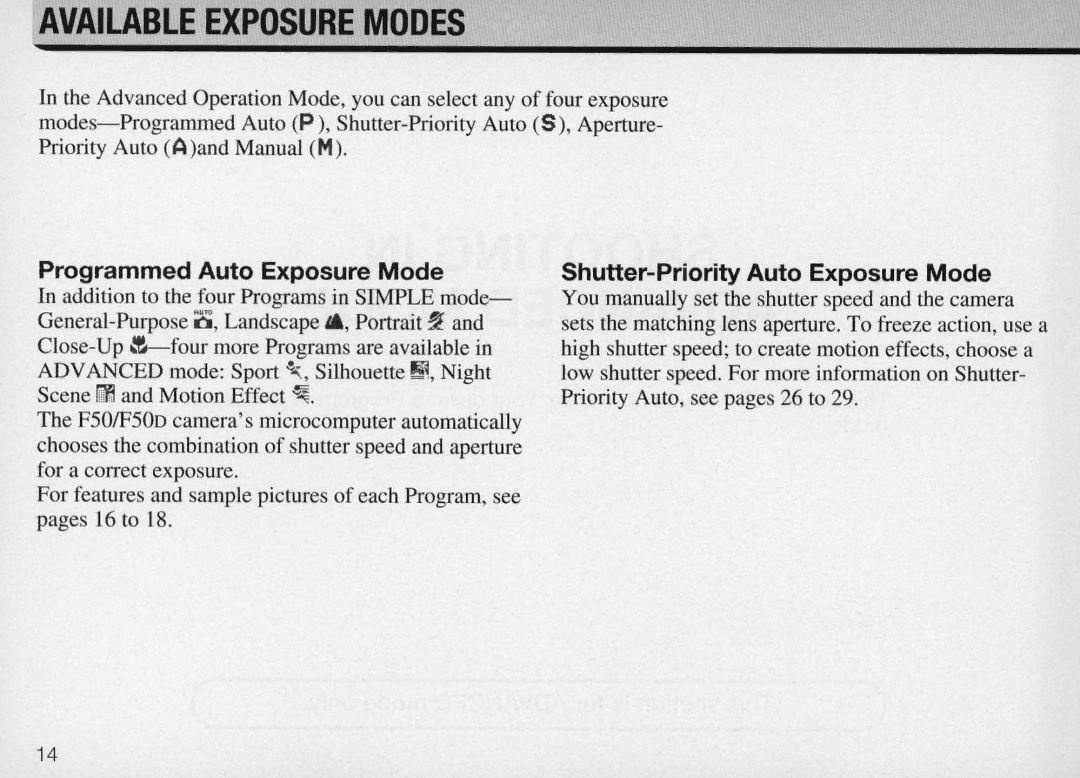AVAILABLE EXPOSURE MODES
In the Advanced Operation Mode, you can select any of four exposure
Programmed Auto Exposure Mode
In addition to the four Programs in SIMPLE mode-
Scene mand Motion Effect ~.
The FSOJFSOD camera's microcomputer automatically chooses the combination of shutter speed and aperture for a correct exposure.
For features and sample pictures of each Program, see pages 16 to 18.
Shutter-Priority Auto Exposure Mode
You manually set the shutter speed and the camera sets the matching lens aperture. To freeze action, use a high shutter speed; to create motion effects, choose a low shutter speed. For more information on Shutter- Priority Auto, see pages 26 to 29.
14