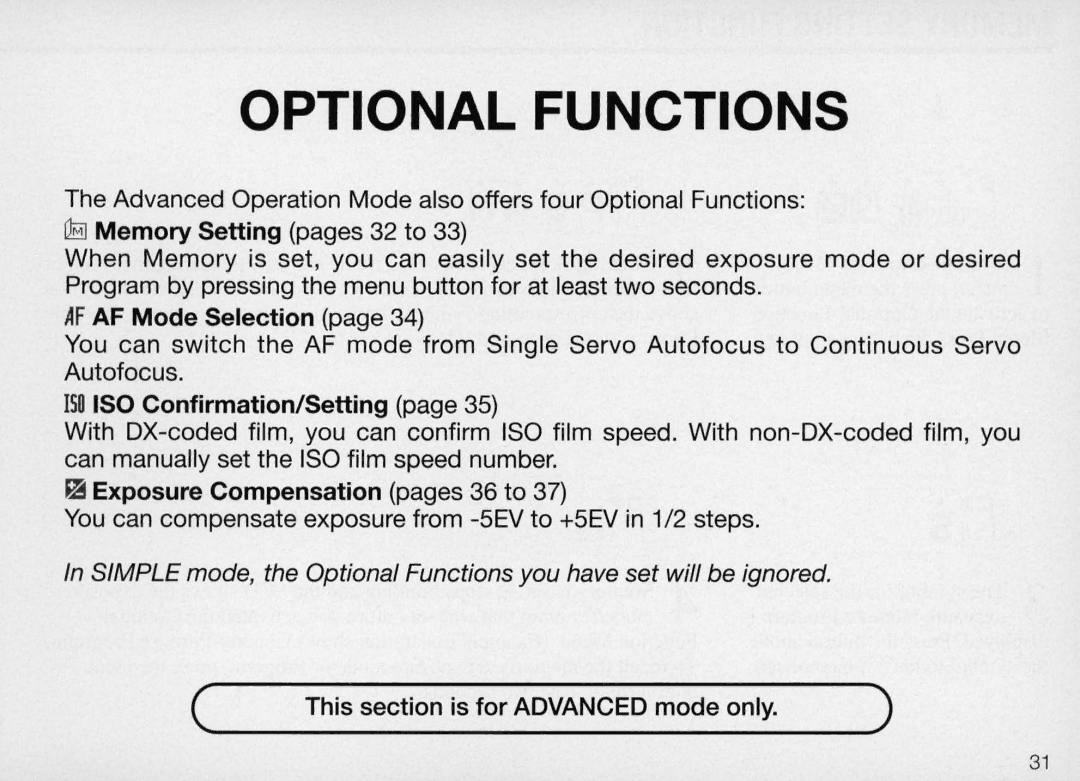OPTIONAL FUNCTIONS
The Advanced Operation Mode also offers four Optional Functions:
I18J Memory Setting (pages 32 to 33)
When Memory is set, you can easily set the desired exposure mode or desired Program by pressing the menu button for at least two seconds.
AF AF Mode Selection (page 34)
You can switch the AF mode from Single Servo Autofocus to Continuous Servo Autofocus.
ISO ISO Confirmation/Setting (page 35)
With
~Exposure Compensation (pages 36 to 37)
You can compensate exposure from
In SIMPLE mode, the Optional Functions you have set will be ignored.
C,______T_h_i_s_s_e_c_tio n is_f_o_r_A_D_V_A_N CE_D_mo_d_e_O_n_IY_" | ) |
31