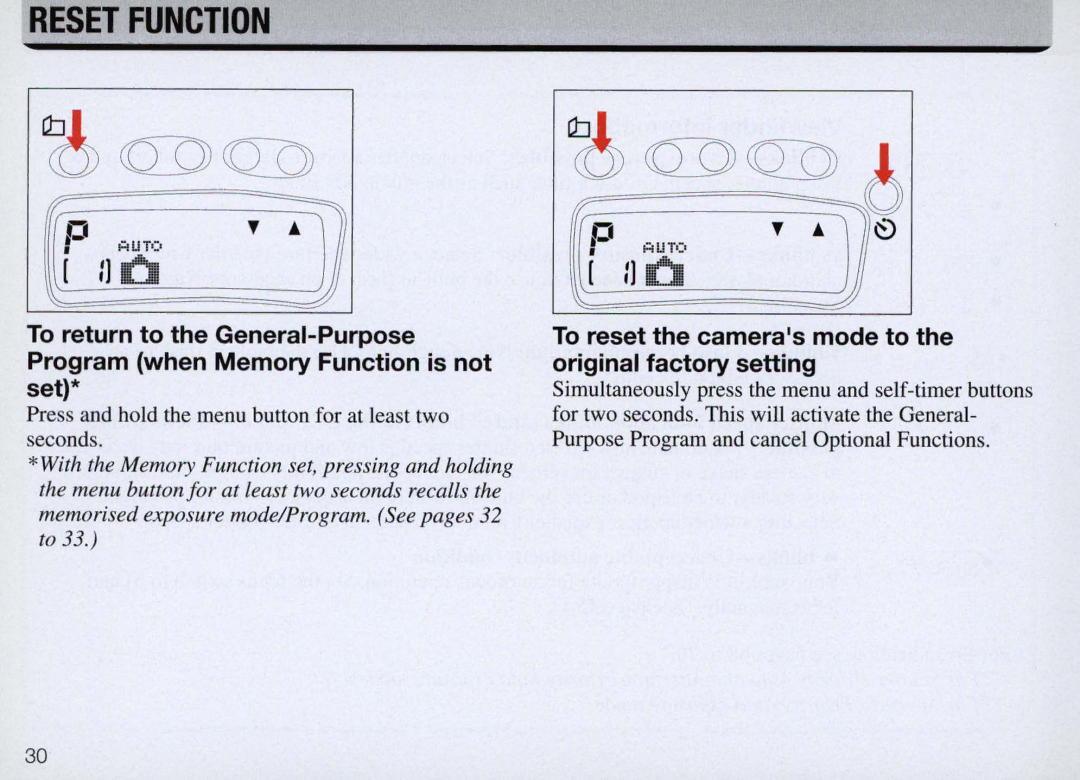RESET FUNCTION
co OOCQo
•P | T | ~~) |
AUTI) | lj | |
I | :l ~ |
To return to the
Press and hold the menu button for at least two seconds.
*With the Memory Function set, pressing and holding the menu button for at least two seconds recalls the memorised exposure mode/Program. (See pages 32 to 33.)
?cOOcQ~__O
1:1 | T ~ | ))~ |
,- | AUT':l |
|
• | !J | |
I | tl ~ | |
|
|
To reset the camera'smode to the original factory setting
Simultaneously press the menu and
30