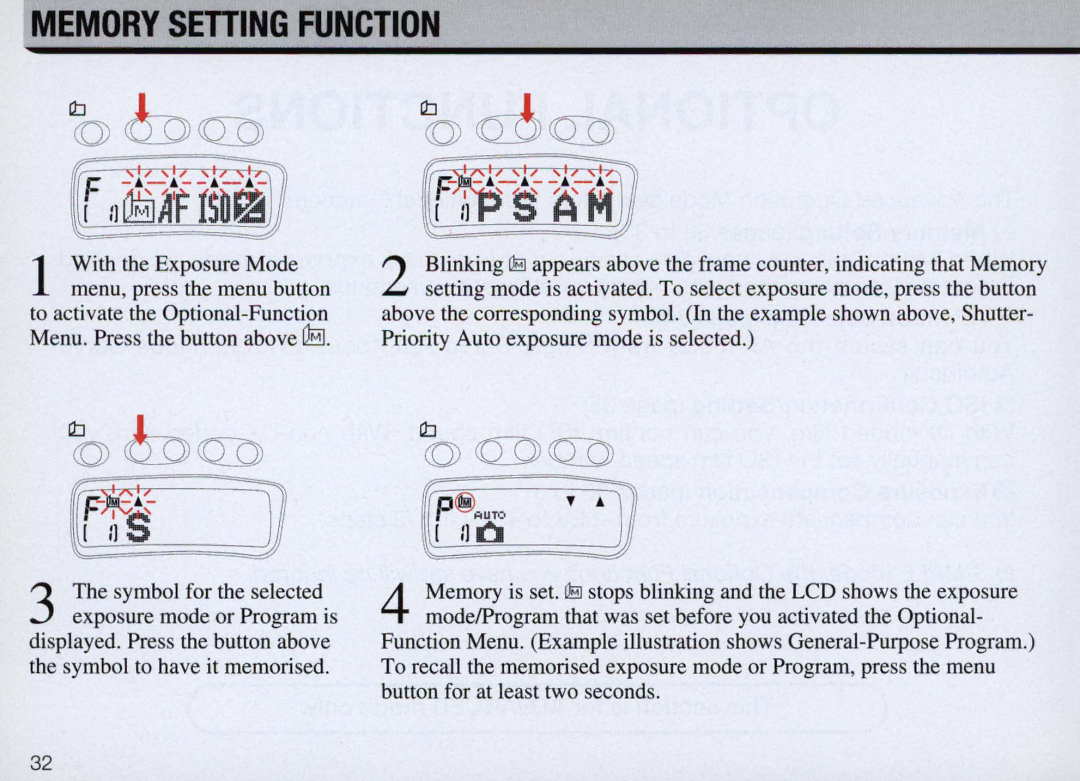MEMORY SETTING FUNCTION
With the Exposure Mode | Blinking r1BJ appears above the frame counter, indicating that Memory |
1 menu, press the menu button | 2 setting mode is activated. To select exposure mode, press the button |
to activate the | above the corresponding symbol. (In the example shown above, Shutter- |
Menu. Press the button above ~. | Priority Auto exposure mode is selected .) |
Co ® Q0
3 The symbol for the selected exposure mode or Program is
displayed. Press the button above the symbol to have it memorised.
ClJQ0
cD ((ill)
(r~ll'
4 Memory is set. r1BJ stops blinking and the LCD shows the exposure mode/Program that was set before you activated the Optional-
Function Menu. (Example illustration shows
32